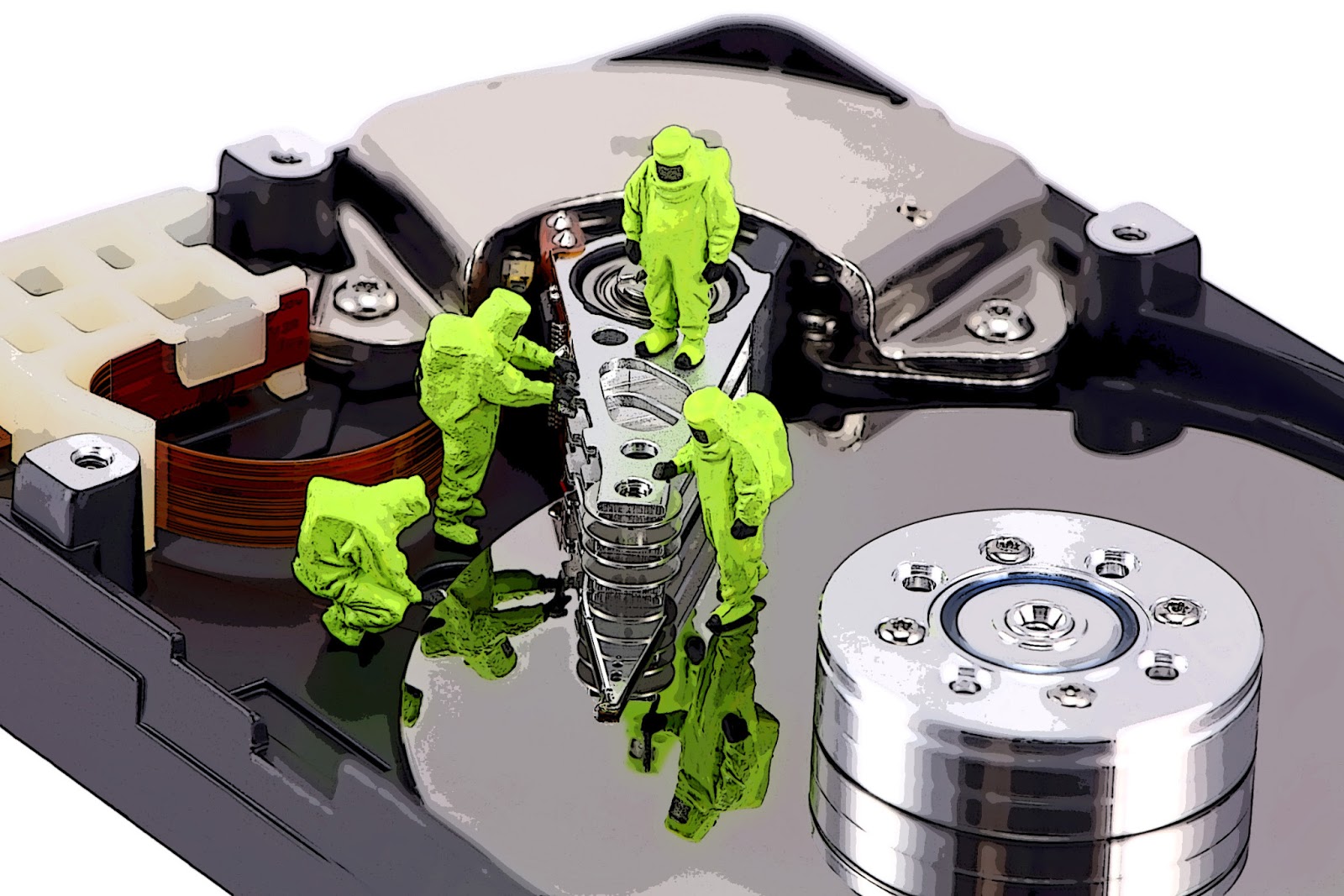The SATA/IDE hard drive fitted inside your computer is its most fragile hardware component and this is the reason why you often encounter situations of hard drive failure. These cases of hard drive failure and thus, data loss will keep on occurring until the solid state devices will get cheaper and more compatible with other hardware components used in your computer. However, till then you have to use some tack-ticks by which you can prevent hard drive from failing and data loss. Mentioned below are effective methods to diagnose the failing drive and efficient measures to prevent data loss.
Routine Checkup
Almost all the Operating Systems provide inbuilt tools to check the hard drive for errors and other failing issues. For this task, Windows provides its users ‘CHKDSK’. This tool checks the integrity of the file system of your Windows computer and if possible repairs the errors found. It is recommended to use this tool at least once in a quarter. Moreover, if you find frequent hangs and CRC errors while working or moving files, then using this tool immediately can solve your problem.
Event Logs of System
The Operating System (OS) maintains a log report of every system activity (or event). However, only the events that are logged as disk related warning or errors are of importance. You can check the events through ‘Event Viewer’ application of your Windows OS. Therefore, if you find any error or warning here, then look for the device or drive the problem belongs to. When you encounter similar type of events by multiple devices on the event log, the problem is probably with motherboard components or controller card. If such problems continue, then they are a sign of damaged drive. In such a case, replacing the device can be a solution.
S.M.A.R.T
S.M.A.R.T is basically a criterion for checking the health status of your hard drive. There are tools available that check your hard drive status under various parameters, and warn you against the impending health of your system, if they find a parameter crossing its threshold. Therefore, having a tool for checking the SMART status of your hard drive is a better choice to prevent its failure.
Backup
Data backup is always a good practice to overcome various data loss scenarios. Therefore, it is suggested to maintain regular backups of your hard drive data, so that you can easily overcome the loss.
Professional Data Recovery Tool
Apart from backup, it is always recommended to have a reliable data recovery tool with you. Professional data recovery tools can recover hard drive data lost due to hard drive corruption or other causes like accidental deletion. A professional tool has simple intuitive user interface and easy steps to perform the recovery of your lost, deleted, or formatted files. Some tools are efficient enough for recovering the data even from unbootable system and hence, they are must to have software to overcome hard drive data loss for various data loss cases.
Following the above mentioned tips, you can prevent your hard drive from failing and thus encountering data loss.