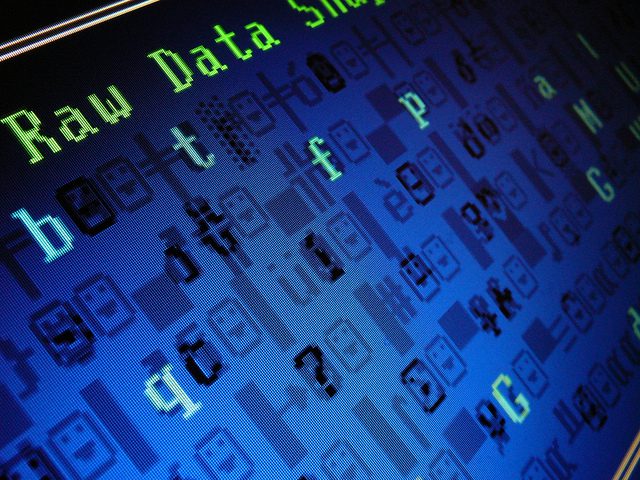
1. CoolWebSearch
When it comes to the history of browser hijacking, CoolWebSearch is one of the first. This pesky malware program not only redirects a user’s browser to the CoolWeb site, it automatically loads sponsored links through its own search engine.
In fact, CoolWeb was originally so impervious to antispyware and antivirus programs that a software developer by the name M. Bellekom had to create an application that specializes in eradicating the CoolWebSearch hijacker in particular.
2. Conduit Search
Conduit Search definitely doesn’t do as much damage as the rest of the hijack bunch, but it has the potential to be the most annoying. This particular piece of hijackware distributes customized toolbars that users might not even be aware they’re using.
These toolbars stealthily modify Internet preferences, default to various search engines, and reconfigure browser homepages in almost unnoticeable increments. Although the Conduit name is associated with a legitimate web publisher, many of its browsing practices fall in line with hijacking.
3. Search-daily
In terms of malicious hijacking programs, Search-daily is probably the worst of them all. It’s part of the Zlob Trojan virus, and it disguises itself as a necessary video codec download that, instead, redirects browsers to pornography websites.
If the mere fact that Search-daily sends users to uncomfortable websites isn’t enough, this particular hijack program is known to considerably affect your computer’s performance. It’s been known to do this even if you have the fastest connection from ISPs..
4. Babylon Toolbar
The Babylon Toolbar is an open source application that is usually downloaded unknowingly as part of an add-on bundle. In its stand alone form, Babylon is a translation program that actually uses a hijacking toolbar to perform tasks.
As far as spyware goes, Babylon is one of the more difficult programs to reverse, but there are a handful of antispy and antivirus programs on the market that can do the job. Babylon changes a user’s homepage and browser preferences much like the other hijack programs on the list.
5. MyStart Incredibar Search
Don’t let the name fool you because there’s nothing incredible about this irritating browser hijack program. Incredibar comes loaded with installers and embedded applications that self-install on a user’s system and automatically run without being prompted.
To give you an idea of how troublesome and maddening Incredibar really is, the program is known to automatically re-install itself and re-infect the operating system even after a complete reboot. Not only that, Incredibar’s targets just happen to be the top browsers on the web: Internet Explorer, Firefox, and Google Chrome.
So, if your browser goes bad, chances are it’s one of the hijackers above. With the right antispy and antivirus programs in combination with a little patience, your browser will be back on track and ready to surf the web again. What experiences have you had with hijackware?
Article by Emily Green
Image via Flickr by Paul Dineen






















