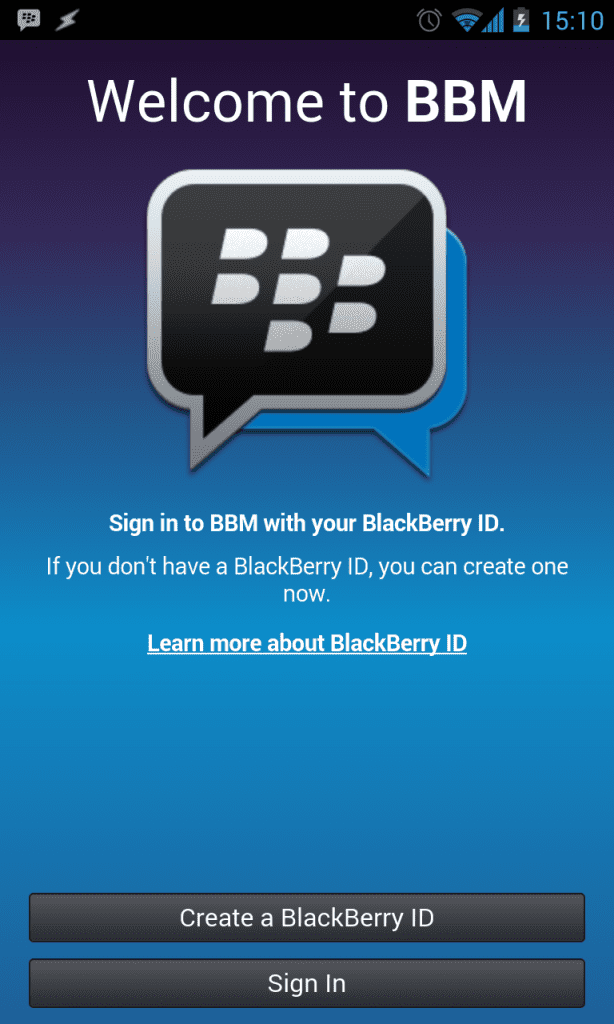After a false start, BBM is now available on Android and iOS. If you finally beat the waiting line and got yourself BBM on your Android device. What next? Unlimited charter with your pals. Then you realize that there’s that persistent icon on the notification bar and drop down that you are really tempted to go to the app settings and disable it. Please don’t!
I know it sucks seeing it there all the time but know what? Since Android has its own way of managing tasks, any constantly running tasks on the notification bar are always prioritized since the system figures out you really need them and are important. In the event you remove that persistent notification from the settings of the app then you are done. Next time you’ve just finished a round or two of riding in Riptide GP2, the system will need some breathing space, more RAM. Guess what will happen? It will just clear the RAM and leave only the most important (or that which the system deems important) running. Since your BBM is no longer persistent on the notification dropdown and bar, it will also be closed down and next time you realize it, you’re responding to a message 20 hours later. I’ve done something like this before with Whatsapp since I usually use Greenify app (don’t worry what that is, see it on Play Store) to “greenify” apps that are always “waking up”. This is just a good example of why you should uninstall any Task Killer app you have on your Android device; you don’t need it. The system knows how to take good care of itself.
For apps that use Google’s Cloud Messaging like Hangouts, the system will never get in their way whether they are “awake” or not but for an app like BBM, any time the system tells it to keep its cool, it will do just that and resume later when there’s no drain on the system RAM. That later could be when you just missed an important greeting from a business partner (for the business types) or the casual “Hi” from your crush 🙂