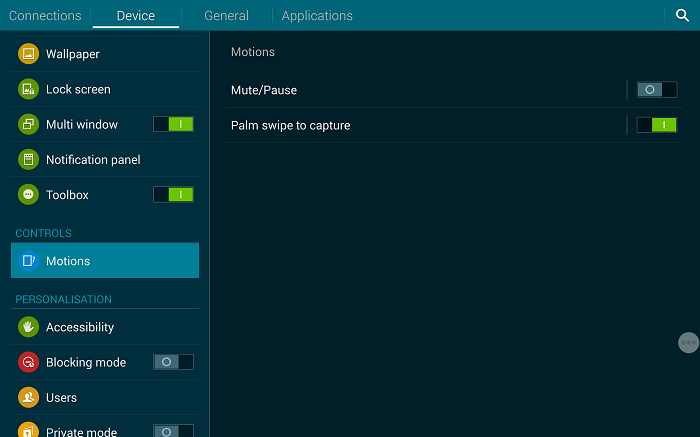
What motion controls does it have?
We have Mute/Pause and Palm Swipe to capture. These are not new features if you have come across the Galaxy S4 or Galaxy S5. The Galaxy Tab S being a media consumption device, you will find it quite convenient being able to just place your palm on the screen when a video is playing. It’s quite an intuitive and natural move, only that it’s not natural to the average tablet. Say if someone called you in the middle of watching a movie, what’s easier, locating the pause button or just placing your hand on the screen? This is on top of Smart pause, the feature that allows you to pause a video by looking away and resuming when you look back on the screen.
Now palm swipe to capture does not come as natural as placing the hand on the screen, but is also convenient. This you do when you want to take a screenshot of whatever screen you are on. Once in a while you will find yourself moving things around the screen, but most of the time the motion works well. Of course for these two you will need to turn on the toggles from within Settings > Device > Controls > Motions and check the necessary options.





























