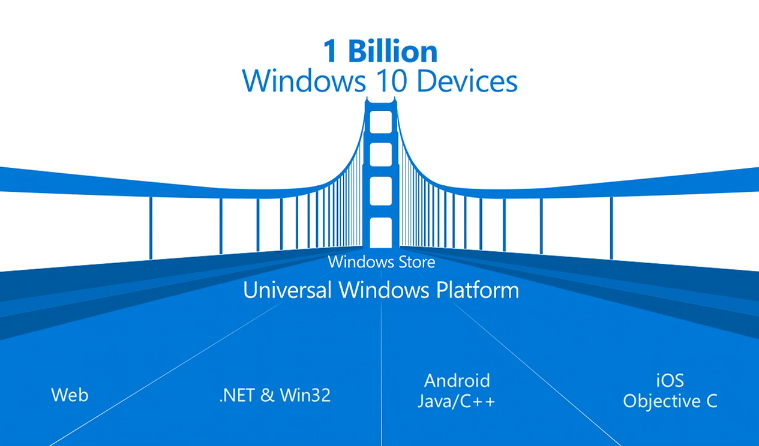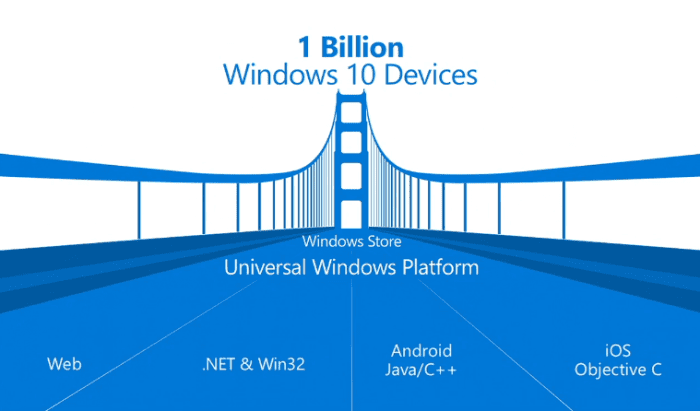
The opening keynote address of Build 2015 showed a company who’s products were once insulated and non collaborative evolving to one who has opened all their platforms to integration with partners and even competitors. Having achieved their goal of placing a PC on every desk, it is not an understatement to say that the “new” Microsoft under the stewardship of Satya Nadella is embarking on their next vision.
“We aim to have 1 billion devices running Windows 10 within 2-3 years of launch.” Terry Myerson, Executive Vice President of Operating Systems Group (OSG)
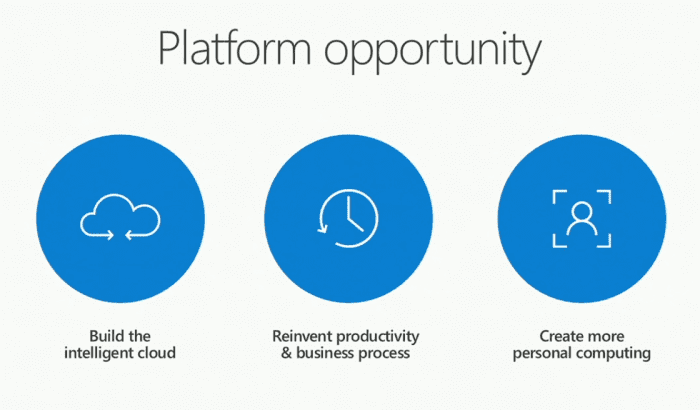
Satya Nadella also used the keynote to define the 3 pillars of Microsoft strategy going forward. These are:
- Intelligent Computing. The cloud (Azure) will be the main driving factor in Microsoft’s growth.
- Reinvent productivity and business process. This is the transformation of Office from business software to a business platform
- Create more personal computing. This is the story of Windows 10.
This goal is one of the many gems that Microsoft announced during their 3 hour long keynote. Techweez has collated the highlights for you below.
Creating More Personal Computing
- The 1 year free upgrade to Windows 10 for Windows 7 and Windows 8 users, as well as allowing Windows 10 to run on every device form factor from IOT to Xbox will help Microsoft reach its goal of 1 billion devices by 2018.
- Universal Windows Apps (UWA) will run on all Windows 10 devices (regardless of form factor) and will be available in one store. This means that developers can easily target 1 billion devices by writing once and deploying widely.
- Windows 10 Build 10074 has been released to Windows Insiders.
- Windows 10 on Phone will now have Continuum, a feature that lets the OS change its UX based on the input type. This means that once you connect a monitor, keyboard and mouse to a compatible Windows Phone, it will function like a full a PC. It will then open up the PC version of apps on the large monitor, as well continue running regular apps on the phone screen.
- To increase the number of apps available on in the Windows Store, Microsoft will now support
- Win32 / Dot Net apps into the store. This means all the regular Windows programs that you use like Photoshop, Auto Cad, Itunes, will be available in the Windows Store. To prevent malicious software, each program will not only be vetted, but will run in a secure container minimizing access to your PC’s critical processes.
- Websites will also have access to Windows APIs like notifications and location. This allows Websites to act like apps by enabling users to access IAP (in-app purchases), notifications or location related securely.
- Windows will now contain a subset of Android that allows developers to quickly port Android apps to Windows. This subset supports Java and C++ code and ties directly into Windows APIs like keyboard, location API, camera, etc for a native experience.
- Windows will now support Objective C. this allows developers to quickly and easily port their iOS games with minimal code rewriting.
- Windows Store for Business – This store focuses on enterprise applications that create value within business processes e.g. PO payments etc. This enables developers to easily target enterprises with business focused apps, and help business from wading though consumer focused applications when looking for business solutions.
Windows 10’s new browser, codename Project Spartan, will now be called Microsoft Edge.
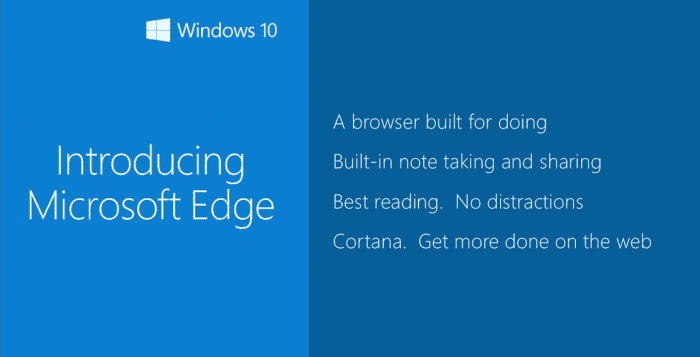
Cloud and Reinventing Business Processes
It was telling that the Build2105 keynote started with a lengthy focus on Azure (Microsoft’s cloud platform). It is at the center of Microsoft’s strategy. Using their 19 Azure data centers around the world, Azure enables Microsoft not only quickly deploy their operating system, but help any developer scale their apps from just a few users to global enterprise deployment.
- Office is now a platform for business solutions rather than just software. 3rd party apps can tie into Office Apps like Outlook, Word, Office Graph (Delve), and Skype to offer value add solutions. For example:
- An Uber add in into Outlook, users will be able to automatically call an Uber cab based on their appointment details.
- A Salesforce add into Delve would be able to show users when a sales opportunity is available, and a Dynamics CRM add in could show that a PO has been received. This adds value by eliminating the time taken by productivity workers looking for information (usually via email) and bringing it to the surface in an intuitive workflow.
- Azure App Service is a new service that helps developers quickly build and scale cloud apps.
- Visual Code Studio is a free cross platform IDE that runs on Linux, Windows and OS X. This has made the Visual Studio family of tools the best in class tools for any developer.
- Azure Data Warehouse and Azure Data lake – Provides an easy for users to store unlimited data, and get analysis from Azure’s machine learning capabilities.
Holo Lens
If you have watched Tom Cruise’s “Minority Report” movie, then you may have an idea of how the demo of the new Holo Lens apps was received at Build 2015. It was simply mind blowing. Rather than try to describe this alchemy, I strongly recommend you watch the video below. Though 25 minutes long, it is well worth the time. What you though was possible with computing is going to change with Holo Lens.
video courtesy of Best PC Tutorials (via Youtube)
These are some of the many ways that Holo Lens could change the world using Augmented reality that super imposes holograms over what you see.
- Allow Medical students to take anatomy classes or allow surgeons to practice surgical procedures without the need for cadavers
- Allow Architects to view their buildings to scale as they design them.
- The possibilities are endless.
Holo Lens with holographic computing will run Universal Windows Apps.
As we get more news and details from the Build 2015 sessions, Techweez will provide more detail. Which news from Build excites you the most? Lest us know below.