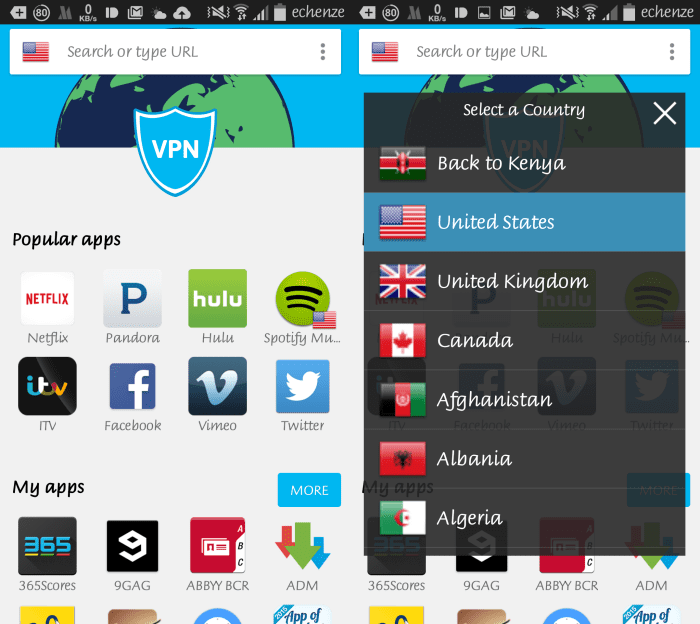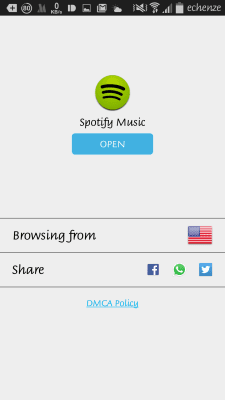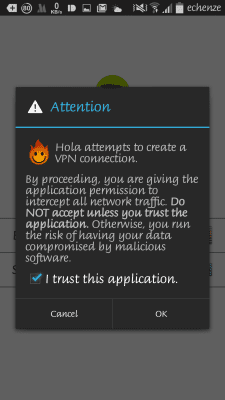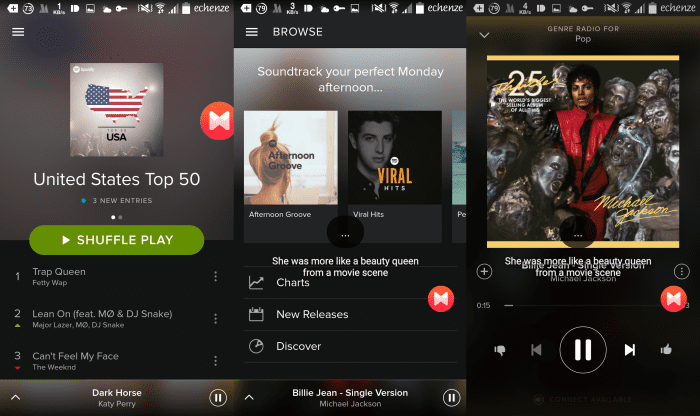However, using the old, tried and tested VPNs (virtual private networks), we are able to easily bypass these country restrictions and access any content we desire. Be it television shows like Sense8 and season 3 of Orange is the New Black on Netflix or the many Hulu Plus exclusives, as long as you have an account on your private streaming service then you are good to go. We won’t focus on those many other things though.
We’ll look at Spotify on your smartphone (Android) since it is an amazing service (there are so many great playlists and if you love shaking your head to good pop music as you work like we do here at Techweez then you can’t go wrong with it) if you can get it working and for the most part, allows you to stream music using a free account with a few ads being the only thing you’ll have to worry about. Somebody’s gotta pay for the music afterall. That also means that you won’t be breaking piracy laws, you’ll be accessing fairly free content.
Spotify no longer restricts users with free accounts to streaming music for a few hours a month so whether on your Android smartphone or tablet, it doesn’t matter, you’ll still hear enough of Foster the People, Imagine Dragons, Foo Fighters and 5 Seconds of Summer.
Requirements:
- A VPN application. There are very many out there but in our case we’ll use Hola.
- The Spotify application. Since you are already blocked from viewing content not available in your region this means that searching for the Spotify application on the Play Store from your phone will result in nothing. Grab the latest .apk file from ApkMirror instead. As of the time of going to press this is the very latest. Make sure you’ve allowed applications from external sources to be installed on your device (it is not really advisable to do so but for this particular case it is absolutely necessary). Don’t launch the Spotify application after installing it.
How to go about it:
After installing the two applications, everything else is pretty straightforward.
1. Launch Hola
2. On the most popular applications you’ll see Spotify listed so click on it. Hola should pick the United States as your location by default. You can always change to another country like say the United Kingdom or Canada or Belize!
3. Click Open
4.Grant Hola permission to establish the private network required and route your traffic
5. Enjoy!
You may want to have Musixmatch installed for an even better experience with floating lyrics.
FYI
While we like Hola, it is a controversial VPN service. It operates in a different way from your regular VPN service. It never relies on its own servers or bandwidth. It operates as a peer-to-peer network (sorry if I lost you already) and routes users’ connections through each other in order to stay free. Hola is known to sell users’ idle bandwidth for a fee (botnet-like) and if you don’t like that then you’ll have to pay a $5 monthly fee. There’s no way to opt out of this. You realize as of now that there is nothing for free on the internet so yes, that is the catch. So much for Spotify not being available in our countries. $5 is just about what you’ll pay for a student account on Spotify. While we can’t confirm that this is also the case on mobile where you may have limited bandwidth most of the time, you may want to read Hola’s terms as posted on its website.