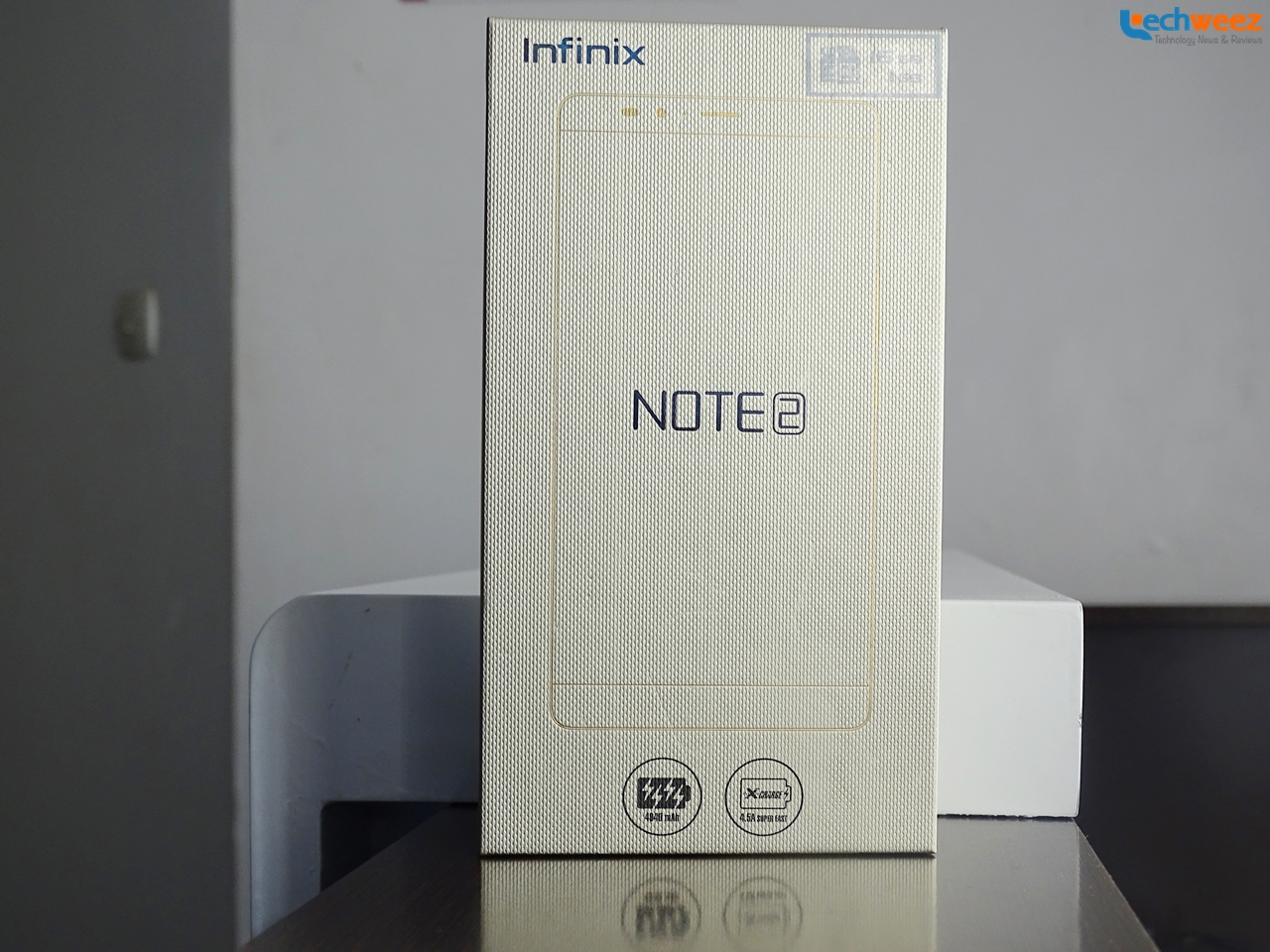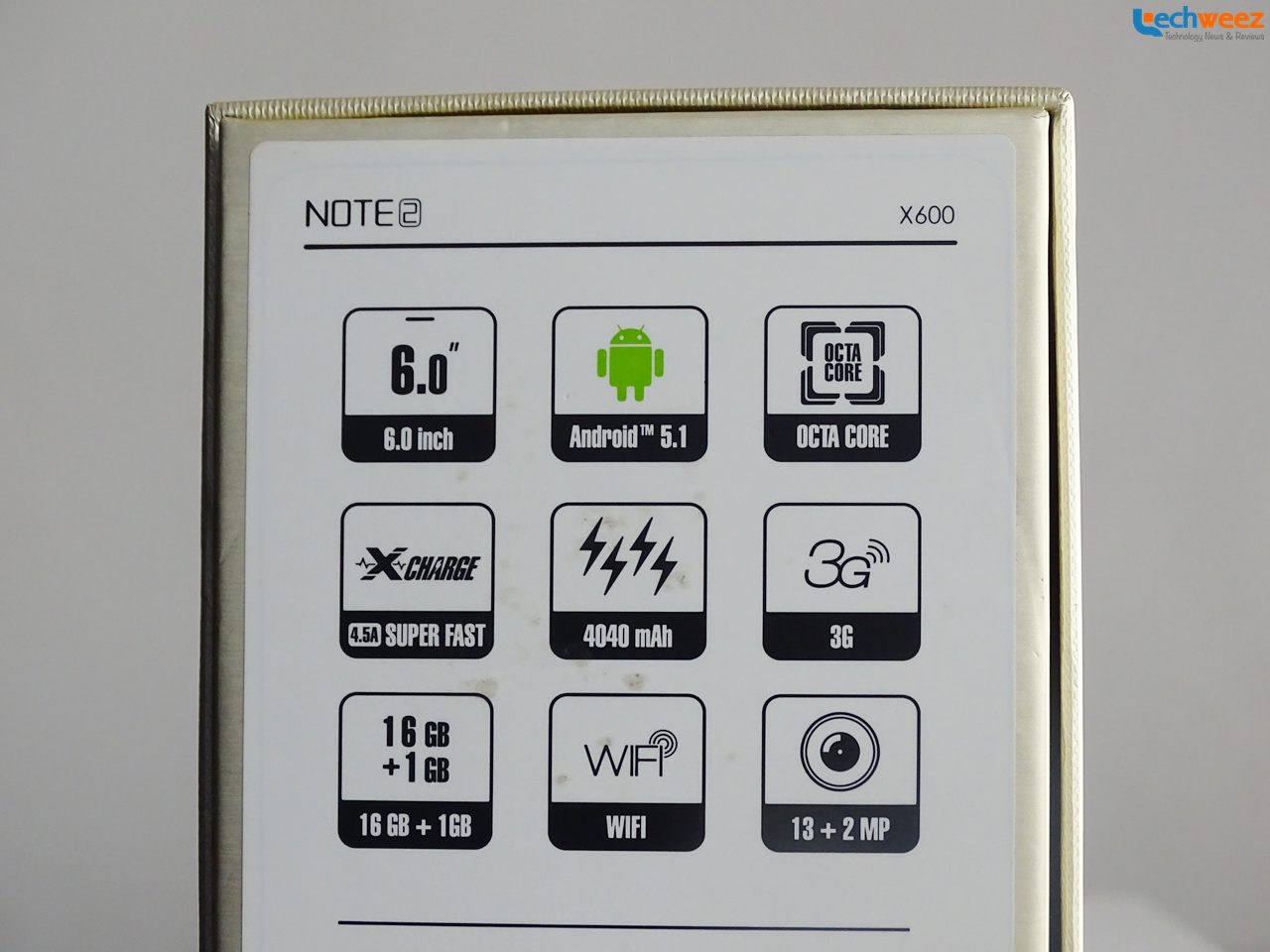The smartphone today is characterized, mainly, by two things: big bright displays and terrible battery life. Save for rare cases like the 4.7-inch Idol 3 (small bright display) or the Galaxy J7 and its long lasting battery and a few wildcards here and there, this is almost always the case.
The reason is that as smartphone manufacturers figure out how to optimize performance, pack fast charging adaptors and cut back on our device’s legendary battery-sapping traits, they also introduce new components that complicate matters a little bit. It’s even more complicated when the smartphones in question are meant to be very affordable since not much thought usually goes into such devices.
The new Infinix Note 2 is none of those. It builds on the success of its predecessor almost entirely without going back on anything it got right while still remaining progressive. That, like a double-edged sword, cuts both ways. While features like the legendary battery life of the Infinix Hot Note are built upon and are even better and the software’s over-customization is toned down, the same plastic build with colour that will slowly start peeling off in no time lives on.
Specifications
You can check out all of the Infinix Note 2’s specifications here.
Recommended read: 6 Things You Need to Know About the Infinix Note 2
Design
Big, bulky and plastic. That’s what the Infinix Note is in one sentence. At 16cm, the Infinix Note 2 is a towering device. At 9.3 mm thick it is not thin either. And it is bulky, which, contrary to what you may expect, I find to be a good thing. For a device of its size, it helps when you actually feel that you are holding something. The size of the Infinix Note 2 dictates every other physical feature on the device.
The power button, for instance, is centrally placed on the left side of the device to make it easy to access it. It is also textured to make it more clicky and you certainly can’t miss it.
The back is glossy plastic that has been textured and curves slightly making it easy to hold in a design that its makers have dubbed “Arc Design”. The back is removable to reveal the non-removable battery and the two microSIM and microSD card slots.
The top of the front side of the device has a proximity sensor, the front-facing camera, an LED notification and earpiece in that order.
Display
The Infinix Note 2 packs a very bright 5.98-inch IPS LCD panel that, thanks to its sheer size, is well-suited for consuming content like videos, reading eBooks or even gaming. Its visibility outdoors is quite good and you won’t miss a thing while at it.
Camera
The two cameras on the Infinix Note 2 just perform as one would expect. For starters, it is a budget device so even what you get with the cameras in terms of output despite the otherwise impressive specifications on paper (13-megapixels…), is in sync with that assertion. Nothing out of this world and nothing mediocre either. You get what you paid for.
Software
If there was one annoying thing about the Infinix Hot Note then it has to be the software. It was too colourful, cartoony and mostly out of place. The Infinix Note 2 arrives packing a reworked version of Infinix’s custom Android user interface named XUI.
XUI is mainly minimalist and close to what one gets on a device running stock Android. And Infinix would know how that works out since it is the maker of the only Android One smartphone in this part of the world. The dialer app. The notification dropdown and the Quick Settings. The settings application. All three are the best examples of how Infinix has grown in terms of delivering a clean, functional and non-intrusive software.
There are some instances where the additions go overboard like in the camera application which has so much going on that an ordinary user will have to take some time to learn the ropes. On the other hand, this is actually likeable since the Google Camera application which is what the Infinix Hot 2 ships with, is pretty much barebones. You can choose to tune your snaps further or just leave things as they are.
There are some preloaded apps that you are likely not to find any use for and, thankfully, you can uninstall all of them without any restrictions. X Club, X Contacts, Palm Chat, Palm Play and other Xs can all be done away in a heartbeat. Not all of the preloaded applications are as evil as I’m making them look, though. An application like Xender, known as Flash Share in older Infinix and Tecno smartphones, is an application of its own kind. It makes sharing of large files across mobile devices seem like a breeze. There are other useful preloaded applications as well. Like Opera Mini, WhatsApp and a few others.
As one will quickly note, in a quest to tone down on the preloaded apps, some of the Google apps one usually finds pre-installed on other devices like the Chrome browser are not pre-installed. There’s the stock browser instead and Opera Mini for those in need of more. The Play Store is only a click away so for those desiring options, they are not limited.
That also brings up another interesting thing I noticed. You can actually go ahead and start using the Infinix Note 2 without having to sign in to a Google account. In fact, during the set up process after first boot, you are not prompted to sign in to anything. Since there are parallel app stores, contact syncing apps and others, one can actually use the device without having any ties to Google. That’s a good thing. Some ordinary users just want a phone they can use to make calls and message. The smart side of the phone is messaging using Whatsapp, updating their Facebook status and taking a few photos. In that regard, the Infinix Note 2 is one of the best phones to consider because it has all that figured out and a user need not wade into the unknown. For the young (even at heart) and adventurous, customization options are endless.
Still on apps, you can make them look however you want using XTheme, the Infinix Note 2’s own theme store which features a selection of themes. One will make your device look like an iPhone, another like a BlackBerry while yet another will mirror the user interface on the Tecno Phantom 5. The downside? Like I noted in the preview, these themes, just like the XUI itself, only play nice with the built-in applications. Third party apps look out of place.
With the Infinix Note 2 being a rather large device, it helps when gestures are supported as well. Double tap to wake works just fine as is drawing M on the screen when it is off to launch the music app or C to fire up the camera application.
Performance
For the most part, things are ok. The only gaps in performance witnessed are the result of limitations in technical specifications like the amount of memory available to the system. The Infinix Note 2 only has 1 GB RAM and that somehow limits the much you can get off it if you happen to push it to its edges. When overwhelmed, it will stutter and lag a bit but nothing out of the ordinary. Just what you would expect of a device of its stature and specifications.
Battery Life on the Infinix Note 2 is Excellent!
Battery life is excellent. No two ways about it. You won’t get the kind of battery life you’ll get on the Infinix Note 2 anywhere else amongst devices in its price range.
I was able to squeeze up to 8 hours of screen on time from the Infinix Note 2’s beefy 4,040 mAh non-removable battery unit regularly. The lowest I got was 7 hours screen on time when doing some heavy gaming and web browsing using mobile data. I couldn’t ask for more. 2-day battery life is assured. In fact, if you’re not the kind to always be looking up something online using 3G data and playing some random game, you can as well go for 3 days on a single charge.
When the 2 or 3-day honeymoon is over and you’re running low on charge, turning on Ultra Power saving in the settings app (you’ll also be prompted) will keep you going for quite some time. For instance, you can still get 3 hours talk time if you turn on Ultra Power when the Infinix Note 2’s battery is at 10%.
When the time comes to charge up the device, your time won’t be wasted either. The Infinix Note 2’s fast charging capabilities are as advertised. Provided you use the charging adaptor that you’ll get in the box and its accompanying cable, the device is fully charged from 0% in just one and a half hours.
Others
There’s only one visible microphone, at the bottom of the device so I was left wondering what happens to noise cancellation and the like. All in all, all the calls I made and received on the device were clear and not once did I encounter any issues. For such a large device, another two microphones on the top could’ve done it some justice though.
I also never encountered any issues with 3G network reception.
The speaker, located, at the lower right side of the back of the device, is loud enough for just about anything you will ask of it.
The Good
- Just like the Infinix Hot Note set the bar when it comes to the best battery life on a low-cost smartphone, the Infinix Note 2 does exactly the same. And it does it in style. We’ve seen quite a number of low-cost smartphones introduced into the Kenyan smartphone market this year and none of them comes anywhere close (okay, the Snokor Z5000 is close but not that close) to the kind of battery life that the Infinix Note 2 guarantees its users. If there was ever any need of a benchmark for battery life for such phones, this is it!
- The biggest selling point of the Infinix Note 2 is the large display. There’s so much one can do with a 6-inch high definition display and one can only limit themselves. Some may point out the 6-inch display as being too large (and it is!) but the main reason you’ll be going for the device in the first place is that display size since there are other options available to you.
- 16 GB onboard storage! Plus, you can expand that if you have a microSD card. 8 GB is very little even when you’re shopping for a phone and are on a budget. I was able to bring along my long list of preferred applications and they all fit right in. I had very little use for my 32 GB SanDisk microSD card something I can’t say of the other budget smartphones I’ve reviewed this year bar the Tecno Boom J7 which also packed 16 gigs of internal storage out of the box.
The Bad
- Considering the size of the Infinix Note 2, it would’ve been quite handy if the device’s software was customized to include the ability to minimize apps to boost one-handed use. The keyboard would have been a great place to start as much as users can explore several other alternatives available on the Play Store. It’s quite a task using the Infinix Note 2 using one hand and neither the pre-installed or third party applications make that easier.
- The device really heats up when fast charging is in action. I had to shut it down when I plugged it in because it would get very hot.
- The chromium-like coating on the rim of the camera is already peeling off. For a device one is likely to want to stick with for some time, this is not good. What’s not happening?
Final Word
The Infinix Note 2, while very likeable, is not a smartphone for everyone. If, for instance, you’re still living in denial and believe that there is no place for very large smartphones, then this is not the device for you. You may want to look at the Snokor Rocket which is a bit smaller but still maintains the same excellent battery life. However, if you’re in the market for a smartphone that you can carry with you anywhere you go and size is not an issue then look no further. The Infinix Note 2 is not the most attractive of the bunch (you can get the gold-coloured one to lighten up things a bit) but it gets the job done. If you’re just a budget smartphone buyer, you may be overwhelmed by the number of options you have but none of them is likely to be as attractive as this. It’s up to you.