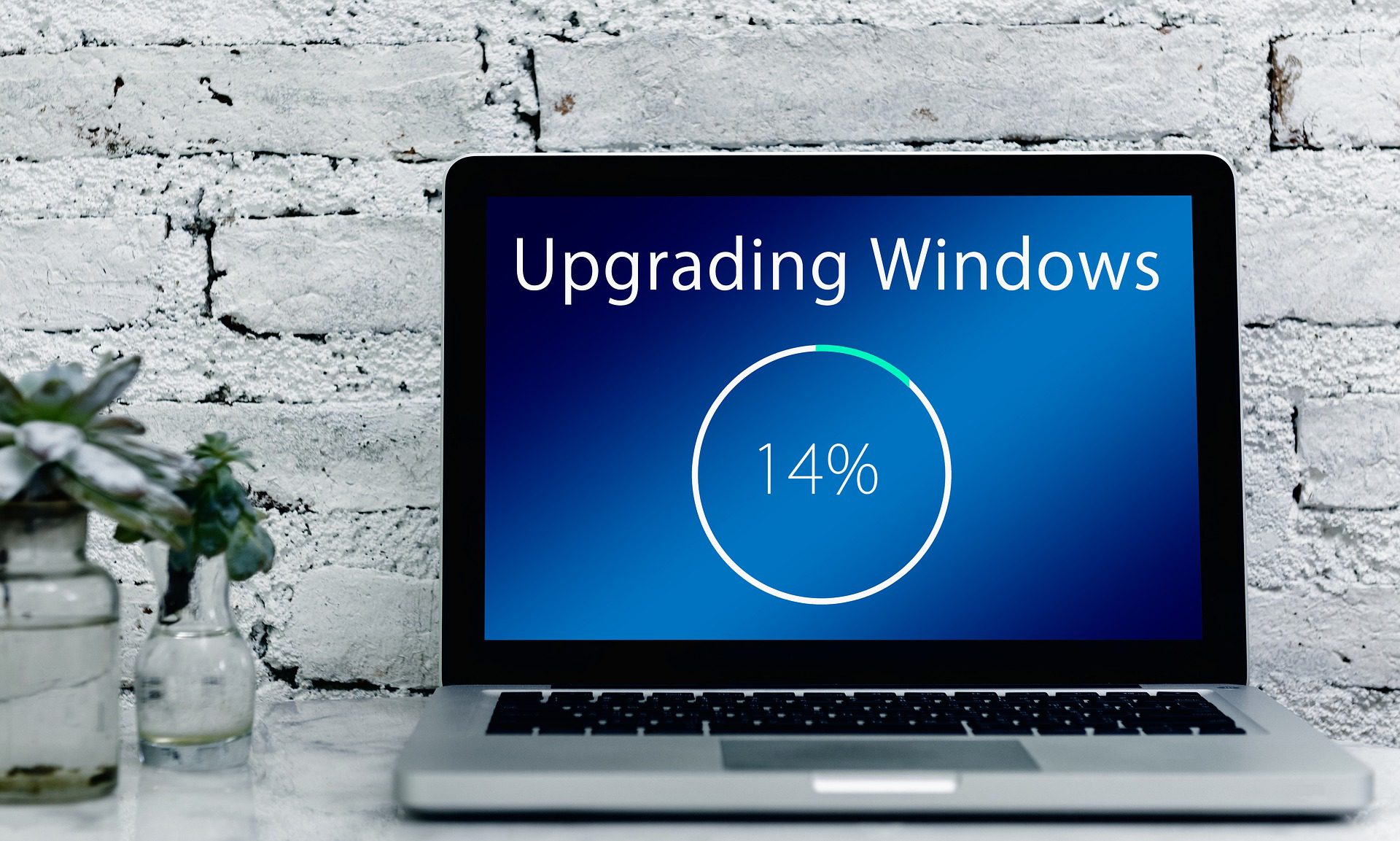If there is one aspect that people hate about Windows is updates. It has become an irritant where Windows will take too long to update them in some cases and this forces people to pause them for installation later.
In Windows 10, we have seen a new type of update process by Microsoft where we get two main updates every year and several security updates later on. However, it comes at a cost of it getting updated automatically when you query for new updates and this has been a source of pain for some. If it got installed automatically, you were forced to go ahead and restart the laptop for the update to be installed, thereby losing precious productivity hours.
It seems now Microsoft has remedied that with a new feature that will come with what is now being termed as the May 2019 Update.
According from a screenshot on Reddit, Windows 10 version 1903 (May 2019 Update) includes a handy new button ‘Download and install now’.
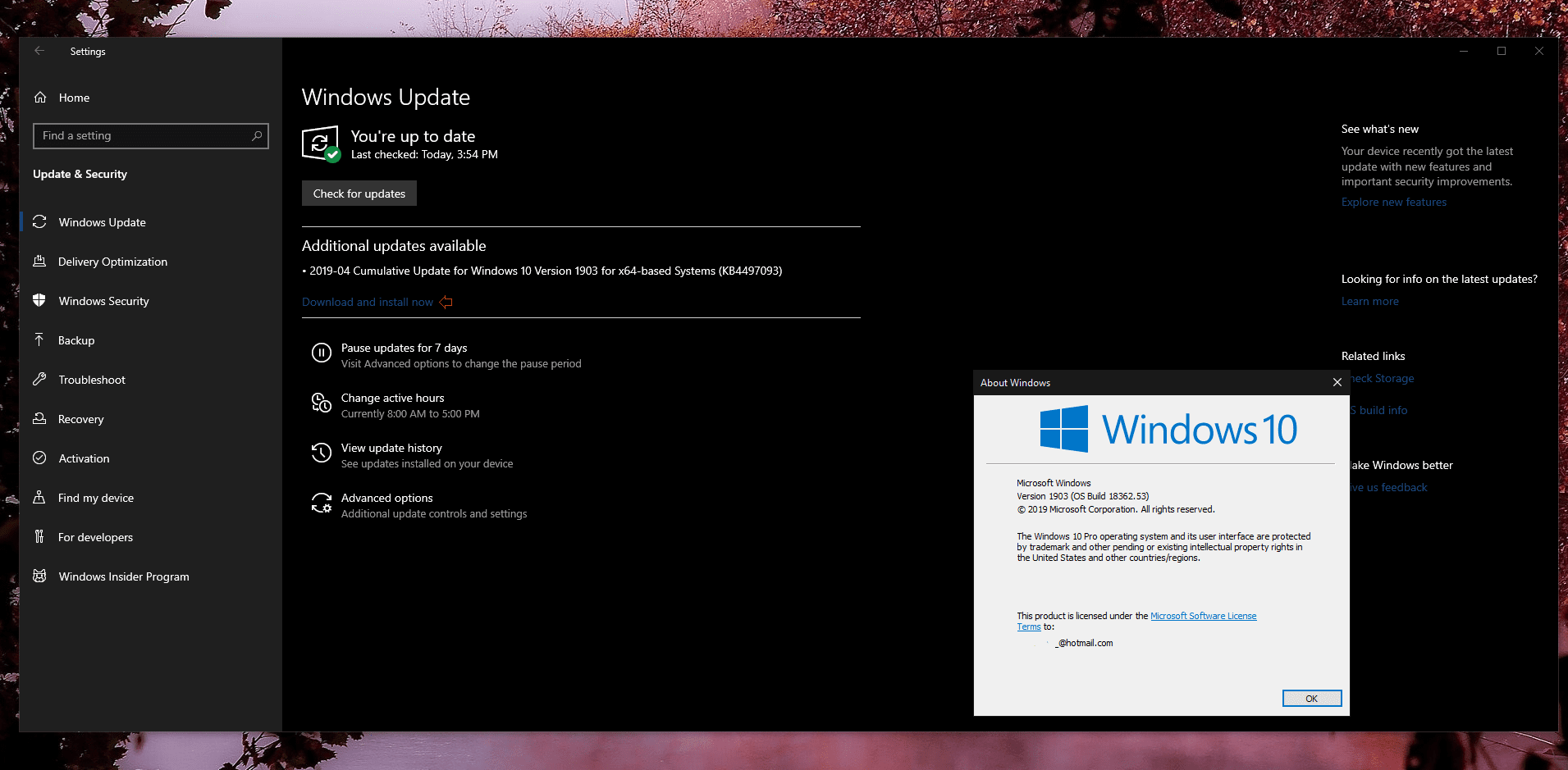
That button is under ‘additional updates available’ and it is in blue. When you tap on that, you will download and install the update as you please, which is better than the previous process where when you tap on ‘check for updates’, it looks for them and downloads automatically.
When you choose to download and install the feature update, you can only pause it for upto 35 days. If you choose not to tap on the ‘Download and install now’ button, the update can be avoided as long as the Windows 10 update that you have is supported or not nearing end of support.
This is a great addition and will make it easier for some people to manage their update cycles to their choosing. The May 2019 update (Windows 10 1903) is planned for a late May release and apparently Microsoft might extend this feature to the 1803 and 1809 versions around the same day of the Windows 10 1903 release