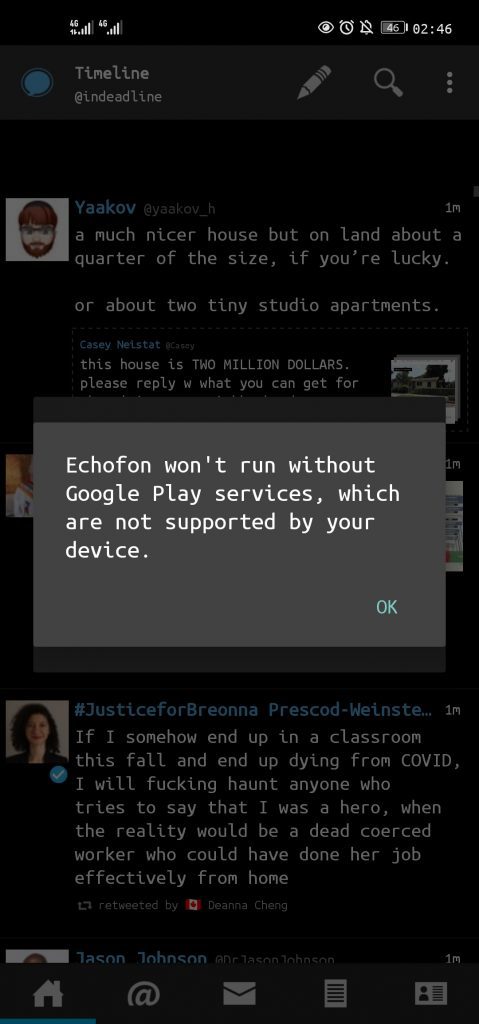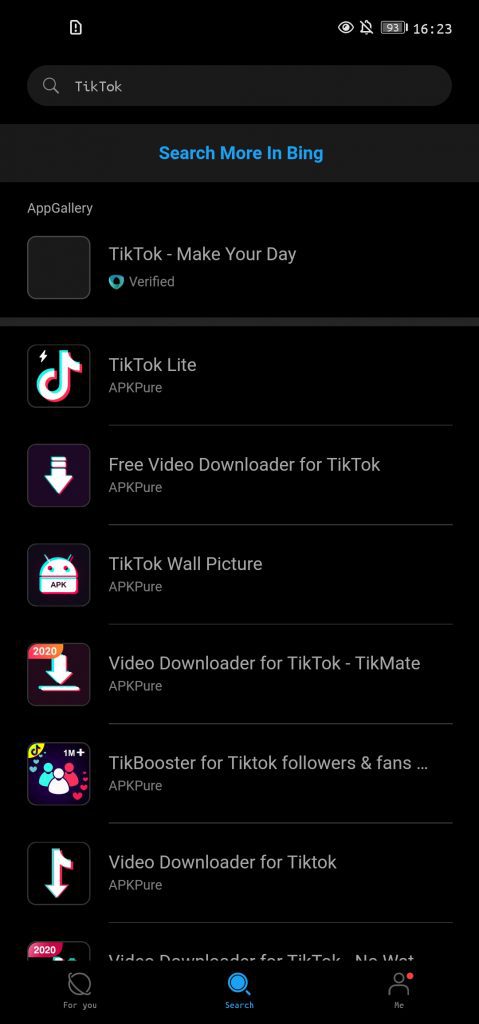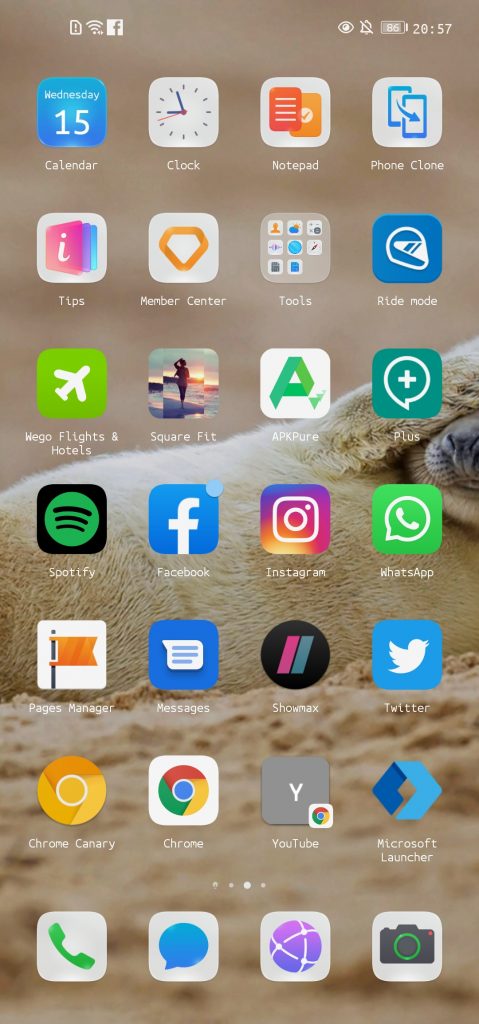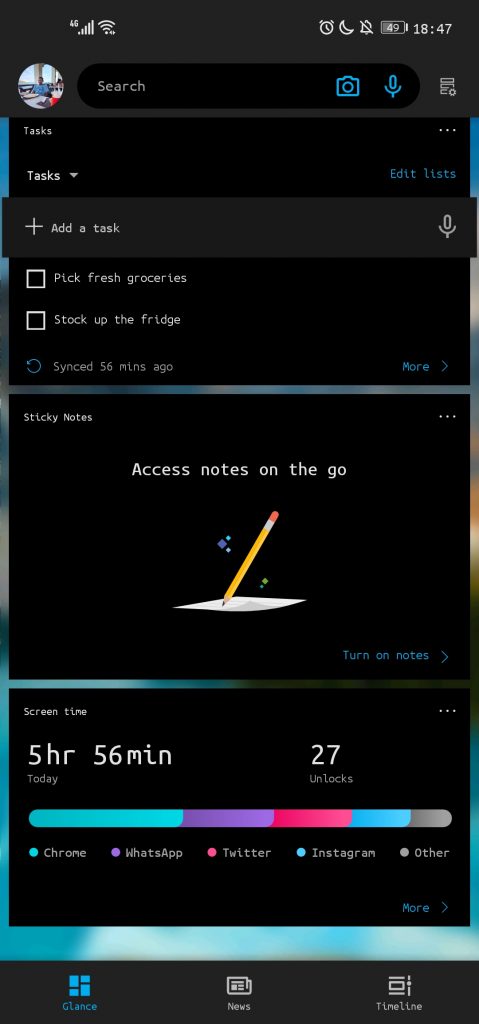Huawei is in quite a pickle in regards to the smartphone market and generally in the telecom industry. Early last year, US President Donald Trump issued a trade ban that hugely affected Huawei.
US companies weren’t allowed to supply products and services to the Chinese tech giant.
Google was one of them.
This meant that Huawei devices manufactured after the ban would not come with a preinstalled Google’s version of Android.
Android is open source so Huawei devices can launch with it out of the box but lack Google’s apps and services.
Google’s Android version comes with Google Mobile Services(GMS) that enables devices to work well with Google apps and services such as the Google Play Store.
After the ban, Huawei relaunched old devices with new names that still had support for Google Mobile Services(GMS) while they worked on a new strategy.
The tech giant accelerated the development of its own app store – the AppGlallery. Huawei is also working on their own operating system – HarmonyOS.
the first devices to launch in Kenya without Google apps and services included the Huawei Y7p, the Huawei Y6p, the Huawei Nova 7i and the Huawei Y8p. All of them are incredible phones with hardware head above shoulders of other smartphones in the same price range- but there’s a catch.
That’s why I am here.
It’s worth noting that I’ve been using the Huawei Nova 7i as my daily driver in between reviewing other devices for a couple of months now. So here’s how have I been dealing with this drawback.
Huawei AppGallery
Since launching the Huawei AppGallery, the tech giant has been adding new local and international apps into its Google Play Store alternative.
You get TikTok, Showmax, SwitchTV, Likee, Daily Nation, Musixmatch, Deezer, MXPlayer Pro, InShot, Jumia, Kilimall, Jiji, Alibaba, Aliexpress, NTSA Self Service app, TrueCaller, MyTelkom, Holy Bible, Quran, Microsoft Office, WPS, Camscanner, NHIF, Fertility Tracker apps, Coronavirus Tracker apps, ZohoMail, Oxford dictionary among other apps.
Quick apps are also supported too on the AppGallery.
You can add missing apps to be included. These apps are included in the wishlist. You will be notified via the AppGallery when the app is available for download.
https://www.instagram.com/p/CCilRfehRfn/
For apps not available on the store, you’ll be redirected to the download link for the official site – this works for apps like Facebook, WhatsApp.
For other apps, you will be redirected to ApkPure.
APKPure
APKPure is another place where I got most of my apps that I couldn’t download on the AppGallery.
APKPure simply strips apps from the Google Play Store so you download APKs to install on your phone. You can still download apps from the web but the APKPure lets you install updates as shown above.
So this is how I download apps like Spotify, Facebook, WhatsApp, Messenger, Twitter and SoundCloud.
Google apps are available and you can download them too. However, only Chrome seemed to work.
Other sites you can download apps from include APKMOnk, Aptoide, F-Droid and APKMirror.
It’s worth noting some apks will fail to work even after installing the apps.
Phone Clone
Phone Clone allows previous Huawei owners and other device owners(the app is available on the Google Play Store) to back up data from your old smartphone which includes APK files for most of the existing apps and transfer them to your new device.
Petal Search
Petal search is another way to get your favourite apps. Its a search engine that helps users find and download apps and games. Its aim is to augment the Huawei AppGallery for app distribution and discovery.
Petal search comes in very handy to find you apks for apps that aren’t available on the AppGallery.
Some of its apk sources include the AppGallery, APKPure, Aptoide, UpToDown, APKMonk and APKCenter.
To ensure legitimacy, Petal Search will show apps with both verified and AppGallery badges.
Interestingly, the Hua in Huawei roughly translates into Petal – if you’re wondering why its called Petal Search
Huawei is rolling Petal search to users through recent EMUI updates – EMUI 10.1.
You can also get it by downloading it from the AppGallery too.
Web Browser
To access Google apps, their web version are the best alternatives. Gmail, Google Keep, YouTube, Google Photos, Google Calendar and Google Drive will work when accessed from the web.
Huawei’s native email app can also be used to access your emails. I love the dark mode.
You can pin some sites such as YouTube on your homescreen. Just tap on the three dots in the address bar and then click on the “Add to Homescreen” option.
You can also use Vanced app as a YouTube app alternative.
Productivity on the Go
You can switch to using Microsoft Office for the productivity-oriented consumers. The app is available in the AppGallery that lets you access Word, Excel, Powerpoint, PDfs and more.
OfficeSuite, Polaris and WPS Office are also available too.
I’m currently using Microsoft Launcher and my tasks are now handle by the To-Do widget. Sticky Notes is my widget to jot down quick notes.
Microsoft’s OneNote app does the heavy lifting with long-form notes. You can download it from APKPure.
Looking forward
Huawei is treading on new territories and it is commendable that most popular apps are already available on its AppGallery and that they’re growing and investing in its new ecosystem.
The tech giant recently announced that they will use $1 billion to fund the development, marketing and growth of Huawei Mobile Services.