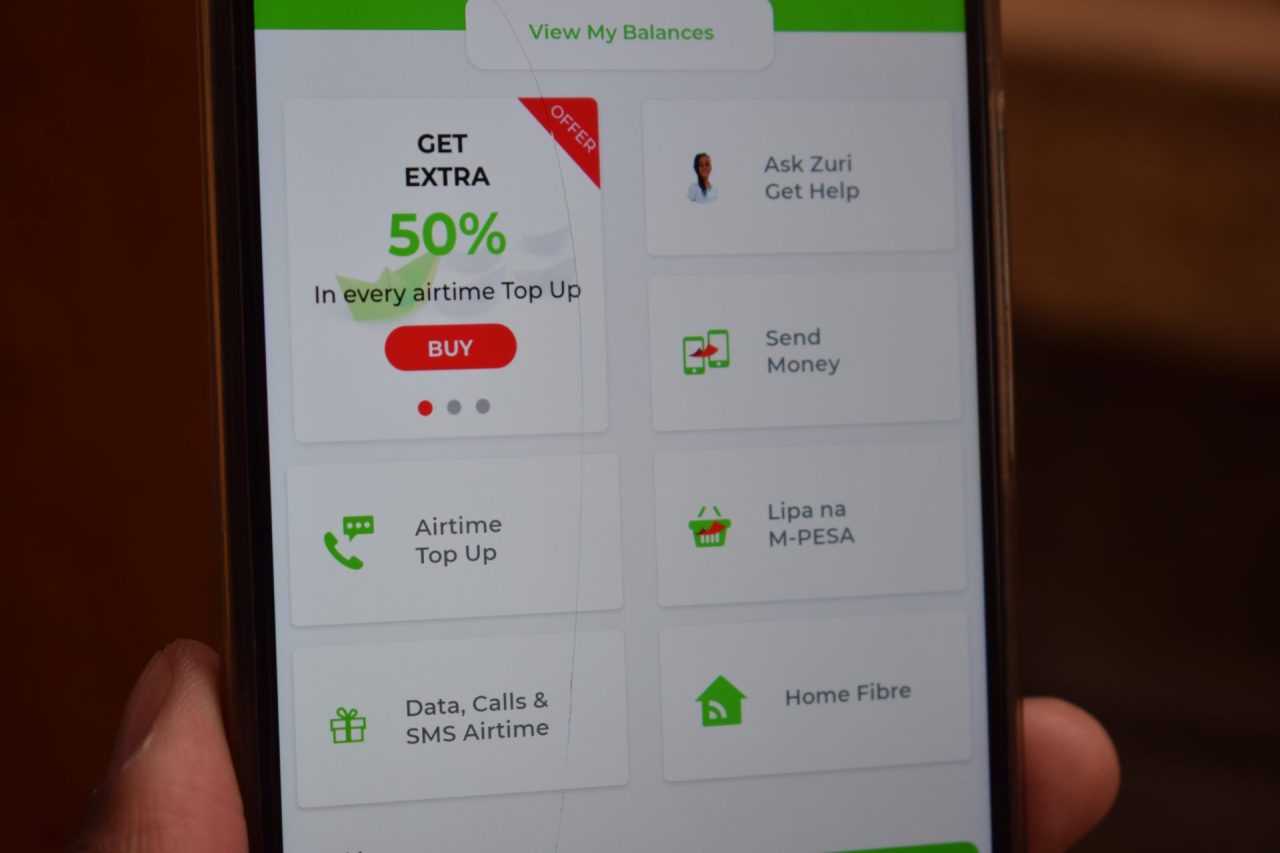Safaricom’s new utility app, MySafaricom has recently received an update that will visualize your MPESA transactions.
Safaricom has detailed an update where they have an added an “interactive MPESA Statement.” MPESA statements are usually sent to us via email that show a detailed account of our transactions on the platform. This new change makes your transactions visual which is great.
To access the visual MPESA Statements, head over to the new MySafaricom app, tap on the MPESA tab, tap on “MPESA Statement” and enter your pin as advised. When you do that, you are greeted to a page that shows you your recent transactions, money out, money in and getting your full statement.

The recent transactions page shows you your most recent transactions made on your MPESA account. It shows the MPESA reference number, the type of payment, the amount and if it is a merchant transaction, the Paybill or Till number account. You can even share the specific transactions to social media or to contacts which is great.
Money Out and Money In tabs are quite interesting. When you tap on the tabs, they show you in detail how much money you spent on various MPESA services. This includes Paybill, Buy Goods, Sending Money, Withdrawal, M-Shwari, Airtime and also Reversed Funds. There is also a pie chart at the top that shows you your total transaction amount plus the various contributions according to categories. You can sort this further on a month to month basis which is very handy.
This update feels like the promised M-Ledger functionality that was promised with the new mySafaricom app early this year. M-Ledger was acquired by Safaricom in 2014 and it was loved by people due to its 6 month statement fetch that was further expanded to give a detailed report of people and businesses you have transacted with.