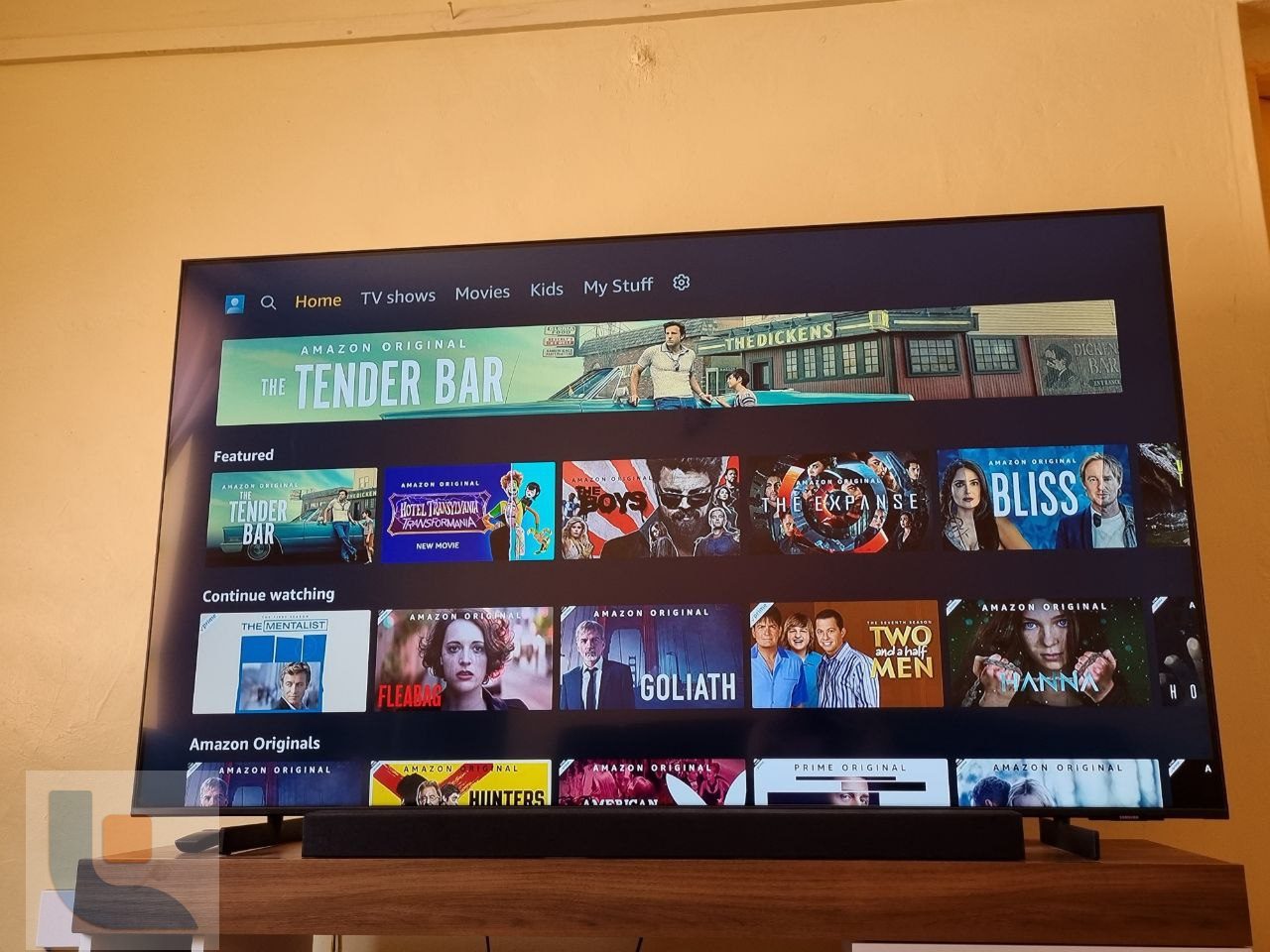Introduction
It is hard buying a TV especially when you are a choosy person. This is because the TV world has gotten so much better, and there are many options to choose from. At the same time, TV prices have generally come down, but they are still expensive. So, what do you do when you have say KES 120K or thereabout? Which brand do you pick, and what motivates that purchase decision?
I say this because I have been testing the Samsung 65-inch Class AU8000 Crystal UHD Smart TV. This is the UHD 8 Series, meaning it was built for 2021. It is black, and an updated stand, good 4K production and is an overall thin package for what you pay for. I have also come to like it, although my reservations still stand. HDR performance is just average, and brightness doesn’t get as high as I would want. As you know, excellent HDR production goes hand in hand with brightness, and when the latter doesn’t go very high, then you will have some issues.
Do not get me wrong: and to note, this is an issue that is only limited to me – most people are very okay with what the 65-incher churns out. It is just that I have seen better sets, but in Samsung’s defense, those TVs cost a lot of money, and the Crystal lineup is here to fill that gap, which is a market that wants a quality and large TV at a good price.
Specs
Screen: 65 inches
Resolution: 3840 by 2160
Colour: Black
HDR: Present
Picture processor and engine: Crystal Processor 4K
TV speakers: 20W
Wi-Fi and Bluetooth: Yes (BT 4.2)
Voice Assistant: Bixby, Alexa, Google Assistant
Cast App from Samsung Phone: Yes
HDMI: 3 ports, one eARC
USB: 2
Terrestrial/Cable input: Yes
Digital Out/Optical: 1
Ethernet: Yes
Terrestrial/RF: 1 port
Samsung Crystal TVs
Before I give you my brief and subjective opinion about this telly, here are a few things you should know about Crystal UHD TVs by Samsung. First, Crystal displays are mostly affordable (there are older models and non-smart/digital-only TVs that are even cheaper). Crystal TVs are perfect for what they have been designed for, and that is streaming content from various platforms.
They all have 4K resolution and support HDR that should offer improved colour performance, but at a budget level. This means that the TV I have been testing does not go as bright as you would expect from a high-end television.
Simply put, Crystal UHD is basically entry-level LCD LED panels offered by Samsung. It is more of a marketing term, like what other manufacturers do such as LG with their NanoCell marketing phrase.
The model in the house is the AU8000, which measures 65 inches diagonally. It is the 2021 model, unlike the 2020 models that start with TU in place of AU.
Lastly, the AU models are an improvement from the 2020 releases, with better features including more HDMI sockets, newer processors, and better colour performance.
NOTE: Samsung makes QLED TVs. These are not OLEDS that are among the best in the market (produced by the likes of LG and Sony). Q in LED refers to Quantum, and is a similar technology as OLED, which means you ger brighter and colourful images. QLEDs are not self-illuminating, so they are less susceptible to burn-in, although OLEDs are following suit in terms of burn-in elimination (most buyers never experience the issue with their OLEDs).
Samsung has an even better technology called Neo QLED, which first went live in 2021. They use substantially smaller LEDs, meaning a lot more tech can be packed in the frame. Neo QLEDs offer superior features such as additional local dimming zones, better management of lighting that boosts contrast, and much more.
Ports
Ports are very important to customers, and Samsung has plenty for this 65-inch TV.
You get two USB ports, one which can be used to hook up external drives (for software updates or mounting external storage in case you want to save something like screenshots), while the other one has more power output to charge your phone at fairly good speeds.
There are three HDMI ports here too, and one is next to the optical socket that can be used to connect a soundbar.
One of the HDMI ports also has eARC, which is an enhanced form of audio return channel. ARC plays a key role when you want to hook up a home theatre or complex soundbar system to the TV because it reduces the number of cables needed to fully connect the systems because audio can move from speakers to the TV using a single cable. This improves the sound quality and latency of the audio signal.
AV and antennal inputs are here too in case you want to use them, and while they are dated (especially AV), they can still help someone.
Ethernet is also in tow.
Basically, you will not miss anything here, unless you are the picky type that wants many HDMI ports.
The Stands
These ones are excellent in my book.
They are made of plastic and do not seem as sturdy as their metal counterparts. They also sit flush on the TV console, which is a cleaner look than stands with two feet.
The best thing about them? Well, they are adjustable. This means that you can prop them in a way that elevates the TV to give more room to say, a soundbar. I didn’t see the need for that because the accompanying soundbar that Samsung sent was quite low.
Also, these stands don’t need to be screwed into the TV’s bottom (sorry!). Just get them out of their box and put them in, easy peasy.
The Remote
Unfortunately, I couldn’t get the TV’s original remote.
However, Samsung Kenya was generous enough to provide one of those QLED TVs remotes, and it is excellent.
First, it does not need batteries because it has an internal battery.
Secondly, it has a tiny solar panel on the back that helps replenish the battery via solar power.
And if you want to charge it, you can do so via USB-C.
What’s not to love?
Well, just one thing: I couldn’t get it to work with voice assistants, which, in my guess, can only work with the original remote.
Remember, if you buy this TV, you are not getting this awesome remote, which also has hotkeys for Netflix and Prime Video, although I wish YouTube was there too.
Voice Assistants
In the spec sheet above, you can see the TV can respond to you barking at it because it supports the leading voice assistants except for Siri. You have Alexa, Google Assistant, and Samsung’s Bixby.
As said, I didn’t get to test any and would have loved to do so with Google Assistant just because I have never really been a fan of Bixby. I have also never used Alexa because it does not just fit into my tech lifestyle.
Maybe, I will get a working remote next time, but we move.
Tizen
This is the software powering the TV and is Samsung’s in-house TV OS (the South Korean tech company has since stopped packing Tizen into phones).
So, how does it look and what does it do best?
If you have used Tizen on TV before, then you will be right at home with what you find in the Crystal UHD 65”. This is because the interface is familiar and easy to grasp even for beginners.
Apps are located on the bottom strip, which also serves as a navigation panel for all things software/settings.
You can access the app store from there, and once you download apps, you can add them to your home screen for easy access.
About the store, make sure you have a Samsung ID because you will not download apps without it. If you don’t have one, the system will help you set it up.
In terms of speed, Tizen is fairly fast. It is not slow, and smoothness matches what I get on my Mi TV Box from a couple of years ago. But remember, this is an entry-level 4K TV with a large screen, so it does not pack the best chipset Samsung has to offer.
For instance, I compared speeds and smoothness to a Neo QLED TV that a friend of mine has, and I could see the difference because the latter is so much faster.
You will also feel some stuttering when typing, and that is what frustrated me the most but I learned to live with it. Not a deal-breaker, and I am just nitpicking here.
About settings and picture modes
There are five picture modes in the settings area, which can also be accessed from the shortcut strip at the bottom: dynamic, standard, natural, movie, and filmmaker.
The TV is set to Standard, natively, and that is what I used for the whole period of review.
Others look just fine; movie and filmmaker push up the yellows, but I guess that is how people with nice eyeballs are supposed to enjoy films, that is, as a filmmaker intended. However, the modes are just not for me but are here if you need them.
The expert settings can also allow you to adjust picture settings to your liking by changing stuff such as brightness, contrast, sharpness, and colour, to mention a few.
All I’m saying is that the TV has you covered, and there is always a setting you will like, so you shouldn’t worry about that.
HDR Performance
Have you used Samsung’s Super AMOLED screens on phones, and then downgraded to an LCD panel? You can notice that quality shift, right?
The same is happening here, only that Samsung is the one on the receiving end.
This is an LCD panel, and while we have seen better ones from other telly makers, there is always that one TV that spoils you for other televisions, especially as far as HDR performance is concerned.
While apps like Prime Video and Netflix have 4K HDR shows and films, they do not get as bright as I would want on this TV, and that is because brightness has been toned down to match the price of the TV.
It is even worse during the daytime when your windows are open.
However, HDR performance improves at night, and that is when you can really enjoy the dark scenes in Goliath in Prime Video.
Other shows look awesome on the TV too – including those on Netflix, which the app (or is it the TV software?) identifies easily as 4K and HDR-compliant.
In my opinion, this is the kind of content you should watch on this TV, and it looks very good in rooms that are not brightly lit.
You will even find yourself rewatching shows because of the extra crispness, because what is not to love about them especially when the TV is this big?
Soundbar

If you can get a Samsung soundbar, especially modern ones, the TV will pick it up and make them work seamlessly. This means that when you power on the television, the soundbar will also be powered.
You also get to control volume using the TV remote, so that is always a plus.
Test Notes
The Crystal UHD 65” is quite slender, and can fit nicely on a wall if you choose to mount it.
The original remote is IR-based, so you will want to make sure that the same receive is not obstructed. This means that a Bluetooth remote is needed here.
There is little branding on the front, just a tiny Samsung name on the bottom left that you can easily miss.
The bezels are impressively thin. You will be happy with what you see here.
Internal speakers are quite powerful at 20W. This is a welcome addition because the frame is so thin.
The software could be faster.
At the risk of whipping a dead horse, HDR performance could also be better, but I will take this any day just for night-watching.
Conclusion
The Crystal UHD AU8000 costs KES 120K or thereabouts. Is the price a little too high? Probably, but you can’t get a TV this size, with these many features, for anything less, unless you shop for little-known brands.
It is attractively thin, has awesome adjustable stands (two-way), has a ton of settings to keep you busy all day long, and can fill up a room from its sheer size.
So, if that is what you are looking for (size, features, thinness), at an attractive price, then this is one of the perfect choices you can get in the Kenyan market.
However, if you are keen on great HDR performance and elevated brightness such as those offered by OLED panels, then you can add more money to your budget and look elsewhere.