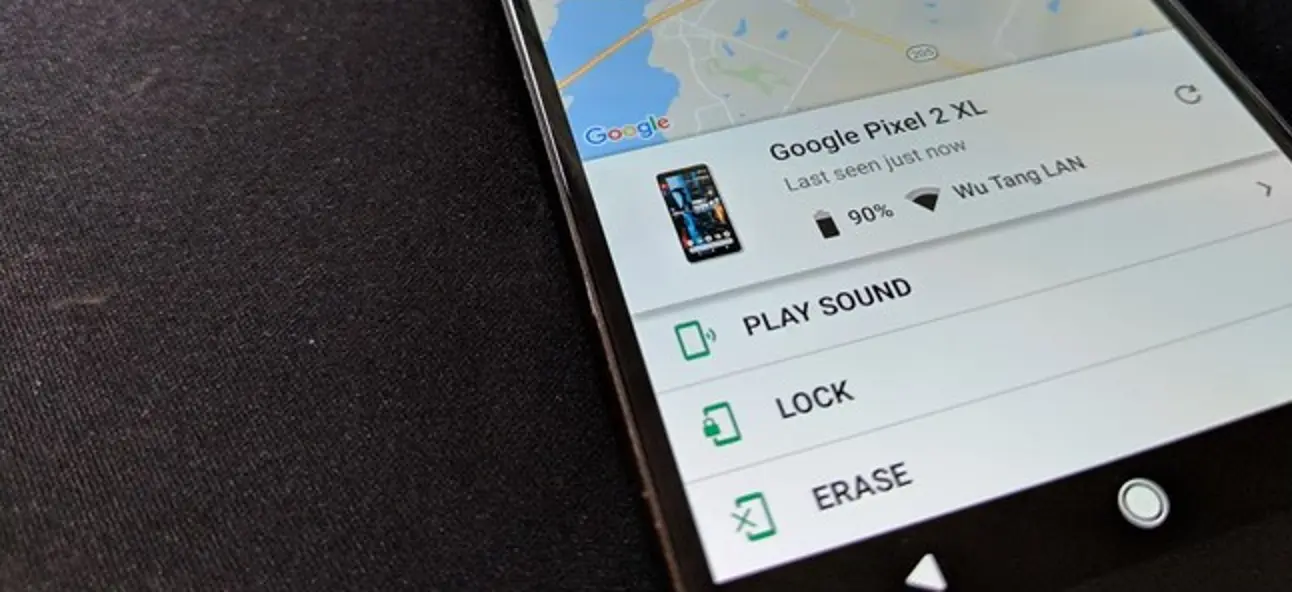One of my hobbies as a techie is scouring the internet and the play store looking into the latest applications as well as updating apps that need updates. I recently came across Google’s find my device app and gave it a try on my smartphone.
The application is quite impressive and is able to help you track the approximate and precise location of your lost device. However, there are certain things you need to do so that you easily can trace your phone. These are:
- Ensuring your smartphone is turned on
- Ensure you are signed into your Google Account
- Ensure your phone is connected to the WIFI and mobile data
- The smartphone should be visible on Google Play
- Ensure you have turned you’re the location setting on
- Ensure that Find my device is turned on
After you are able to determine the precise location of your phone, you are able to do the following actions:
- Play a Ping sound: You are able to play a loud ringing sound for at least five minutes. The sound will play loudly even if you had earlier set your phone to silent or vibrate.
- Secure Your device: This option will lock your phone with either a PIN, pattern or password after selecting the Enable lock and erase option. You are able to set one up if you had not earlier set one up. With this option, you are able to write a customized message which will help anyone who comes across your phone to return it to you by including your contact details.
- Erase your device: You can permanently erase all phone data stored on your phone when your device holds sensitive data as well as reset the phone. The only caution to take with this option is that you will not be able to use the Find My device again but you will use it as a new phone again once you locate it.
Are there any applications you know that can also track a phone too? Comment them below to help others.