At the Made by Google 2023, Google also unveiled Android 14. This may have gone under the radar with the spotlight on the much-anticipated Pixel 8 and Pixel 8 Pro, alongside the sleek Pixel Watch 2.
However, the new OS is here and has an array of innovative features. Google promises , the OS is designed to improve productivity for developers while enhancing performance, privacy, security, and customization for users.
We take a look at what is to come.
Android 14: A Glimpse into the Future of Customization
Google introduced us to Material You in Android 12 and 13. This is the concept of customization through a design language that dynamically adjusts app icons, user interface elements, and settings to harmonize with your chosen colour scheme. Mostly, the colour scheme is dictated by your choice of wallpaper.
In Android 14, Google takes customization to the next level with an enhanced customization picker. This innovation allows users to set personalized lock screen shortcuts for quick access to favourite apps and functions. Moreover, Android 14 introduces robust customization options for both the lock screen and home screen, offering handpicked templates for widgets, colour schemes, fonts, and more.
Of course, we are in the AI age and the new OS has not missed this. Google has added AI generative AI to the wallpaper feature. Powered by AI-generated text-to-image diffusion models, this feature crafts unique wallpapers based on your preferences.
For now, this experience will only be available to the Pixel 8 Pro and Pixel 8 users. However, Google will roll it out to older devices.
What are the New Features of Android 14?
1. Enhanced Photography: Android 14 supports HDR images with Ultra HDR, promising photos with richer colours, deeper shadows, and brighter highlights.

2. Robust Security: Google’s Health Connect is now integrated into Android 14’s settings, ensuring that all your health data is securely stored and encrypted on your device. Google promises top-notch privacy. Not even they can access your private health information.
3. Data Transparency: Android 14 prioritizes transparency regarding app data usage. Users receive notifications when an app shares their location with third parties, making it easier to control access. The update also encourages users to switch from a four-digit PIN to a more secure six-digit one. Further, once the PIN is entered correctly, the Phone automatically unlocks.
Who wants to waste time pressing “Enter”?
4. Accessibility Enhancements: Smartphone environments have been bringing on more accessibility features. Now Android 14 introduces an improved magnifier with pinch-and-zoom capabilities and prevents it from deactivating when switching apps.
Quick Settings tiles now offer the ability to adjust magnifiers and font sizes. Thankfully, larger font sizes increase gradually, avoiding excessively large text.
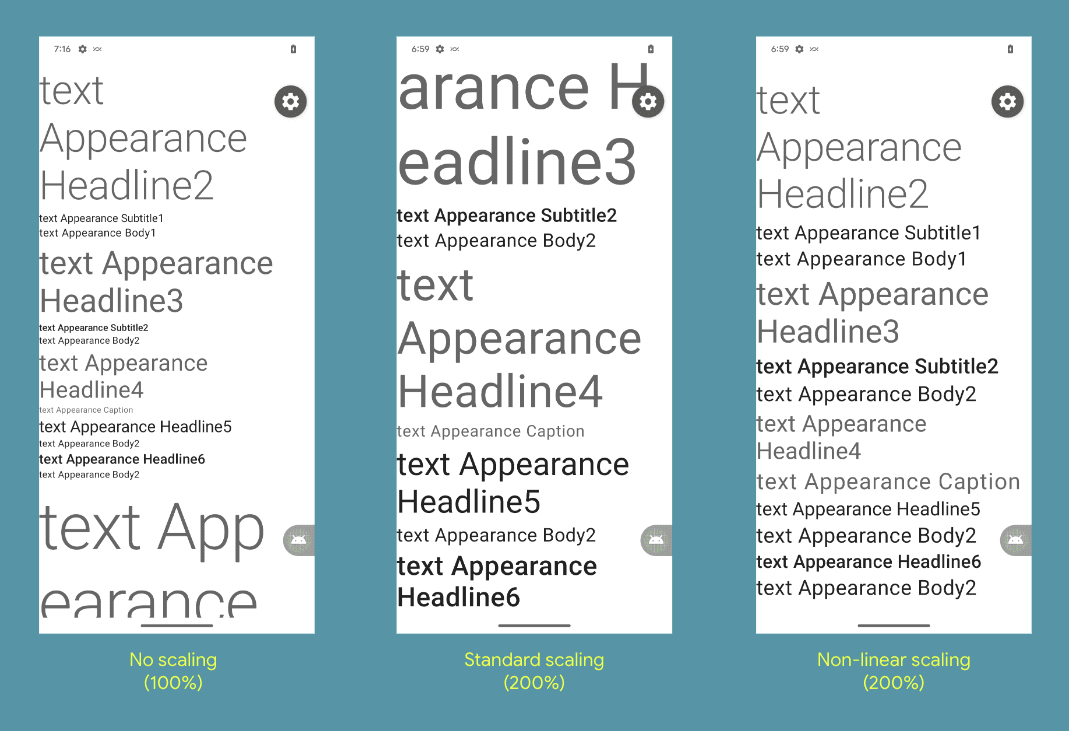
5. Hearing Aid Integration: Dedicated hearing aid setup is now available in the Accessibility settings, accompanied by an innovative audio routing feature and quick access to hearing aid controls. Additionally, “Flash notifications” can be enabled directly from Accessibility and Notifications settings, eliminating reliance on audio alerts.
Expanding Compatibility
Android 14 is already rolling out to supported Pixel devices, including the Pixel Fold, Pixel 7 Pro, Pixel 7, Pixel 6 Pro, Pixel 6, Pixel 5a 5G, Pixel 5, and Pixel 4a 5G. Notably, the new Pixel 8 Pro and Pixel 8 will come with Android 14 pre-installed.
Later this year, Android 14 will extend its reach to devices from a range of prominent brands, including Samsung Galaxy, iQOO, Nothing, OnePlus, Oppo, Realme, Sharp, Sony, Tecno, vivo, and Xiaomi.
With the unveiling of Android 14 and a compelling lineup of hardware, Google continues to shape the future of tech with user-centric innovation. Whether it’s enhanced customization, photography, security, or accessibility, Android 14 sets a new standard for mobile operating systems, promising a more tailored and secure smartphone experience for users across the globe.




























