The Microsoft Photos app is a free application for browsing, managing, cropping, and editing photos or videos on laptops and other computing devices running on Windows OS.
“The Photos app allows users to view their photos and videos seamlessly,” Microsoft Photos support says. It supports many file formats, including JPEG, PNG, GIF, BMP, and TIFF for photos and MP4, MOV, and AVI for videos.
So, by itself, it is a beautifully designed image and video viewer and organizer and a fully loaded photo editor with intuitive built-in editing tools. However, I wouldn’t recommend either.
Why not Microsoft Photos
There are many reasons someone would recommend apps other than Microsoft Photos as the best image viewer for your laptop. For that matter, I will first tell you my downsides before checking its reviews on the Microsoft Store, where it is rated 3.9/5 Stars.
Mine starts at the root of the problem—the Windows operating system. In recent years, Windows OS has proved more vulnerable to malicious activities than Mac or Linux counterparts. It falls prey to far more malware, including old-fashioned viruses like Macro viruses normally found in Microsoft Office programs, spyware, adware, and ransomware that steal data and damage or destroy computers and computer systems.
That being said, Windows OS usually crashes faster than Macs. When it crashes, and you are using Microsoft Photos to store and view your images, you are likely to lose them permanently if you are on Windows 10. The Photos app in Windows 11 allows you to connect to your Microsoft OneDrive account and back up all your photos and videos to the cloud.
The other disadvantage of Microsoft Photos is its large approximate size of 809.5 MB, which affects its performance on laptops with limited storage as it requires more system resources to run, resulting in slower load times or laggy performance.
Now let’s take a look at some of its ‘Most helpful’ user reviews on the Microsoft Store:
1.0/5 Just crashes:
“I see I’m not the only one, but I’ve tried updating Photos, updating my PC, updating my graphics driver, starting in safe mode… everything under the sun. But trying to open a picture on this using Windows 10 does not work. It just freezes and crashes. Useless.”
1.0/5 The demise of a once-great App:
“Why? Not all of my photos are displayed. It does not recognize compilations from my computer; it only recognizes ones from OneDrive. When viewing photos from older cameras, the metadata section is usually missing important information. Importing photos takes more clicks than the old version (you need to manually select the import destination and clear the SD card EVERY TIME now). Also, when the card is empty, the program complains that my computer is blocked from importing pictures, which isn’t true. Making matters worse, everything opens in a new window now, making my desktop cluttered. Videos start out muted, and I need to click two unmute icons to unmute the sound.”
1.0/5 No option to fix:
“It quit working. I tried refreshing and resetting. It still does not work. I am not willing to solve the video problem. It will not give me another option. It not only won’t edit photos but deletes the original. My productivity is shot.”
1.0/5 Photos is useless:
“Edit abilities are NOT even close to Paint 3D.”
1.0/5 Found a glitch:
“When opening the Trim Tool and trying to trim down a video, the pause button is broken. Neither Reset nor Repair fixed the app, nor did restart the computer.”
Top 5 best Microsoft Photos alternative image viewers for laptops 2024
While Windows OS laptops come with a pre-installed photo viewer as Microsoft Photos, the best image viewer for personal computers depends on the user’s requirements.
Take a look below to see the five best Microsoft Photos alternatives for your laptop in 2024;
- IrfanView
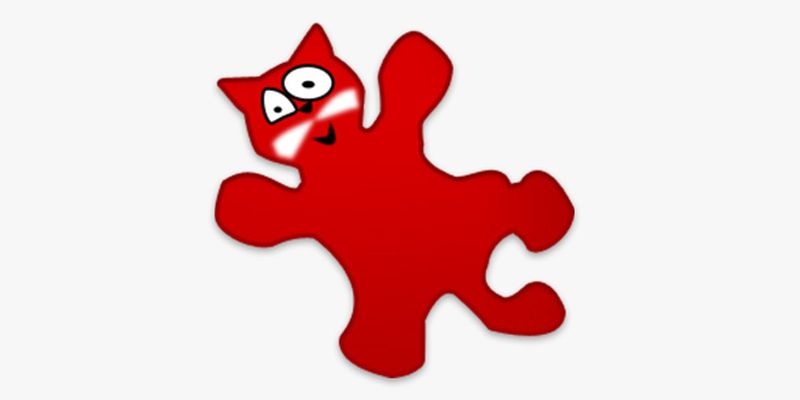
IrfanView is a free image-viewing app for Windows XP, Vista, 7, 8, 10, and 11 with an optional Pro upgrade. It offers a minimalist full-screen photo viewing experience, making it the best alternative to Microsoft Photos.
Instantly resize your images for any platform, remove and apply backgrounds, and edit hundreds of photos in seconds using Irfanview’s built-in IPTC and multiple multipage TIF editing tools, available on its free version.
The problem with Irfanview is that it doesn’t support JPEG and WebP photo files. But it would help if you didn’t worry because there are several free online conversion websites, such as iLoveIMG.
- MyEdit app
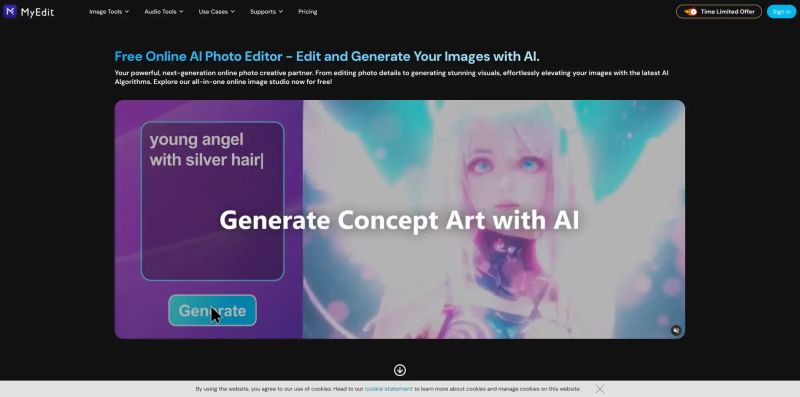
MyEdit is the second-best Microsoft Photos alternative for its AI-assisted full-featured photo editing and design programs for designers, photographers, photo editors, and digital artists.
This app can enhance photos, remove people and text, and generate images, avatars, and scenes with AI. It works perfectly on Windows OS.
- Fresh View
Fresh View image viewer app for your photo and video albums is a swift and simple photo gallery that allows you to easily and quickly navigate between your past and present memories.
Unlike Microsoft Photos, it is small in size and has beginner-friendly features for intuitive and effortless editing.
It supports all photo file formats that you can think of: from Windows Bitmap (.bmp), Windows Metafile (.wmf, .emf), JPEG (.jpg,.jpe,.jpeg,.jfif), CompuServe GIF Image (.gif), Portable Network Graphic Image (.png), Tagged Image File Format Image (.tif, .tiff), Photoshop Image (.psd, .pdd), TrueVision Image (.tga, .win, .vst, .vda, .icb), Run Length Encoded Bitmap (.rle) to Device Independent Bitmap (.dib), among many others.
- Movavi Photo Editor
Movavi Photo Editor isn’t just one of the best Microsoft Photos alternatives – it is a haven for serious photographers and generally all Windows users for its well-designed interface for image tagging and sharing, with in-app photo editing.
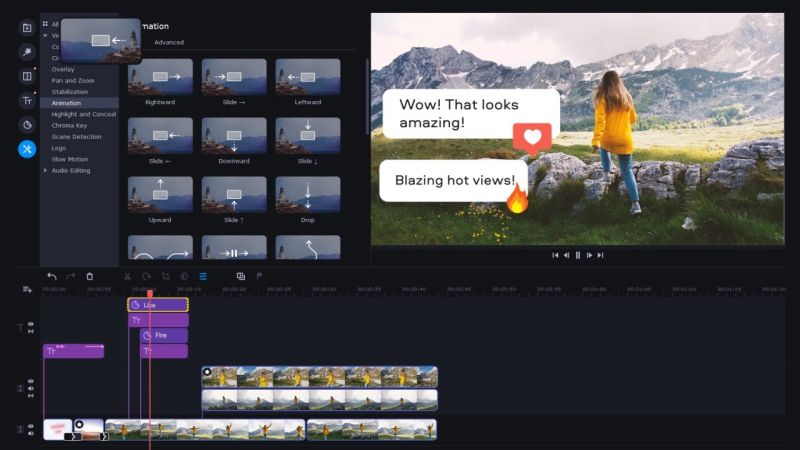
It is a minimal yet fully functional image viewer app for your laptop, best suited for making and editing creative collages on the go.
- ImageGlass
ImageGlass is multi-format universal photo software for opening image files in a wide range of formats, including JPEGs, Bitmaps (.bmp), GIFs (.gif), PNGs (.png) · EPS (.eps), and RAW Image Files.
This app can be considered the best replacement for Microsoft Photos because it allows users to view images in the same quality as they were on camera with a non-destructive filtering engine to adjust colour, exposure, contrast, shadows, and more.

The above are our top 5 alternatives for Microsoft Photos in 2024. There are countless more apps that you might consider your best based on their key characteristics and preferences for usage that are not featured on this list. Before downloading any image viewer app, read user reviews and try out as many as you can to find the best one for you.





























