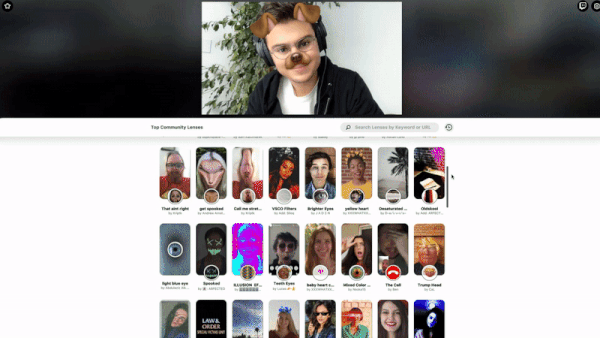Data loss can happen anytime and on any system including Mac. It could be an intentional deletion of the files, or could be a result of accidental format of the drive, volume corruption, sudden power failure, etc. Such a loss is almost impossible to compensate with any manual techniques. However, there are various professional software that caters the need of recovering lost data on various operating systems including Mac.
In order to have any chance of recovering lost data on Mac, it is recommended to avoid using the Mac system after data loss has been reported. This is because, once the data is deleted, it is the entry of the data that gets deleted from the table, which the user fails to see. However, the actual data still remains on the storage device. Adding or moving any data onto the storage device, would overwrite the data that needs to be recovered. As a result, it would become nearly impossible to recover back the lost data.
Based on this concept, there are various data recovery companies, which develop software to recover data from such affected storage device. With the ever-growing technology and the amount of research done on such fields, the chance of data recovery has increased from even a severely corrupt device, which was impossible a few years ago.
However, with the increased competition among the so many companies, it is hard to find a reliable software to recover deleted files from Mac. However, most of them come with a free demo version, which can be used to check the credibility of the software. Some of the top popular software to perform data recovery on Mac are mentioned below.
Stellar Phoenix Mac Data Recovery
Stellar Phoenix Mac Data Recovery is a complete and professional tool to recover Mac data from any data loss situation. It is studded with all the required features that should be present in the best Mac recovery software. The advanced algorithm used in the software, makes it capable of recovering data from formatted media, missing volumes, etc. in its original format. It supports data recovery from any externally attached media including CDs and DVDs. With the simple and easy-to-use interface, the data recovery operation can be performed by users of any age group.
Data Rescue
The Data Rescue software has a set of advanced and powerful features that simplifies the entire process of data recovery. The tool provides quick and advanced scan option, to get back the lost data quickly and efficiently from even a severely corrupt media in no time. In addition, in order to minimize the recovery time, the software provides an exclusive option to recover data that has been recently deleted from the Mac system. It also provides a number of search options to search for any particular file types based on their size and last modification time. Such an option proves to be very useful especially when you are recovering deleted files.
R-Studio
R-studio is best known for its hexadecimal editor, which rebuild files in its original format. In addition, it has all the features provided by any other data recovery software for Mac. With some advanced options and features to recover severely corrupt data, the tool is best suited for advanced and expert users. The software also allows you to perform multiple scans and supports disk imaging to create a partial or full image of the drive. You can filter the searched files in number of ways and perform selective recovery on them.
File Recovery for Mac
File Recovery for Mac is yet another and popular recovery software. It uses a very simple approach to recover lost data from various devices including iPods attached to the Mac system. The tool is effective especially in recovering deleted files, which might have been deleted long time back from the Mac system. The software proves to be a great alternative in case you are not able to recover data from other data recovery software. With a simple and interactive interface to browse the system, you can apply a variety of filters to search through the found files.
Remo recover
Remo recover is an effective software to recover data from even unusual situations. The tool supports recovering data in case of unmountable drives, formatted volumes, deleted partitions, and more. However, the software comes in three different versions, each supporting a different set of file formats and data loss scenarios. With the Basic edition of the software, you can recover only deleted files. However, to recover photos, audios, and videos, you need to have the Media edition of the software. The advanced Pro edition supports recovering data in all data loss situations and in all formats. This makes it easy for the user to identify their loss and choose the edition accordingly.
Disk Drill Pro
The software proves its worth in minimizing the future data loss. It is embedded with a set of advanced preventive and recovery features that makes the tool ideal for recovery and Mac optimization. It comes with four different versions: Basic, Pro, and Expert, and Enterprise. The software is capable of building its own directory to scan file fragments. The data loss prevention feature allows archiving the metadata for all deleted data. In addition, the SMART feature available with the tool monitors the drive health and helps in avoiding any future issue that could lead to data loss.