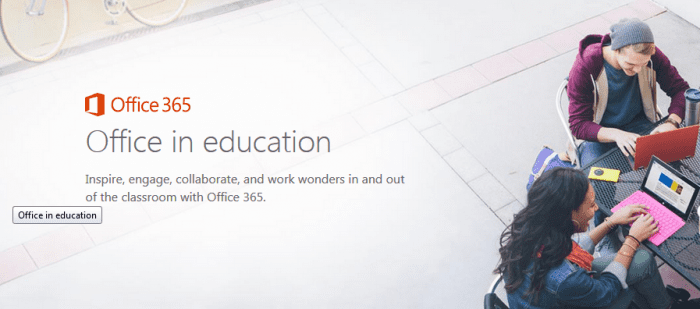If you are in an educational institution (either as a teacher or student) that has purchased Microsoft’s Office 365 as part of Microsoft’s Volume Licensing program then you must have known for a while now that Microsoft allows you to also have your own free copy of Office thanks to that. However, as much as this has been possible, it’s required a few extra steps before you could get that free Office on your laptop. The verification process has been lengthy for students and teachers outside the United States. That changes today with Microsoft’s announcement that all that students and teachers have to do to verify their eligibility is visit their respective dedicated pages (this for students and this for teachers) on office.com and enter their email address (the one with the institution’s domain).
The free Office 365 package that students and their teachers are eligible for includes Word, Excel, Powerpoint, Publisher, Access, Outlook and OneNote . It also includes 1 terabyte free OneDrive storage as well as access using Microsoft’s applications on mobile platforms like Android, Windows (tablets) and iOS (iPad). On PC or Mac, upto 5 installs are allowed. For the teachers, they can as well collaborate with their colleagues on Yammer and Sharepoint as well as use Office Online.