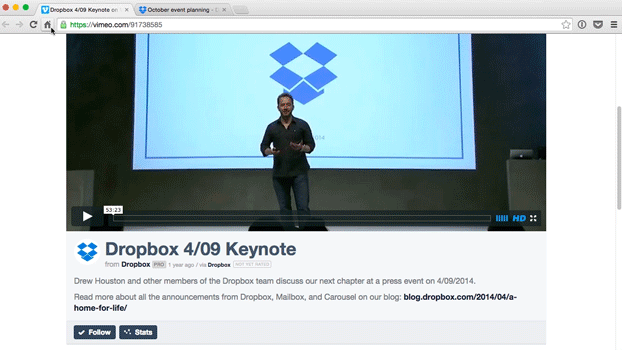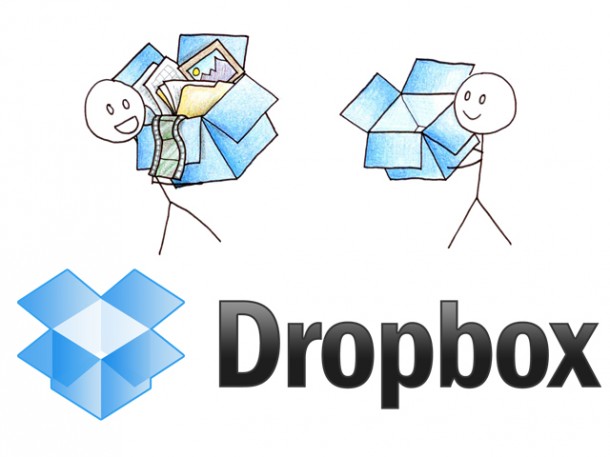Dropbox wants to be at the centre of all user activity. It not only wants to be the go to place when you’re saving photos of your last birthday party or collaborating on spreadsheets with your co-workers but also be some sort of web clip, like Evernote has been doing for quite some time now with its Web Clipper. It is now giving users the ability to save links they come across on the web directly to their Dropbox accounts for action later on. And is there a simpler way of doing that than the old trusted drag and drop?
See how that works in the gif below:
Dragging and dropping links to Dropbox will result in the said links being added to your account for future use. This comes in handy when you were say researching for a project. You concentrate on getting your sources while Dropbox helps with making sure none of all that hard work is lost. All links saved to Dropbox this way will have a .url extension and users will be able to organize the links into specific folders to make them more valuable and sensible since we tend to have lots of files in our online storage spaces.
For now, this feature is available on the desktop Dropbox application and of course the web app as well using any browser. It is not yet available on mobile though.