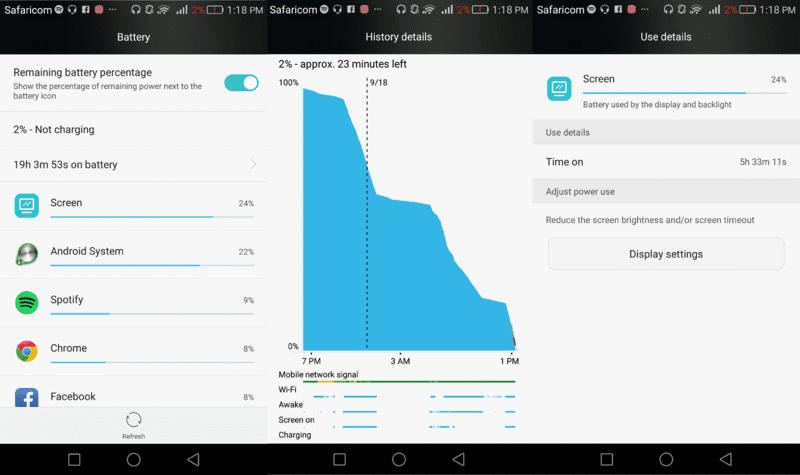Huawei is the latest device maker to be chosen by Google to make one of the two 2015 Nexus smartphones, the Nexus 6P. With the LG-made Nexus 5X being a continuation of the beloved Nexus 5 and the Nexus 6P made by Huawei being the more superior of the two devices as far as specifications go, it is no doubt that Huawei’s creation is the centre of attraction for the next one year.
Google’s choice of Huawei as the Nexus maker is testament to the Chinese company’s influence globally. Whereas it has had a commanding presence in mobile telephony thanks to its extensive network infrastructure business in various countries around the world, it is now the third largest smartphone vendor in the world. Having used the gorgeous Huawei P8, the company’s flagship smartphone this year, it is not hard to see why.
Huawei’s P lineup is its top of the range smartphone series focused solely at the premium smartphone buyer and meant to compete with the iPhone 6s, Galaxy S6s and LG G4s of this world. Previously known as the Ascend P, the series dropped the Ascend branding this year as Huawei seeks to differentiate its various products with the Honor being a budget option and the P and the Mate series catering to the high-end segment of the market. With the reception the P8 received in its first few months of availability and the fair reviews the new Mate S is getting, Huawei is on to something.
I set out to find out how the Huawei P8 fairs during my one month stay with the device.
While there are other variants with various storage sizes (64 GB), dual-SIM and a different processor (Kirin 935), the model I tested and which this review is based on is the single-SIM Mystic Champagne 16 GB one with the Kirin 930 processor.
Specifications
- Size and weight: 144.9 x 72.1 x 6.4 mm, 144g
- Display: 5.2 inch Full HD LCD (424 ppi) protected by Gorilla Glass 3
- Memory: 3 GB RAM, 16 or 64 GB internal storage (expandable to 128 GB. microSD slot also doubles up as SIM 2 slot in versions of the device with dual-SIM support)
- Camera: 13 MP main with f/2.0 aperture, OIS and dual LED flash; 8 MP sensor on the front
- Processor: Octa-core Kirin 930 + Mali-T628 MP4 GPU
- Operating System: Android 5.0.2 Lollipop with Emotion UI 3.1 layered on top
- Battery: 2680 mAh Li-Po (non-removable)
- Network: 3G, 4G LTE
- Connectivity: Wi-Fi 802.11 a/b/g/n, dual-band, Wi-Fi Direct, DLNA, hotspot, Bluetooth 4.1, NFC, microUSB 2.0
- Colour options: Titanium Grey, Mystic Champagne
Design
One of the things Huawei has been so keen on in its flagship devices over the years (at least since the release of the Ascend P6 two years ago) is the design. It has always gone for quality as is depicted in its choice of materials for the P8’s exterior. It’s all metal. Aluminium with sleek chamfered edges. iPhone style. In fact, like everyone usually remarks, it looks and feels like an iPhone save for the part where Huawei’s signature styling reveals itself.
The 3.5 mm headphone jack is located on the top right next to a microphone. The other set of microphones is located at the bottom of the device with the microUSB 2.0 port sandwiched between it and the speaker on the left. The hole drilling on the bottom gives the impression that there are dual speakers but that’s not actually true. Still, it makes for some great design and I liked it.
The volume rocker is on the top left of the device with the power button coming right below it near the centre. The lower left of the device accommodates the microSD card slot and the nano SIM slot in that order.
The Huawei P8 is one of the thinnest premium smartphones you can find on the market right at just 0.25 inches thick. It’s 71.4% screen-to-body ratio makes the device’s profile even smaller and with Android’s immersive mode kicking in as you indulge in some gaming or watching videos, you can’t help but be blown away at how it all blends in. The already thin bezels fade into thin air in the process.
It helps a lot that the front of the device is devoid of any branding. The Huawei logo is at the back of the device.
Display
Everyone is in a race to pack the highest number of pixels on the displays of their flagship devices. That is not really a bad thing but it comes at cost. Battery life takes a hit and with most premium smartphones no longer giving the users the option of carrying around battery replacements, one just has to rely on fast charging capabilities of the device.
Thankfully, Huawei has resisted the urge to join what I refer to as the ‘pixel race’ and stuck with the good old full high definition panels.
The 5.2-inch IPS-Neo panel on the Huawei P8 is one of the best I’ve used and ticks all the right boxes when it comes to vibrancy, colour reproduction and outdoor visibility. Love reading your eBooks as you take a late Sunday afternoon stroll? The P8 is the device for you. Really. With display brightness at automatic, the display adapts so well to external lighting and blends in you’ll hardly notice. It is not the brightest of the bunch (when compared to devices in its range) but it won’t let you down. Viewing angles are great too.
Camera
The Huawei P8 camera is one of the best you can get on a 2015 smartphone. Huawei did push some boundaries on this. Well, it’s not like we expected anything less from them anyway. The company was one of the first to release smartphones front-facing cameras with a high megapixel count and that trend continues with the 8-megapixel sensor on the P8.
The 13-megapixel Sony sensor at the back will do your daytime and low light shots a lot of justice. There’s image stabilization and dual LED flash as well to help matters when there’s need.
Huawei’s camera application has enough settings to help you capture just about anything you have in mind. From capturing wide-angle selfies when it senses that you are smiling to allowing you to switch focus long after you’ve taken your shot. My favourite feature is the ability to add a watermark to photos that can be anything from the usual time stamp to weather information (yep, totally makes it needless to have InstaWeather app for your Instagram image boosting needs).
Here are samples of some photos I took with the device at a recent motor show in Nairobi:
The above samples can also be found in high resolution here.
There is another nifty feature: audio note. If you’ve used past generation Samsung premium devices like the Galaxy S4 and the Note 3 then you may have come across a similar feature going by a different name: Sound and Shot. Huawei’s implementation will capture the background audio for about 10 seconds after it’s captured the shot and will play it as you browse the image in the gallery.
If you’re the sort to go out hunting for the super (blood red) moon, then Super night mode may intrigue you. Super night is an extreme low light mode that takes things a notch higher by amping the exposure and ISO levels. For the rest of us, HDR mode works just fine during the day (and is what I prefer mostly).
With the Huawei P8 lacking hardware buttons on the front of the device (it uses the standard Android on-screen buttons), for those who’d want to quickly fire up the camera then double-pressing the volume down button when the device is locked or in sleep state, will do the trick.
Software
The Huawei P8 runs on Android 5.0. It is not the most recent iteration of Lollipop but it is what we have on the device and until such a time when an update to the more recent 5.1.1 is available or maybe a jump to the new Android 6.0 Marshmallow, there’s not much you can do about it. Of course, the familiar Android experience is largely hidden by Huawei’s own customization efforts.
The P8, like all other Huawei smartphones, has Emotion UI. As a result you end up with no app drawer and all the apps one installs are scattered all over the home screen.
While most customizations are welcome (most of stock Android’s shortcomings like the lack of a mute switch in Quick Settings/Shortcuts don’t exist in Emotion UI), Huawei’s insistence on an iOS-style home screen setup is still something many won’t really like. It’s not much of an issue though since there are tens of awesome launchers thanks to Android’s extensive customization options but for the average user it helps to boot right into a proper home screen like they’ve been used to on other devices (unless those other devices are iPhones of course).
Huawei optimizes the entire device for better performance and long battery life with various implementations. One of those is Protected Apps. It’s a concept that Huawei has managed to execute so well that when properly setup, it is a God-send. The problem is that you may not know it exists and may miss out on crucial notifications as a result.
With Protected Apps, applications are stopped from running in the background as soon as the device display is turned off. This is not an issue really unless you have specific use cases like having apps like Weather Timeline constantly reminding you when El Nino is arriving on your notification shade or Clipper keeping track of everything you place on the P8’s clipboard. Until you exempt them in the settings application, they’ll keep on being killed.
For some strange reason (I bet all they want is to keep you safe), the P8 comes with built-in malware protection. There’s NQ mobile which you don’t get to interact with as a user but works in the background to weed out security risks like infected apps you may sideload from dubious sources (and there’s an awful lot of such incidents these days).
Talking about sideloading, once you sideload an application, you get a prompt to delete the application installation package (apk) and save up on some storage space.
Performance
You won’t run into performance issues with the Huawei P8 and the Kirin 930 processor combined with the 3 GB RAM seems to hold up just well.
With an all-metal unibody design, the device gets extremely hot when you indulge in some races on Need for Speed: No Limits.
Battery
Depending on your usage, you can squeeze up to 5 hours of screen on time on the Huawei P8 even though the average is a respectable 4 hours. Thanks to Huawei’s overzealous optimization, the 2680 mAh battery is able to hold up just fine even when you’re browsing using 4G LTE all day long.
Others
Huawei has made the P8 available in two storage options: 16 GB and 64 GB. For the 16 GB user, there’s great need for more storage. Thankfully, the P8 has support for expandable storage. Up to 128 GB. The Huawei P8 and the LG G4 are some of the increasingly small number of premium smartphones that still have support for memory expansion using microSD cards. They are the last of a dying breed.
Call quality is great on the Huawei P8 thanks to several factors like Signal+ (read on for more). Internet speeds more so when on 4G LTE are also great.
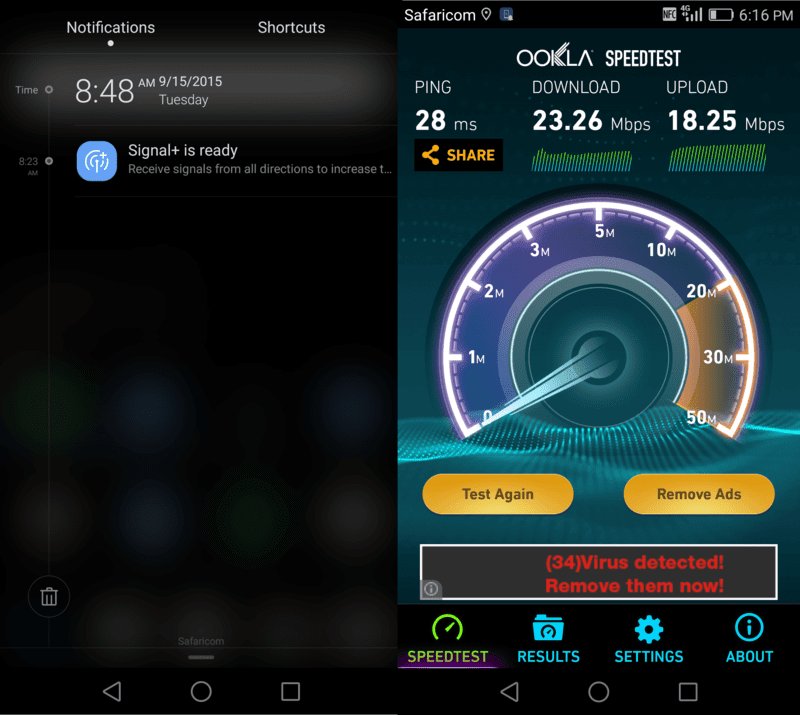
There is a really great feature that I got to try out during the P8’s launch in Johannesburg, South Africa, in early July: Director Mode. It is a standalone application that can also be downloaded on compatible devices from the Google Play Store. Unfortunately, I was not able to simulate the same experience I had in South Africa at the demo area with several P8s on the review unit I had since I obviously lacked supported devices. Director Mode is a cool feature when you actually get around to using it. It allows you and your friends to shoot video from various angles together.
The Good
- The camera on the Huawei P8 is the most standout feature of the device. We’ve gotten used to Huawei’s excellent designs so that’s not news. We test a lot of devices but rarely do we get blown away like the P8’s shooters did. The Huawei P8 has one of the best cameras that you’ll find on a 2015 flagship smartphone. Good performance in low light as well as excellent HDR mode. With the competition having equally good shooters, Huawei’s top device is up there with them.
- Fast LTE speeds.
- With Signal+, the Huawei P8 has some of the best network access and that doesn’t change whether you’re out and about or aboard a fast moving vehicle or train. Good call quality and better internet speeds even in areas where the network may be a bit spotty are guaranteed.
- The IPS-Neo LCD display is vibrant and has great outdoor visibility even though the maximum brightness could be better. It is great for consuming multimedia content and reading the newspaper or picking up where you left on your eBook.
The Bad
- The software could be better. While I was able to figure out the concept of Protected Apps, there needs to be a prompt or something informing the users about its existence so that they don’t miss out on important information they are used to getting from their go to apps since the system is suppressing them.
Also, Huawei should just give up on that iOS-like home screen. Please bring back an app drawer. Having apps scattered all over the home screen has never been a good idea.
With Android Lollipop, Google introduced lock screen notifications. Thanks to Huawei’s extensive customization, these are nowhere to be seen. They don’t exist at all. One has to make do with the notification shade and even there, one has to put up with persistent notifications from the built-in antivirus application (NQ Mobile) and constant alerts from various apps requesting to be allowed to displaying ongoing notifications. - If there’s one thing that Android OEMs have consistently failed to live up to is the promise to deliver updates first and fast. The P8 was unveiled running Android 5.0. Sadly, it’s still stuck on that while the Android world has gone on to see some few point updates with the latest being Android 5.1.1 which phones in the P8’s class have since been updated to. Samsung Galaxy S6, LG G4… Android 6.0 is the new kid on the block. At that rate, it may take another year before the P8 gets it and that’s the sad bit.
- It is 2015 and we shouldn’t really be seeing flagship smartphones with 16 GB onboard storage. 32 GB should pretty much be the standard as much as the favourable pricing of the base model P8 is attributable to the storage size. The Huawei P8 is a fantastic device and you’ll want to have just about everything you need on it. From videos to some productivity applications to games. In the process, you end up exhausting the 16 GB internal memory available. Thankfully, unlike Apple, Samsung and Google (Nexus) who don’t provide the ability to expand storage using microSD cards, the Huawei P8 allows you to stretch your working space to as much as 128 gigabytes. Or you could grab the 64 GB P8 which costs a lot more, obviously.
Final Thoughts

If there’s anything the Huawei represents, then it is Huawei’s coming of age. The extensively customized software is likeable (which is usually a tough thing to conclude for most of the customizations Android OEMs make) and an ordinary user is able to get the most out of the P8 by default without altering anything. The camera is one of the best one will find on a smartphone worth its name in this day and age and the blacks are blacker on the display despite it not being an AMOLED.
It is refreshing to see that Huawei still managed to squeeze in a microSD card slot on such thin device and make sure that users still get full day battery life even with a not-so-high capacity battery. The design is exquisite and there’s no doubt who the target market is. To compete at the very top level, one has to bring their A-game. With the P8, Huawei did exactly that. Yes, even without the bells and whistles like fingerprint sensors and Quad HD displays; specifications that stand out on the larger, newer, Huawei Mate S.
The Huawei P8 has been available in the Kenyan market for a while now and the base model (16 GB) goes for between Kshs 45,000 and 47,000 in shops countrywide.