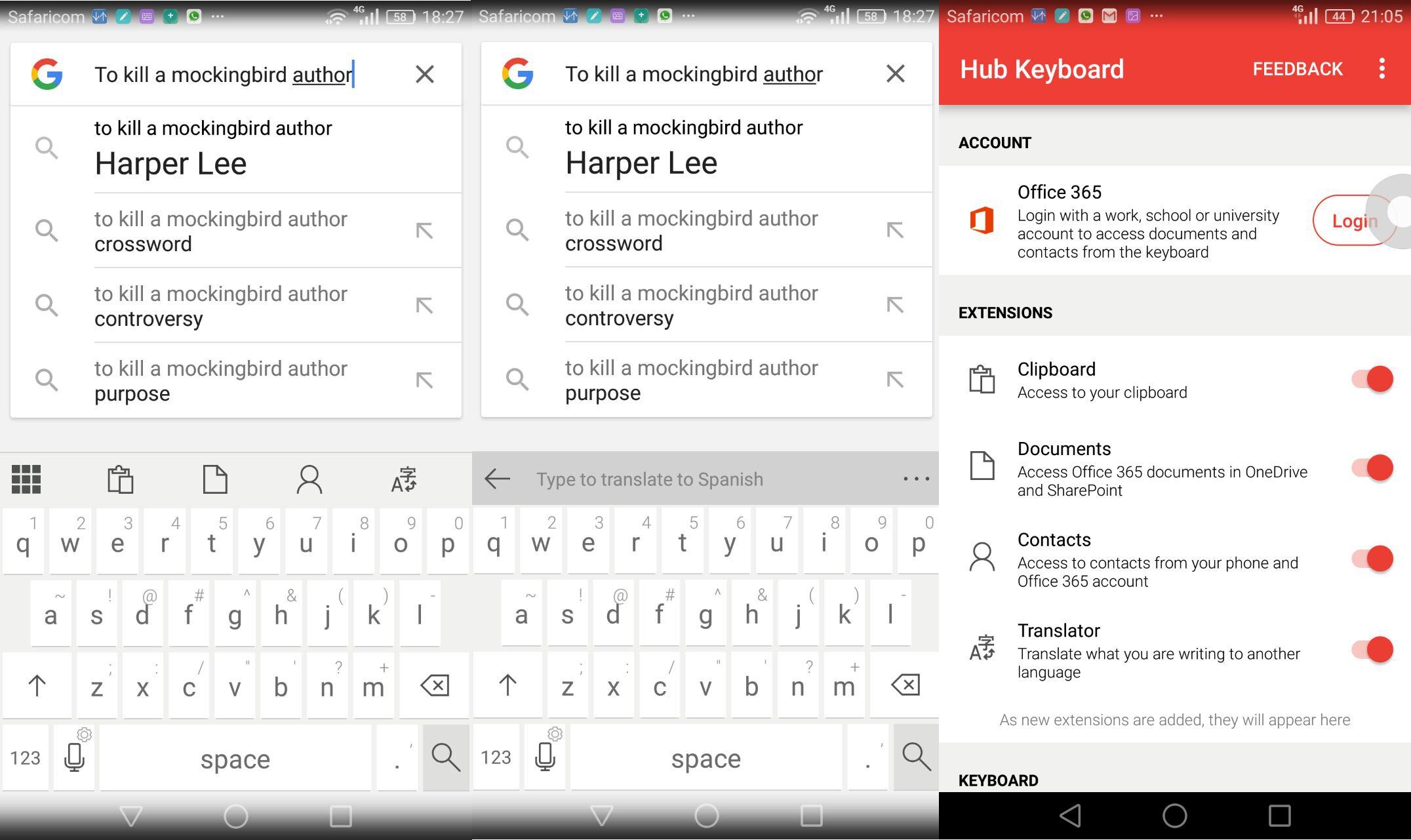Microsoft’s Garage team has a new app on the Google Play Store. It is a keyboard this time round. It has been out for at least two days already. I spent the better part of yesterday trying out the latest effort from the same team of engineers that has previously brought us an alarm clock, a launcher and many other Android applications.
Like any other keyboard application, Microsoft Hub’s main mission is to aid in text entry on our tiny mobile keyboards. That it does perfectly. Only that as a result of having been spoilt by far superior alternatives, the experience can turn out to be underwhelming once the initial excitement is all gone.
For starters, Microsoft Hub, like most Microsoft products, has to find a way to tie in with other products from its maker, Microsoft. This it does by making it easy for those with Office 365 school and work accounts to attach documents straight from the keyboard. Using a new feature called Extensions that places, well, extensions on the first keyboard row, users can access such and several other shortcuts. Like copy and paste, adding contact details and, a major one, translating text into several languages all without opening another app. All from the keyboard. While we have seen several keyboards with the copy and paste shortcuts, the translator is a brilliant implementation and since this is a work in progress, we can only hope it gets better.
Hub’s drawbacks are its departure from what we are used to. While one can take the lack of predictions since this is no Swype or SwiftKey, it’s unforgiving to think that all will be well when keying in text without autocomplete suggestions on the top row when the extensions are toggled on. Lack of the all-too-important emojis and not much in the way of user control in the settings add to the misery of the new keyboard.
If you’re looking for a breath of fresh air in your mobile typing experience on Android then Hub is worth a look but if you’re the sort to be prone to lots of typographical errors when out and about without the guidance of autocorrect and the assistance of autocomplete then this is not the keyboard app for you. At least not in its current early form. Microsoft is promising several new extensions/shortcuts as we go along and those could be real game changes but for now it is what it is. It would do no harm though to let users attach documents without having to sign in to their Office 365 accounts. Oh, and for one to properly do that, you need to have Microsoft’s Office apps installed so that it can redirect as soon as it is done signing you into your Microsoft account. One step forward, three steps backward.
Microsoft’s interest in mobile keyboards is unlikely to end with Hub. The company recently acquired SwiftKey, the company that makes a popular mobile keyboard by the same name. It has also been reported to be working on an iOS keyboard app. That should be enough consolation for iPhone users since Microsoft Hub is only open to Android users at the moment. Even then, access is restricted to those in the United States. There’s still APK Mirror for the sideloaders though.