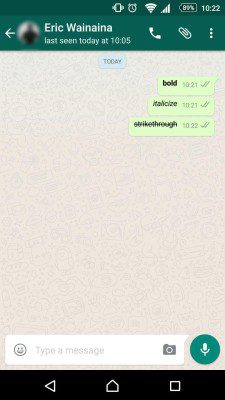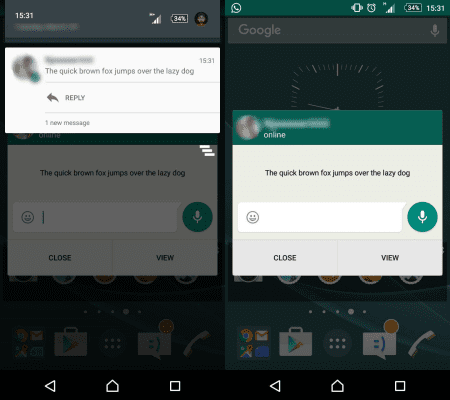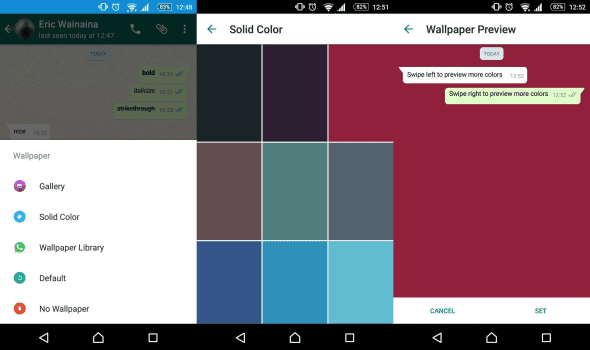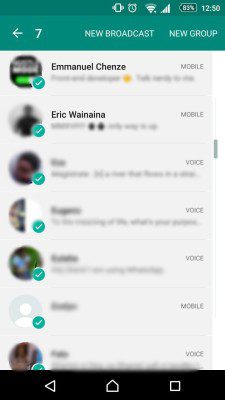Whatsapp has been testing some subtle features on its platform for a while now, which you can use them if you are a beta user. Some of the features end up rolling out to the masses via the various app stores but it is rather cool to experience them first on the beta program.
Remember when we wrote about the first sighting of formatting options on Whatsapp in an earlier post? The formatting option apparently was working when you installed a specific version (v. 2.12.535) but it didn’t work in my case. Now, in a new version (ver. 2.12.560), in addition to the formatting features, it has added 3 new features: Solid colour wallpapers, quick reply and multiple contact selection.
Formatting features
You can now bold, italicize or add a strikethrough on Twitter just like in a word processor. Since WhatsApp does not employ tools like you find in Word or WordPress, you have to use these hacks:
- To bold a text, just add the word in between two asterisks (*word*)
- To italicize a text, insert the word in between underscores (_word_)
- To add a
strikethroughto a word, insert the word in between two tildes (~word~)
This move will make your conversations way more fun (especially if you want to make an emphasis about something.)
Quick reply
Initially when you received a Whatsapp message on Android, the only way to reply to the message was tapping on the notification which takes you straight to the chat. In this new update, they have added a reply button which when tapped generates a textbox where you can chat without necessarily going to the app.
Solid colour wallpapers
Changing background wallpapers on Whatsapp has been there for a while where you could add a photo from your gallery or from Whatsapp wallpaper library. In this new version, they have added the ability to add solid colours as wallpapers if you like such wallpapers.
Multiple contact selection
The other functionality baked in this update is multiple contact selection. You can now select multiple contacts (by tapping on their avatars) after which you can perform a combined action on them. In chats, the multiple selection feature can enable you to archive them, delete, mute or mark as unread. In the contacts tab, it will allow you to send a new broadcast or create a new group.
This is a rather large update on WhatsApp for Android and if you want to check it out, download it on APK Mirror or join the beta test program for WhatsApp.