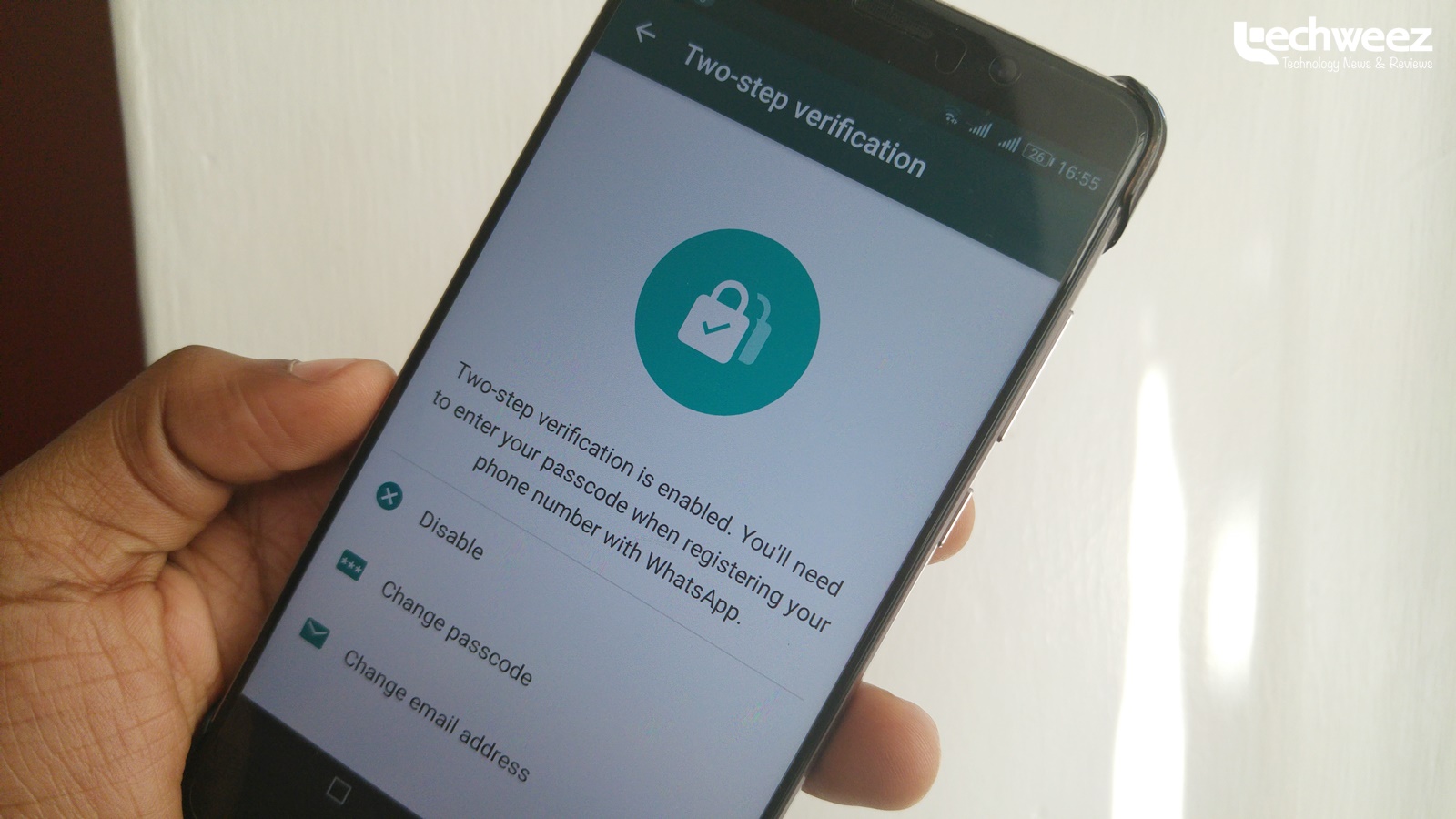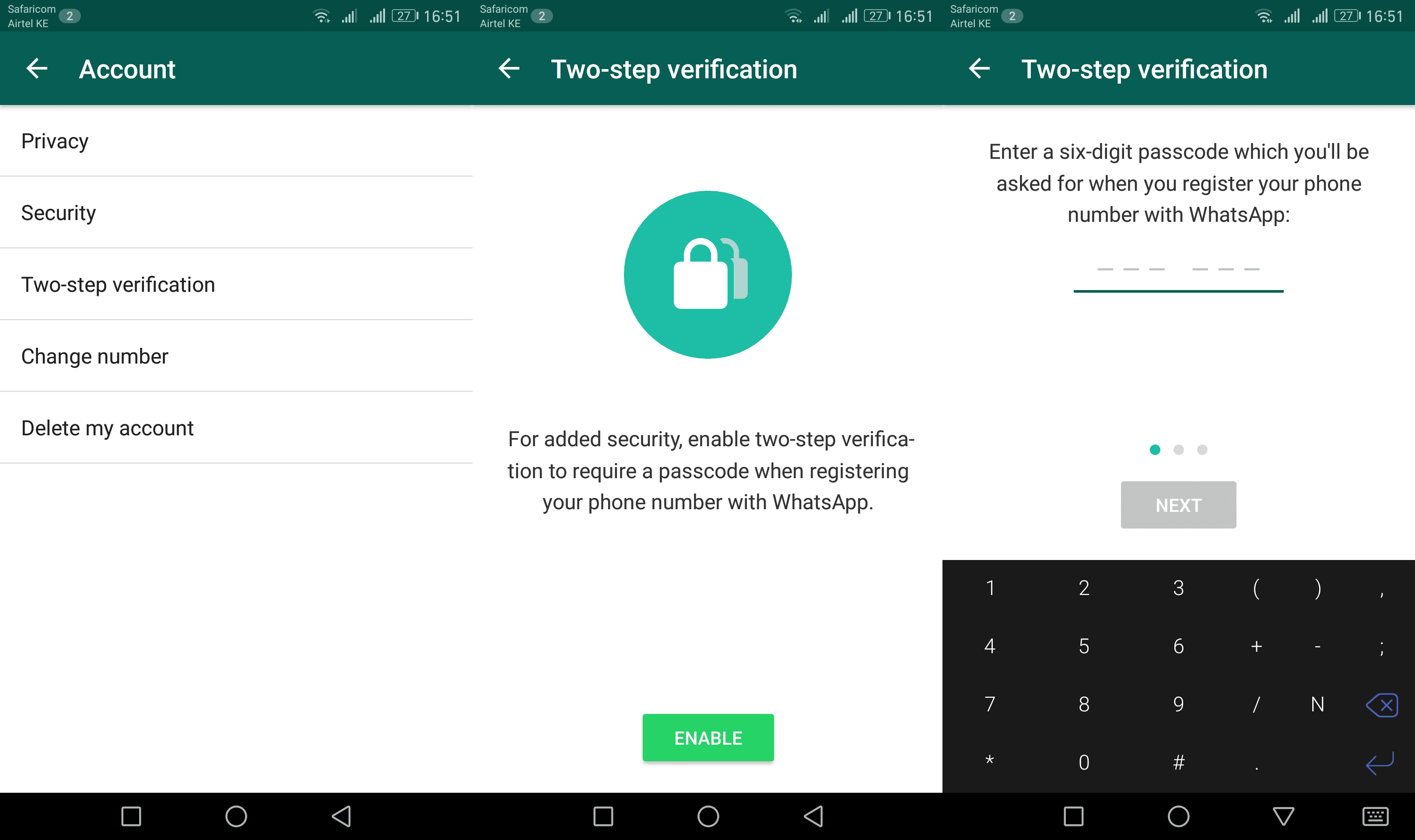Other than the one-time verification SMS that WhatsApp sends to a user’s handset to verify it, there’s basically no other form of protection or limiting access to what is now one of the world’s most used messaging applications. So anyone with access to another person’s active SIM card can simply go ahead and activate WhatsApp on a compatible device and as a result, gain access to that person’s private conversations.
That won’t be the case anymore going forward.
Two-step verification is now live for some users of WhatsApp Messenger who are on the beta version of the application.
An update I just received moments ago brings the feature as several other additions like the ability to continue listening to audio messages in the background i.e. without having the active chat open and even outside of the messaging app itself.
Two-step verification can be found and enabled from the app’s ‘Account’ settings tab (i.e Settings > Account > Two-step verification).
Once one clicks the ‘Enable’ button to turn on two-step verification, they are prompted to key in a 6-digit passcode and confirm it.
So that one is not locked out of their WhatsApp in case they forget the 6-digit passcode, they’re requested for a backup email address which will be used to regain access to the account in the event the passcode has been forgotten.
Both the passcode and the backup email address can be changed later by going back to the settings menu.
It is not clear when the feature will eventually make it to the main stable version of WhatsApp but it should be on its way.