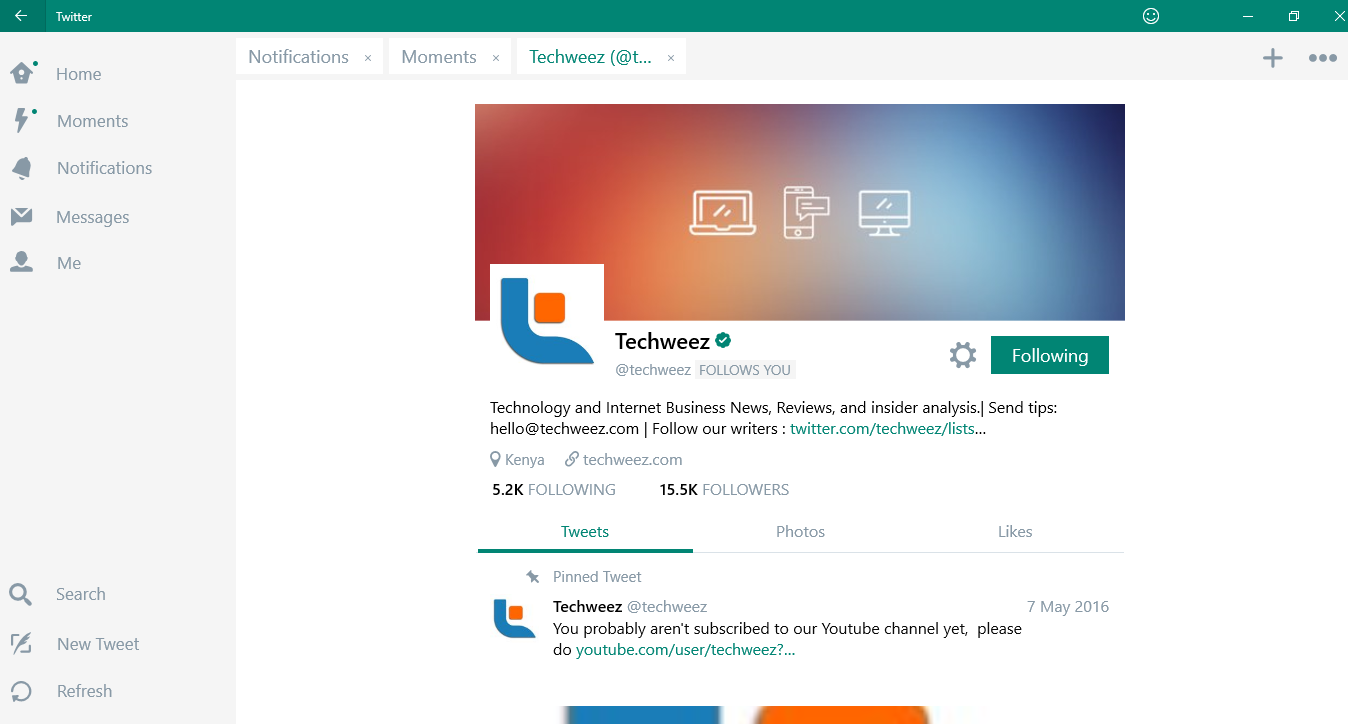It is easy to forget that Twitter has a dedicated app for Windows 10 since it is way easier to use twitter.com on the browser. That does not mean that they have forgotten about the app and they have added an interesting feature to it: Tabs.
Tabs on a Twitter client are not new: Twitter’s own Tweetdeck popularized it although we also saw them in apps like Hootsuite. Now Twitter has employed a tabbed interface on the desktop Twitter app but in a slightly different way.
The new update allows you to add tabs of various sections of the Twitter app like the home timeline, direct messages, your profile, notifications, search and many more. This will allow you to keep up with several aspects of your Twitter account at a go without loading each tab individually at a time. However, you can only open four tabs at a time which is a bummer since there is space to add more tabs on the app’s taskbar.
As spotted by MSPowerUser, you can hide these tabs by tapping on the options menu. To bring back the feature, go to your profile, settings, personalization and enable tabs.
This feature will be beneficial to users who like having an interface akin to Tweetdeck where you get notified on what is happening on your Twitter account in a convenient way. Apparently it is being rolled out to Windows 10 users progressively so if you haven’t got the update, it will be on your way soon enough.