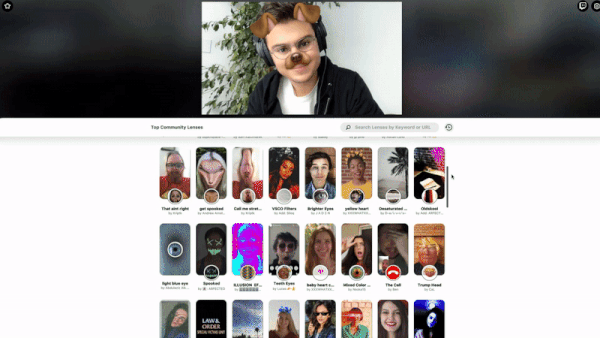Normally Mac’s are known for their performance, which is part of the reason why they have long been the computer of choice among designers, digital artists, and so on. That being said as remarkable as Mac’s may be sooner or later they will inevitably start to slow down, and on a work Mac that can result in unwanted repercussions on your productivity.
The good news is that if you understand why your work Mac is running slow, there are steps that you can take to speed it up. Needless to say that probably is precisely what you want to do, so here’s some of the common culprits that could be affecting your Mac’s performance levels and how to fix it:
- Insufficient space on your hard drive
As your hard drive starts to fill up, your Mac’s performance could decrease dramatically. At any given point you should ensure that your Mac has at least 10% of its storage free, but being well in the clear is definitely better. To free up space you can remove any unnecessary junk files and apps, and Movavi Mac Cleaner can help you on both those fronts. It will scan your Mac and let you remove all the junk files with a single click, and its ‘Uninstaller’ will let you safely remove any apps you no longer use too.
- Login items consuming too many resources
Every time your Mac boots up it automatically launches some apps, and if there are too many of them they can make it slower to start up and take up its resources. Within your System Preferences you can remove any login items you don’t need, or in Movavi Mac Cleaner you’ll find a ‘Startup Optimization’ tab that lets you easily get rid of unwanted login items.
- Too little RAM
Sometimes your Mac may not have enough RAM to support the number of apps that you’re running, or other processes that are running in the background. There are several ways to deal with this, and you can start by identifying apps that are taking up system resources in the Activity Monitor and close the ones you don’t need. Additionally you could use Movavi Mac Cleaner’s ‘Memory Cleanup’ feature to clear out your RAM and give your Mac a boost. If all else fails, you may have to upgrade your RAM and install new modules.
In addition to these measures, there are several other ways that you may be able to speed your Mac – such as by turning off its visual effects, updating OS X to the latest version, and removing clutter from your desktop. That being said using Movavi Mac Cleaner to free up space on your Mac, optimize your login items and clear your RAM are probably going to provide the biggest boost to its performance. Frankly speaking, if you constantly use it to keep your Mac well-maintained and free of junk – your work Mac will keep performing optimally for much longer.