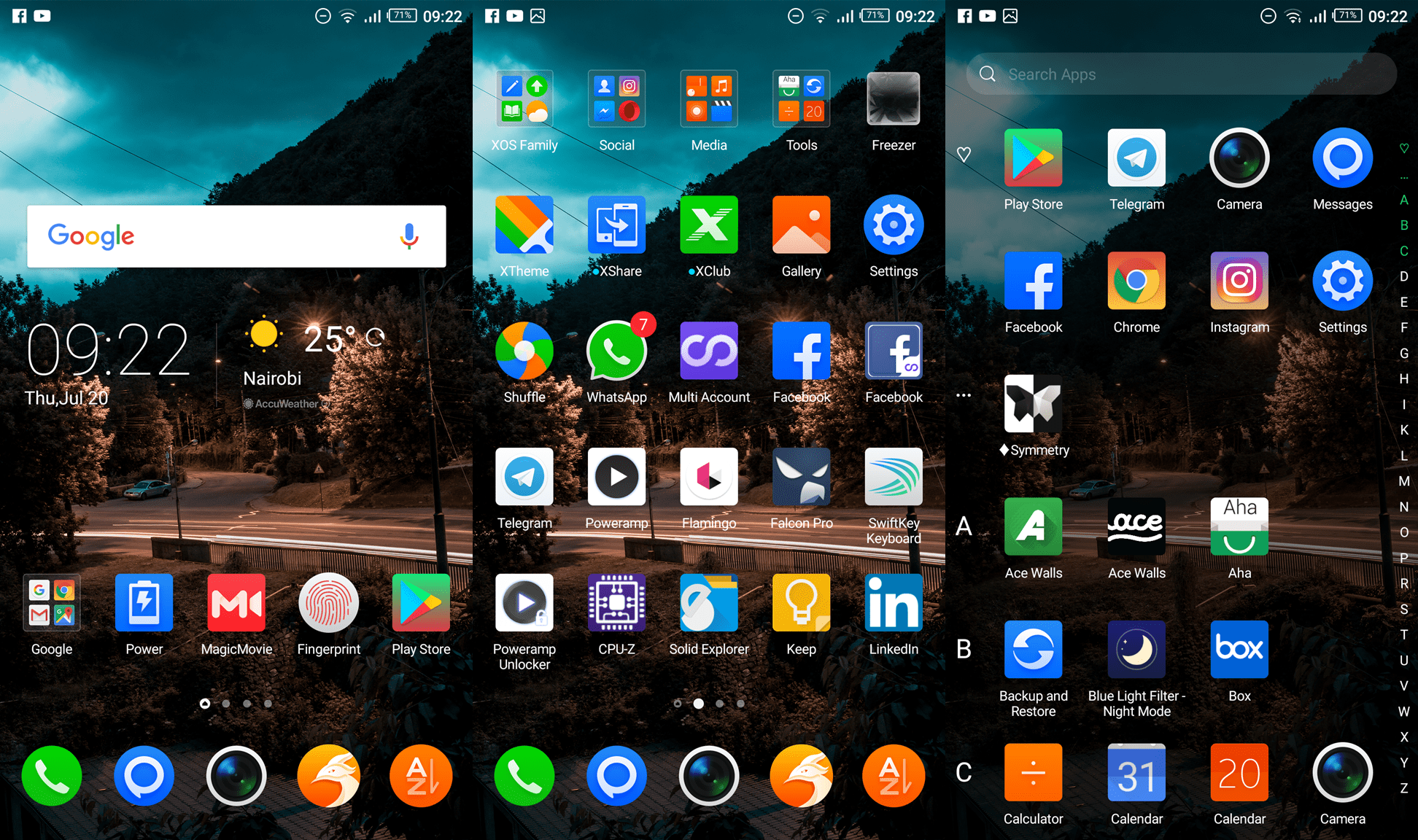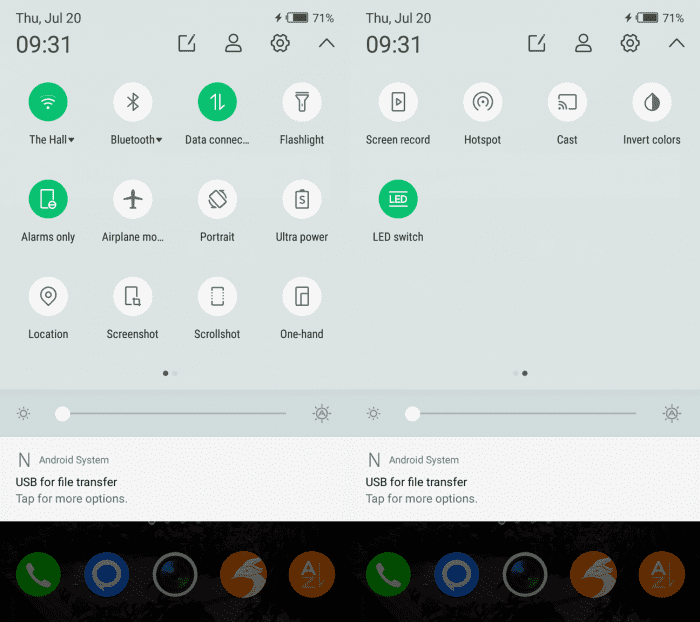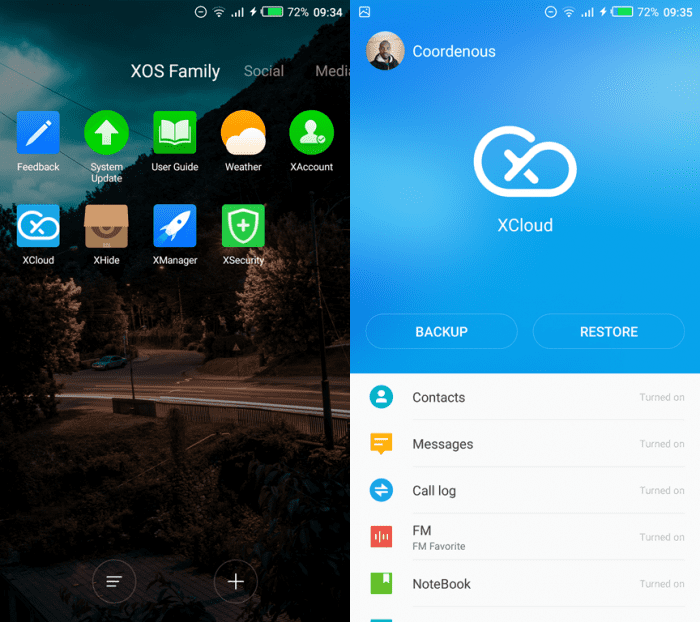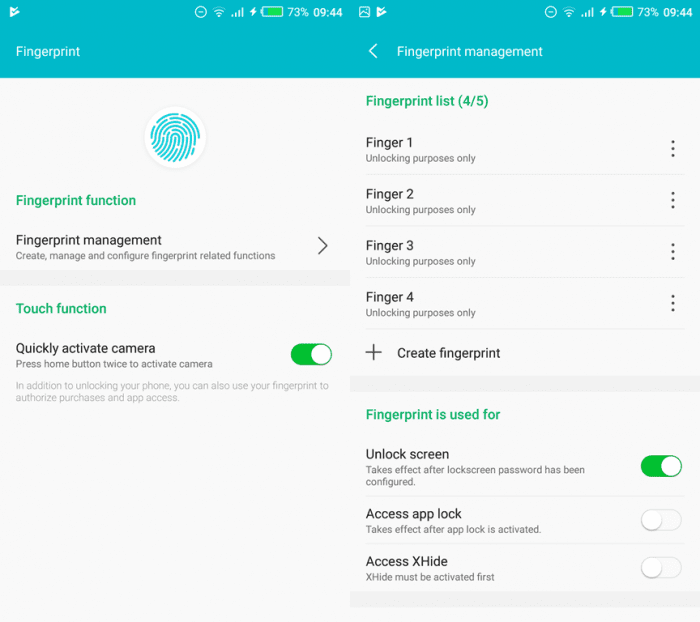Similar to Samsung’s approach, Infinix releases phones for almost all kinds of users out there; the Hot series is for people on a budget, the S series takes care of camera-lovers and the Zero series is for those who want it all – a large display (which is a signature feature set of the Note series), better optics, and flagship chipsets to boot.
The Notes are large phones, a norm by today’s standards, and because of their size, they are equipped with larger batteries and bigger displays to justify their big footprints. To ensure that phablet-lovers have new hardware, Infinix introduced the Note 4 that we have had in our office for 10 days or so. Chronologically, it succeeds the metal-clad Note 3 from 2016 with minor ergonomic enhancements, software polish and relative aesthetical overhauls. These changes will be analyzed in the following paragraphs, with emphasis on where the phone excels and fails. Collectively, we will put these provisions on a scale and make a paramount decision – and that is whether the phone deserves your shiny notes to the tune of KES 14,000 or otherwise.
Design and Hardware
I hate rumours because they misguided what I expected of this phone especially on its back. The internet bombarded us with renders of Note 4 with a beautifully-curved back that reminded us of the excellent Galaxy Note 5. The subtle curves exist on the two long edges, and do a fine job in getting rid of sharp edges that uncomfortably dig into palms – but they are made of plastic. In essence, this is not a bad design decision; we expected that the GN5-esque back would be made of glass – but that was a stretch owing to the fact that glass is a premium material, and would have forced Infinix to allocate more resources for a unibody design (most glass slabs have non-removable back plates), which, in extension, translates to a premium price. So, a plastic back is what we have here, and it is removable to get access to two SIM slots and a microSD card compartment. However, the 4300mAh battery is reinforced with screws, meaning you will not haul it out.
Our review unit is painted blue, or icy blue if marketing colours thrill you. It should be noted that Infinix did introduce light reflectiveness and a shimmering experience with the colour; it reflects light and showcases more shades of blue when tilted. Some might say it is a neat trick, and by some, I mean people like me because achieving such an experience on a plastic is enthralling. Kudos, Infinix.
Apart from the Infinix and Note branding (surprisingly, it is just a Note with a missing 4) and the 13MP cam that is augmented with a dual-tone LED flash, the back of the phone is not busy at all.
While the Note 3 had metal on its entire back (we will be drawing several comparisons from the Note 3 so bear with us), the Note 4 is frugal with where it uses it, which is on its sides. Still on sides, all control buttons (volume rocker and power key) are on the right. At the top is a lone 3.5mm headphone jack (a secondary mic for noise cancellation is not in sight), while the bottom has a pair of machine-drilled holes; but only one is a loudspeaker. A micro-USB port sits between the grills.
Flip the Note 4 over to the front and you will be greeted by a glorious 5.7” display with a resolution of 1080 by1920 AKA full HD. It is a beautiful screen, with popping colours and appreciable contrast levels. Furthermore, it gets very bright in outdoor conditions, but does not dim as much in dark situations. It did bother me when I was doing late-night readings, but that is nothing a blue lighter filter app can’t fix. All in all, Infinix should keep the display supplier who tuned this panel because it is that good for a KES 14,000 device.
Navigation duties are handled by a physical home button that doubles up as fingerprint scanner (more about this in a minute), flanked by two non-lit, dot-like capacitive keys. It is a drastic departure from the Note 3 that has a rear-mounted fingerprint scanner and futuristic, on-screen navigation buttons.
Lastly, an 8MP selfie snapper and an LED flash are on either sides of the earpiece. Worth noting is the existence of an LED notification light, a handy feature at this price point.
Software Overview and XOS
This is the first Infinix device that ships with Android 7.0 Nougat (others, including Hot 4, S2 Pro, Note 3 and Zero4/Plus have been gifted with Nougat goodies via OTA updates) that runs along XOS Chameleon v2.3.
Similar to non-Google phones, Infinix has its Chameleon layer on top of Android to make it stand out from a sea of thousands of Android phones. Having interacted with it on the Hot 4, it is visually fine by my metrics. The lockscreen remains untouched with the usual array of shortcuts (phone and camera). Notifications live on it, and can be swiped away. At the same time, you can restrict the kind of notifications you want seen on the lockscreen, but I have not figured out how to disable accessing the notification tray from the lockscreen.
The homescreen is a standard affair and remains unchanged from earlier versions of XOS Chameleon. A cheeky app drawer icon is positioned at the bottom right end of the static dock, and you will be forgiven if you think it is another app thanks to its label. The app drawer remains unchanged as well, with an alphabetical app sorting and vertical scrolling. Fortunately, users will be fine without setting foot in the app drawer as all installed apps fill empty homescreen panes so accessing them is a swipe or two away. The swipes are infinite, which discredits the use of third party launchers for that neat feature.
One thing I have noticed is that folders on the second homescreen page (including Social, Media, XOS Family and Tools) can be accessed at once with a swipe to the right or left (not infinite, unfortunately), significantly reducing the number of clicks needed to reach certain utilities.

Gestures such as a swipe down the desktop calls the notification shade. Speaking of the shade, it has a two-step approach, where a single pull shows notifications and a single line of shortcuts at the top. Essentially, it goes in line with untouched Nougat. More Android 7.0 features can be seen on the notification shade such as in-line replies and prioritization of notifications. Shortcut toggles also give a hint of inbuilt features such as a screenrecorder, flashlight, one-hand mode and ultra-power saving mode.
Settings are neatly done with limited categories (wireless and networks, device, security, accounts and system). By doing so, the hassle of hunting for a specific setting is minimized, a feat that is augmented by a search bar at the top.
A crucial inclusion in the Display settings is MiraVision that allows basic color tuning in terms of saturation, contrast and brightness, as well as sharpness and colour temperature.
What’s more, there is a sleep cleanup setting that deletes your cache and useless files that clog digital hoarding room.
Bundled Apps
Save for social media apps that come preinstalled, the Infinix Note 4 is excessively generous with extra apps for users who might want to explore them. Admittedly, it is a bold move by Infinix to install such apps (some of them are written on the system so good luck uninstalling them) without considering that some users will actually use them. Nonetheless, it is a brave and ambitious move to make a decision like that…might as well include extra apps and render our visit to Google Play Store useless because our choices cannot be trusted.
There is a feedback app is actually neat; you need to create a XAccount to report issues with your Note 4, be it severe overheating, lag (ha!) or app irregularity to a support team. XCloud is Infinix’s native cloud service that syncs your contacts (Google already does that), messages, call logs, Wi-Fi credentials and notes, which you can get access to on another Infinix device. XManager has a mobile cleanup utility, autostart manager (to police over rogue apps that are always running in the background…hello Facebook) and an app manager. XHide is a safe habour for your private apps, nudes and files. Weather pulls climate data from AccuWeather, and has non-intrusive widget on the homescreen.
We are not done; there is a Fingerprint app (something you can do from the security settings), a System Update app (also doable from settings) and a User Guide for people living in caves. Freeze does just that; freeze apps (they will disappear from the list) until you deem it appropriate to defrost them.
Lest we forget, Multi Account clones your apps so that you can run two accounts, say two WhatsApp or Tinder accounts on the same account. Thank you.
Let’s talk about that giant battery…
Fueling the Note 4 is a big 4300mAh battery. I will be brief here; you are not going to empty this tank in a day on moderate use. Heavy usage will last you all day long and night. Be a bit frugal and a three-day battery performance will be possible. It is that good, and I do not think anyone will be dissatisfied by it.
Better, it tops up fast; an hour will give you 80% or so, and fills up by the 90th minute. Great.
How about dat fingerprint scanner?
Fingerprint scanners are no longer a thing for premium devices because they are everywhere, including sub-10K devices such as Hot 4. Infinix’s fourth Note (second Note with the sensor) has one embedded on the physical home key. Setup is straight forward and you can add up to five fingers. Response times are admirable as you can jump from sleep right to the homescreen in less than a second. It is even faster when the screen as it will work as an active scanner. Functionally, you can secure apps with XHide with the scanner, in addition to pressing it twice activate camera.
Camera
On the back is a 13MP camera with a dual-tone LED flash. You can do fun stuff with like gesture and smile shot, picture-in-picture mode (fires both cameras with Snapchat-like masks), in addition to a pro mode that packs ISO settings, medium formatting (MF) and white balance. Shooting modes such as panorama and HDR are part of the camera experience.

Both cameras are capable of 1080p video recording.
Picture quality is surprisingly good for a device that costs KES 14,000. I’m more impressed with the selfie eye as it portrays face details (just remember to position the beauty slider where it belongs – level 0). These are crisp images that are social-media friendly, and look better on its beautiful display.

To sum, you will be happy with images captured by the Note 4.
Performance
Under the chassis is an octa-core Mediatek MT6753 processor clocked at 1.3Ghz that is mandated to make everything run leaner on the Note 4. Paired with the SoC is 2GB of RAM. If this sounds familiar, you are right because it is the same CPU found in the Note 3. We covered the specs here.
And how does it perform? Well, it is fine. Apps install faster than on my Xiaomi Redmi Note 4X, and launch equally fast if they are kept in memory. Starting applications that have been kicked out of RAM may take a second or two, and you might notice the sluggishness if you are used to speedier phones. However, for a KES 14,000 device, performance is okay and while we would have wished for an upgrade in terms of internals, the device’s provisions justify the need to recycle the CPU from its predecessor.
Still, you will be able to play games that do not draw a lot of oomph from the ARM Mali™ -T720 GPU. I threw Candy Crash Saga at it, a graphically-intensive game and the experience was okay, though not the fastest. In the phone’s defense, the game is demanding on many budget and middle-spec’d devices, so no complaints here.
Otherwise, general navigation around the UI is satisfyingly okay. The app switcher has not been touched save for a memory boost button that keeps RAM in check. Do not hit it because unused RAM is wasted RAM – plus, your apps should reside there if you are a serial multitasker.
Conclusion
The Note 3’s upgrade offers a number of pluses: the screen is better and slightly smaller (5.7” versus 6.0”), which is a good thing because some of us still think the Note 3 is weirdly huge; battery life is excellent and probably bests its predecessor’s; the fingerprint responds fast and it packs Android 7.0 Nougat out of the box. Also, its blue colour is eye-catching, although you will want to snap on a clear case included in the package because it does not handle finger smudges well.
It turns out that most of the things I would have loved to see are on its other sibling, the Note 4 Pro that has a metal-clad body, more RAM and internal storage and an X-Pen for good measure. Those additions will be accompanied by a slightly higher price when the Pro goes on sale sometime in August.
I would gladly buy this phone if I had KES 14,000 lying around because there is no better deal for that price. You will also be happy person assuming you are not excessively picky.
Happy shopping.