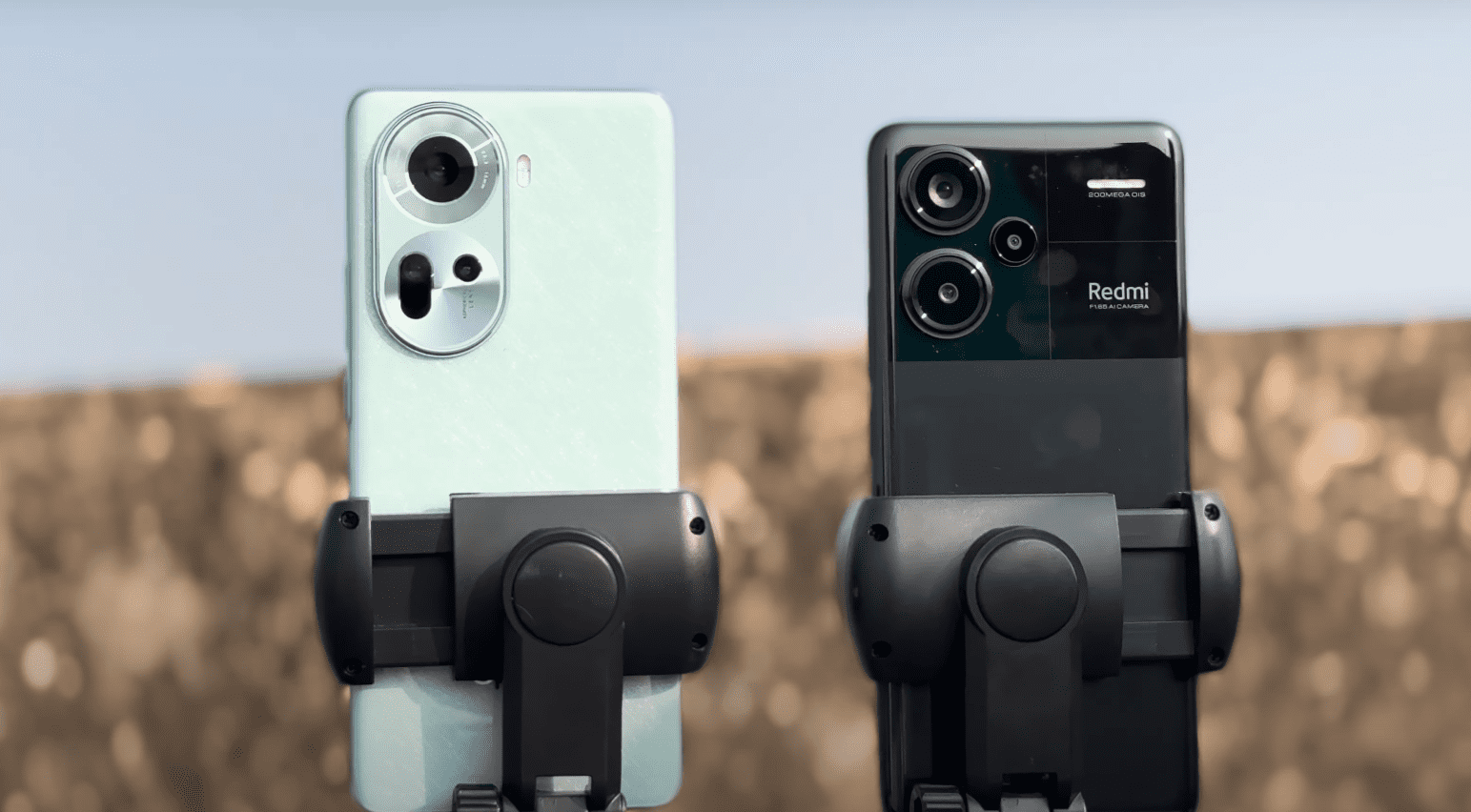How do you iterate on an already good product? That must have been the question the engineers and industrial designers at Samsung were faced with as they sought to rethink what has now become the gold standard of the phablet. The Galaxy Note series of devices from Samsung pioneered what was seen as ridiculous in 2011 but has become so mainstream today that devices of its type are no longer seen as anything special.
What’s there to change? The display? The overall design? The camera? The software? The S Pen?
With the Samsung Galaxy Note 5, as you’ll see in this review, all the aspects of the Galaxy Note have been given a facelift. While most of the improvements and enhancements are for the better, some have come at a huge cost for features that past users/owners of Galaxy Note devices can identify with.
I used the Galaxy Note 5 extensively last month as my main device. As a big fan of the Galaxy Note series and owner of previous Galaxy Note devices, I had my expectations of the Galaxy Note 5 based both on my past experiences and interaction with other top of the range 2015 smartphones. For any device, meeting such lofty expectations will obviously be a struggle but for the Galaxy Note 5 it ought to be a walk in the park, right? Let’s find out.


Specifications
- Size and weight: 153.2 x 76.1 x 7.6mm, 171g
- Display: 5.7 inch Quad HD Super AMOLED 2560 x 1440 (518ppi)
- Processor: Octa-core 64-bit Exynos 7420 clocked at 2.1 GHz
- Memory: 32 GB internal memory; 4 GB RAM
- Camera: 16 megapixels rear sensor with optical image stabilization and a f/1.9 aperture and 4K video recording capabilities; 5 megapixels front-facing sensor also with f/1.9
- Operating System: Android 5.1.1 Lollipop
- Battery: 3,000mAh
- Network: 3G, 4G LTE
- Connectivity: WiFi 802.11 a/b/g/n/ac, MIMO(2×2), Bluetooth v 4.2 Low Energy, ANT+, USB 2.0, NFC
Design
The most notable change in the Galaxy Note 5 over its predecessors in the Note lineup is the new design language adopted by Samsung. While not entirely new (it is a rollover from the Galaxy S6 design), it brings some freshness into the device; something that was clearly missing in the Galaxy Note 4 last year since that device still had hangovers from the textured faux-leather plastic back cover of the Galaxy Note 3 from 2 years ago. With the Note 5, one gets glass on both sides of the device with a sturdy metal frame separating them.
The Galaxy Note 5 is the thinnest Galaxy Note device ever. Even then, thanks to the materials used, it is thicker than last years model.
There’s Gorilla Glass 4 protecting the delicate display on the front and some more glass on top of the aluminium at the back to give the Galaxy Note 5 that premium fit and finish that many have demanded from Samsung for years. As we’ll see later, this approach, while pleasing to the eye, limits the device’s feature set. Also, you’re on your own if you drop the device. There’s no guarantee the glass back will hold after it hits a hard surface. My review unit survived a few accidental falls but you may not be so lucky.


The camera and the heart rate sensor on the upper part of the back of the device are consistent with their placement on the Galaxy S6/S6 Edge while the machined speaker holes at the bottom of the device right next to the USB 2.0 port and the 3.5 mm headset jack give it that iPhone-like look.
The volume rocker on the left side of the Galaxy Note 5 has been split to separate the volume up and volume buttons while the power button retains its traditional place on the right of the device.
The redesigned S Pen sits at the bottom of the device. There’s a difference, though. This time round, there’s no noticeable protrusion for you to pull it out as Samsung implemented a new click-to-pull release mechanism for the S Pen making it easier than before to take the stylus out and take notes on the fly. You have to admit though that the familiar slight bulge at the bottom when you hold a Note is missing.
Front and centre of the device is the iconic Samsung physical home button. While it was previously just for accessing the home screen of the device, its mandate has been expanded in the last two years to include being the key to unlocking the device using the fingerprint sensor that is built right into it.
It’s quite sad that even at this moment Samsung is yet to include handy gestures like double-tap to wake.
Opinion is split on whether cases make a smartphone ugly or not and whether you should consider one or not but if you happen to buy the Galaxy Note 5, getting one is not a terrible idea. This is because by design, the Galaxy Note 5 is the kind of phone to slip and hit the floor when you least expect it. While Samsung managed to make it seem smaller, it still is a rather large device by any standard and it doesn’t help matters that that it has a glass back and the back curves slightly inwards. You may need to hide all that shimmery white beauty behind a cover. Sad, I know, but it’s the price one pays for loving their phones. Or you could be more careful though I am not sure how long that will last.
Display
After toying around with different size configurations, Samsung has finally settled on 5.7 inches as the sweet spot for the Galaxy Note line. Previous Note devices have had 5.3 and 5.5 inch displays before Samsung went with 5.7 inches in 2013 with the Galaxy Note 3 and sticking with it in 2014 with the Note 4 and now in 2015 with the Note 5.
It is not hard to see why 5.7 inches is the sweet spot. With a screen-to-body ratio of 77%, the Galaxy Note 5, despite being massive on paper doesn’t feel the same when you hold it. It just feels in place and not as large as you may think.


The Galaxy Note 5 has one of the most vibrant displays on any smartphone at the moment. The Quad HD Super AMOLED panel is flawless for the most part when viewing multimedia content and reading indoors. In outdoor settings, it is bright as desired but you get some bluish effect on the screen. Blue light is eerily characteristic of just about any smartphone display out there but nowhere is this more visible than on one of the most pixel-dense AMOLED displays on the market. This is the one bit where LCD displays win. For many, though, this is largely unnoticeable and you’ll just be glad to enjoy the crisp display.
Camera


The Note 5’s camera is easily one of the best smartphone cameras this year. You only need to use the device once and fire up the camera app to notice this. In both low-light and well-lit situations, the Galaxy Note 5’s camera lives up to the hype you may have heard around it.
The Galaxy Note 5’s stock camera application caters for the casual smartphone camera user, the photography amateur and the semi-pros who are all the rage on Instagram with their awesome sunset shots. There’s a handy Pro shooting mode that offers most of the manual settings that someone who knows their way around cameras would desire. There’s also the ability to turn on RAW image file capture so that one can still edit their photos later on. For the amateur user, there are several preset modes like Selective Focus that can be downloaded from the Galaxy Apps store.
It is a good thing that Samsung is relegating a lot of the camera’s software add-on features to its application store so that the average user who just wants to take awesome shots without much haggling won’t have a cluttered app full of things they’ll never use.
The image stabilization plays a big role in not just low light snaps but also video capture.
Talking of video, the Samsung Galaxy Note 5 and its curved edge sibling, the Galaxy S6 Edge+, allow users to share live streams of themselves on YouTube using a simple broadcast button built right into the camera application.
I am not a camera buff but the colour accuracy and fine detail produced by the Galaxy Note 5’s 16-megapixel camera is appreciable. The same camera can also shoot 4K video but with just over 25 GB of internal storage to spare after the system has taken the rest, unless there is absolute need, it’s just a nice-to-have feature even though shooting in full HD at 60 frames per second is a much better idea.
Here are some image samples:
Full-size versions of the above samples and a few more can be found here.
Software
The Samsung Galaxy Note 5 runs on Android 5.1.1. An upgrade to Android 6.0 Marshmallow is obviously in the works but it may be a while before it starts seeding to devices.
Since this is a Samsung device, as expected, there are seemingly endless customizations done to make the experience a truly Samsung one. In the process, several features that are characteristic of Android Lollipop have been discarded in favour of the familiarity of Samsung’s own TouchWiz overlay. The most noticeable is on the notification shade. Instead of splitting it into two with separate focus on the Quick Settings panel and the notifications as is the case on stock Android, Samsung sticks with the standard implementation carried over from Android KitKat. I found that to be particularly likeable as ordinary users coming over from other Samsung devices don’t have to spend some time learning the ropes.
Being a Galaxy Note, there are several experiences that are core to the Note 5. They mostly revolve applications like S Note and nifty features like split screen multitasking – multi-window. Sidesync, Smart Manager and S Voice are the other standout pre-loaded applications from Samsung that you’ll find on the Galaxy Note 5. S Health, which is now available on most other Android devices as well, comes in handy if you want to watch over yourself heath-wise. The heart rate sensor works well and the pedometer won’t miss a step. Depending on how you use your devices, some of these apps exist for the sake of existing while you’ll actually find some to be quite useful. Thankfully, you can ignore them like I did with the Flipboard-powered Briefing on the home screen.
Performance
2015 is not short of excellent devices that aren’t a pushover when it comes to performance. The Galaxy Note 5 is one of those if not one of the best. As much as Samsung went overboard in optimizing its customized version of Android for maximum performance in its 2015 devices, the Note 5’s performance is way above average. However, that is expected anyway.
The Galaxy Note 5 packs the Exynos 7420 chipset powering all the premium 2015 Samsung smartphones and as it has been proven in numerous tests, it is no slouch. It lives up to its expectations. Coupled with the 4 GB RAM the Note 5 packs, the device is the best Samsung has released as far as performance goes.
However, there is one critical flaw that the company acknowledged and promised to fix but which you may still encounter since by the time this review was being penned the planned update to fix it was yet to be available to most users. The Galaxy Note 5 acts aggressively and closes down any open applications moments after you exit them. There’s no Protected Apps mode as is the case with the Huawei P8 or something similar so there’s no way around it than to sit tight and wait for a fix from Samsung. Hopefully, it will arrive soon.
S Pen
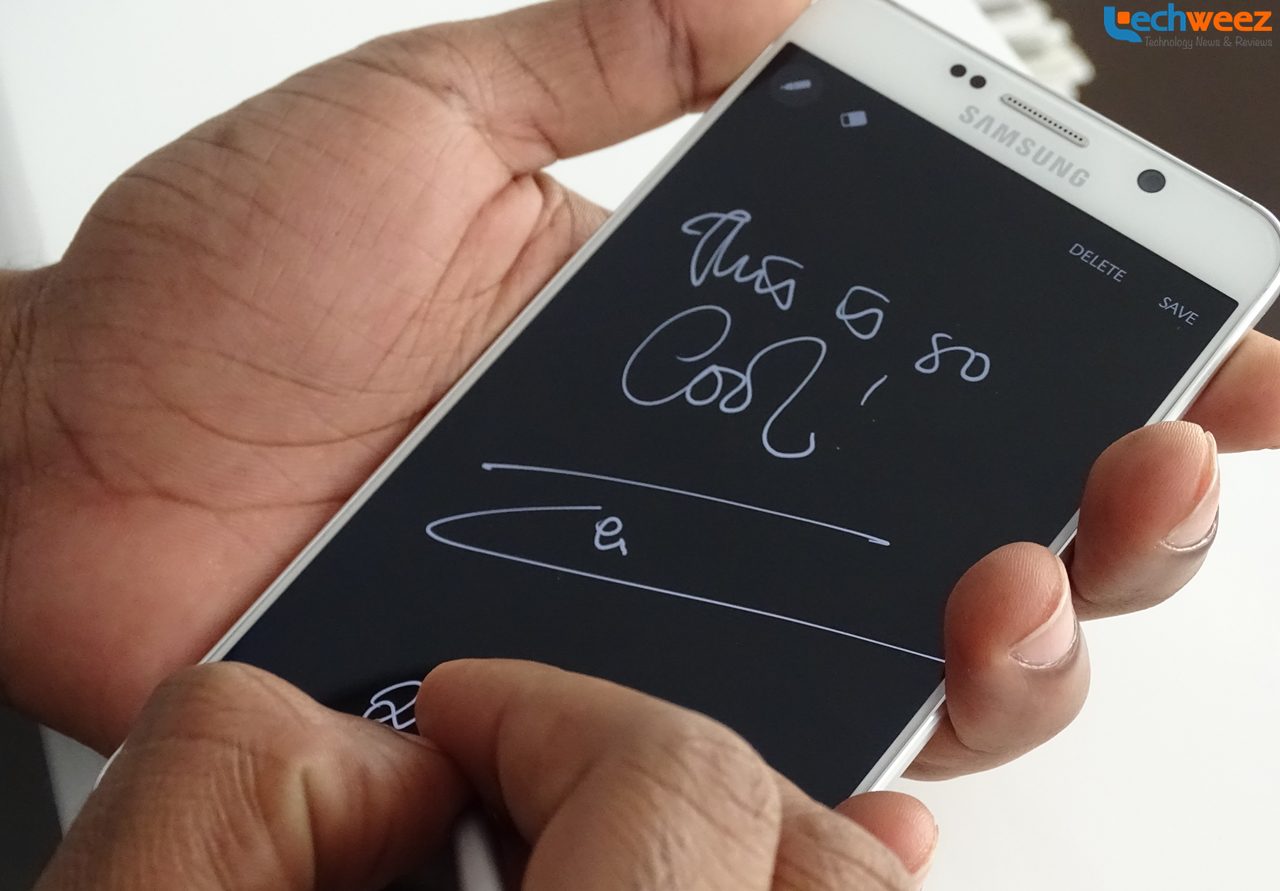
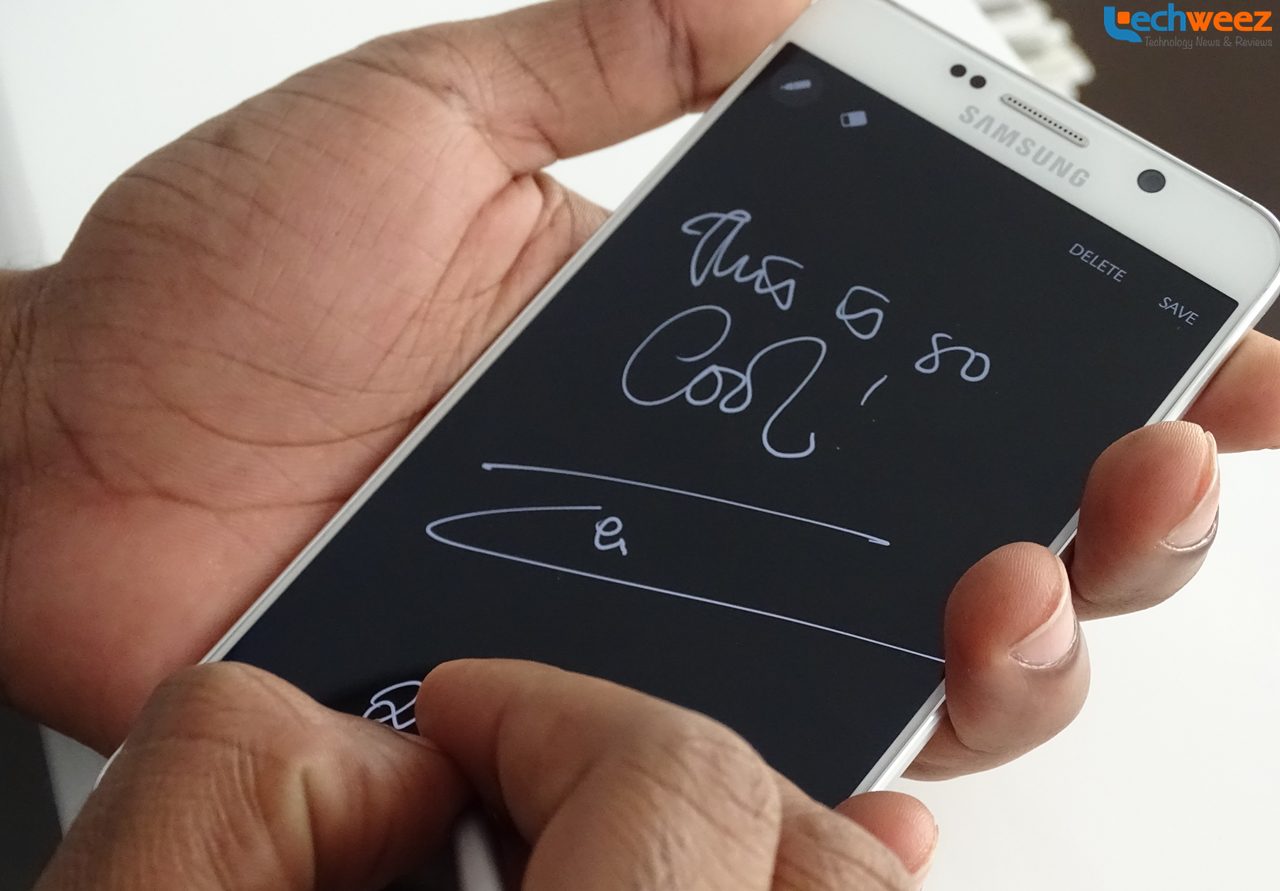
The S Pen, the stylus found on Samsung Galaxy Note devices, is not a must have but it is nice to have. On the Galaxy Note 5, it’s best use case is when there’s need to sign some documents. You just whip out the S Pen and sign on the documents like a boss. Without having to install some third party software. Samsung has everything figured out beforehand. This is easily the feature anyone who buys the Galaxy Note 5 will find the S Pen excelling at besides, of course, its famed note-taking capabilities. It has been possible to do this previously but it required a few additional steps that included downloading some third party apps from the Samsung Galaxy Apps store, something most ordinary users probably never got around to doing.
As highlighted in our preview of the Samsung Galaxy Note 5, one can proceed to take notes directly without having to unlock the device. Just eject the S Pen and you’re good to go. This not only saves you time in case you wanted to jot down something quickly, it also conserves the battery as only the necessary parts of the AMOLED display are “woken up”.


Another feature of the S Pen’s software that got an upgrade is the Air Command menu which springs into action every time you eject the S Pen. The screen write option now allows users to “scroll capture” i.e. take screen grabs of continuous pages like in documents or web pages.
Battery
With the Galaxy Note 5, Samsung went with a rather smaller battery. A 3,000mAh unit in place of the 3,220mAh battery that went into the Galaxy Note 4. Never mind that you can’t pop in a spare battery on the Samsung Galaxy Note 5 as you could on all the past Galaxy Note devices. Samsung, however, claims that an energy efficient chip and a display whose battery sapping is balanced will help matters. Samsung says that the QHD panel on the Note 5 won’t drain all your battery as it is power efficient but from my usage, the difference is negligible at best.
Battery life varies but 4 hours of screen-on-time are guaranteed when not doing a lot of heavy lifting. I managed to get up to 5 hours of screen on time in some instances but you’ll be lucky to get that kind of battery life consistently. Let’s just say you can manage to leave the house in the morning and get back in the evening just on time before it dies on you. Unlike previous generation Note devices, you won’t get two-day battery life with the Galaxy Note 5 unless it’s just lying idle on a table all day long with nothing going for it. Of course there’s the option to squeeze some more battery life using the built in Ultra Power Saving Mode but that is meant to come through for you in emergency situations and not all the time when you ought to be enjoying your swanky $800 purchase.
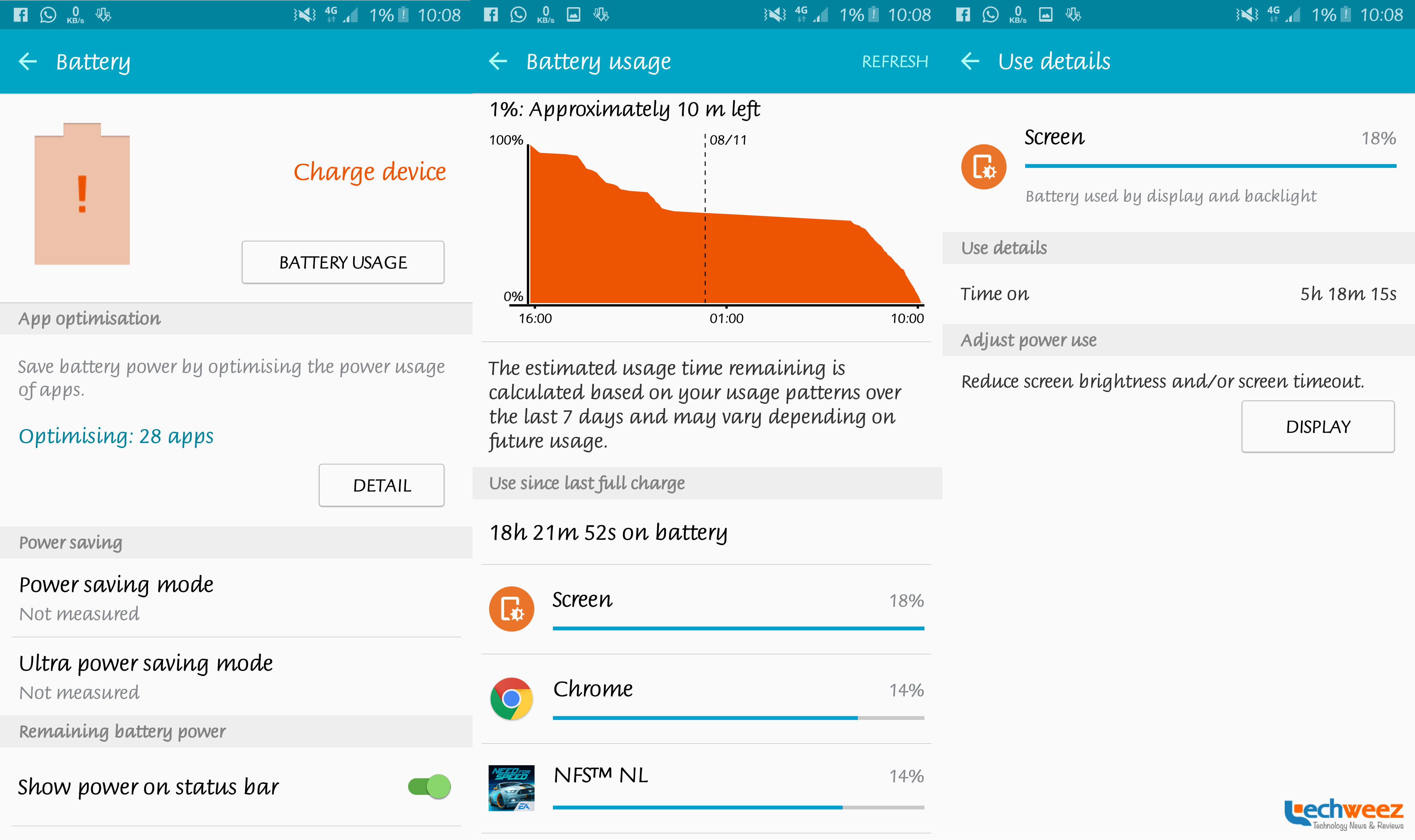
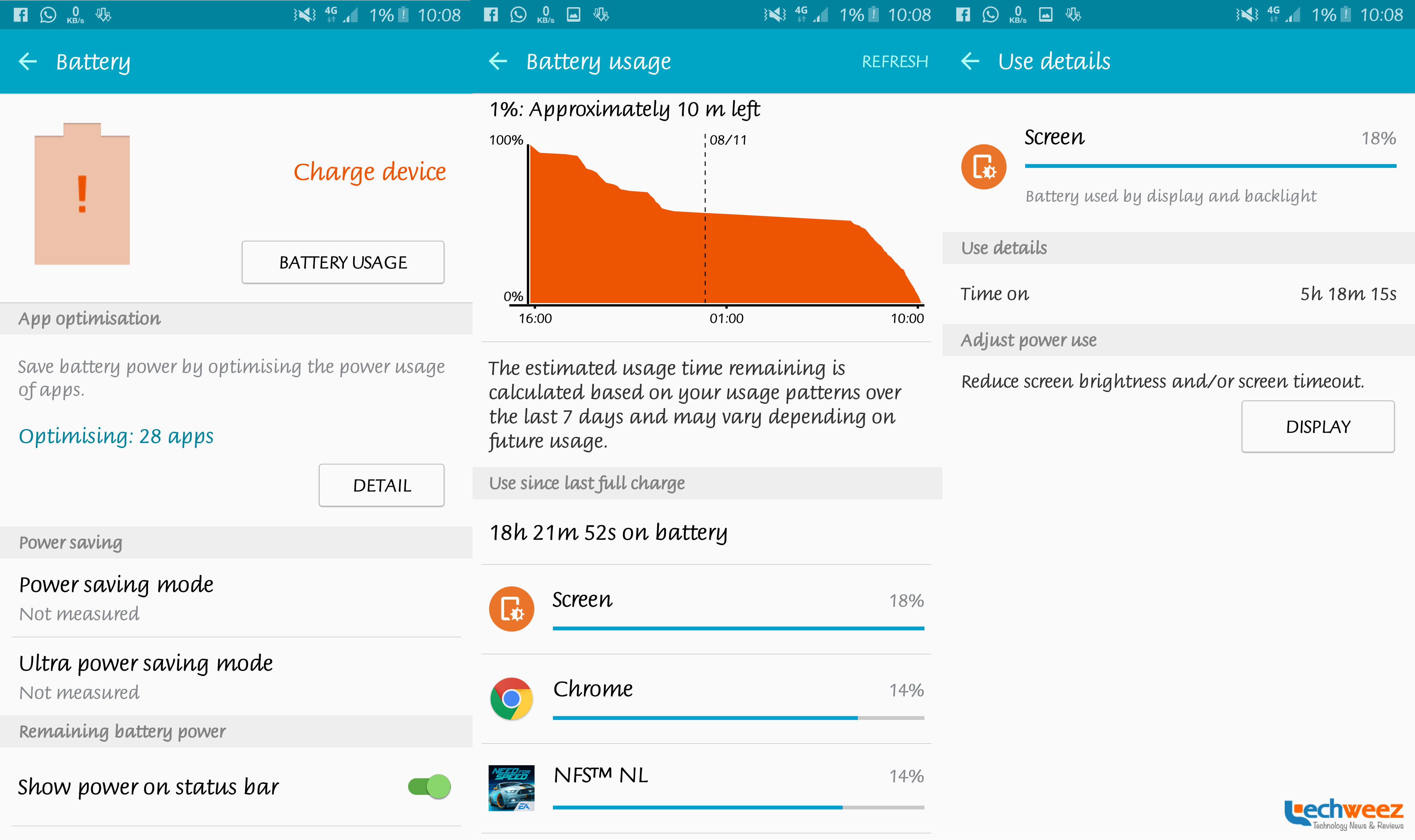
Note: During the first week of my stay with the Galaxy Note 5, the battery life was very average at best. However, things changed when I received an over-the-air (OTA) update the following weekend.
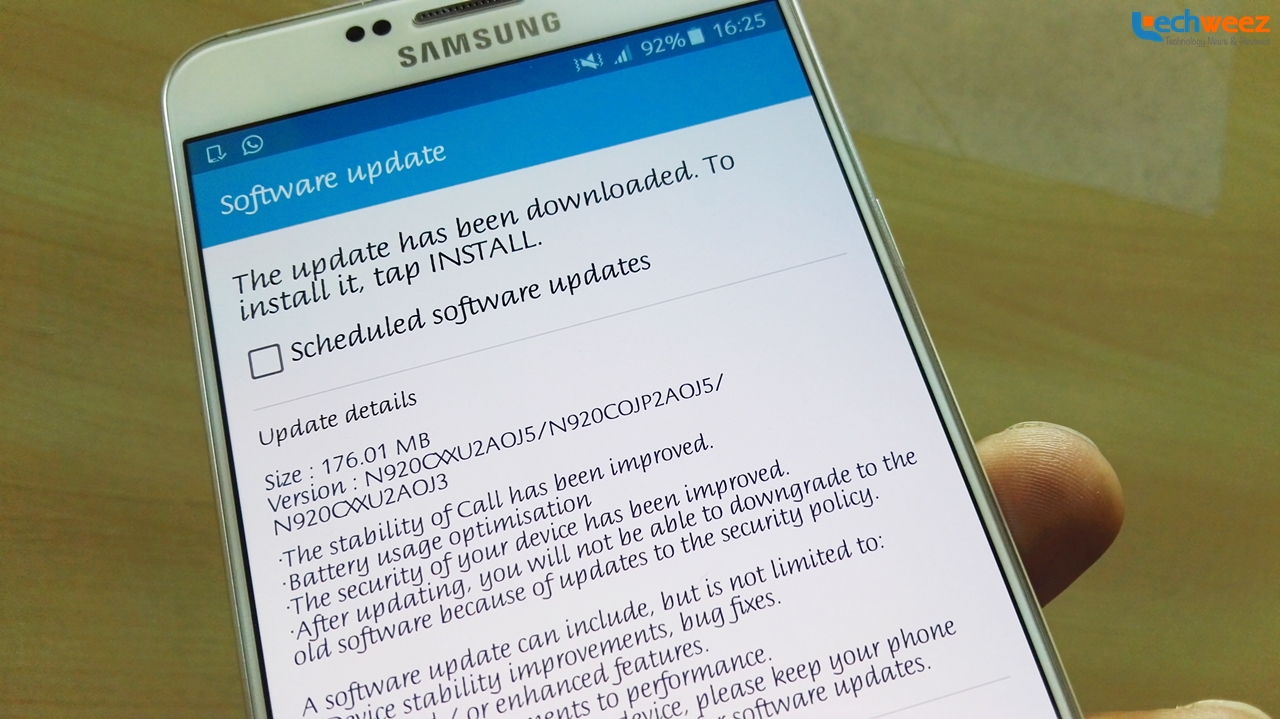
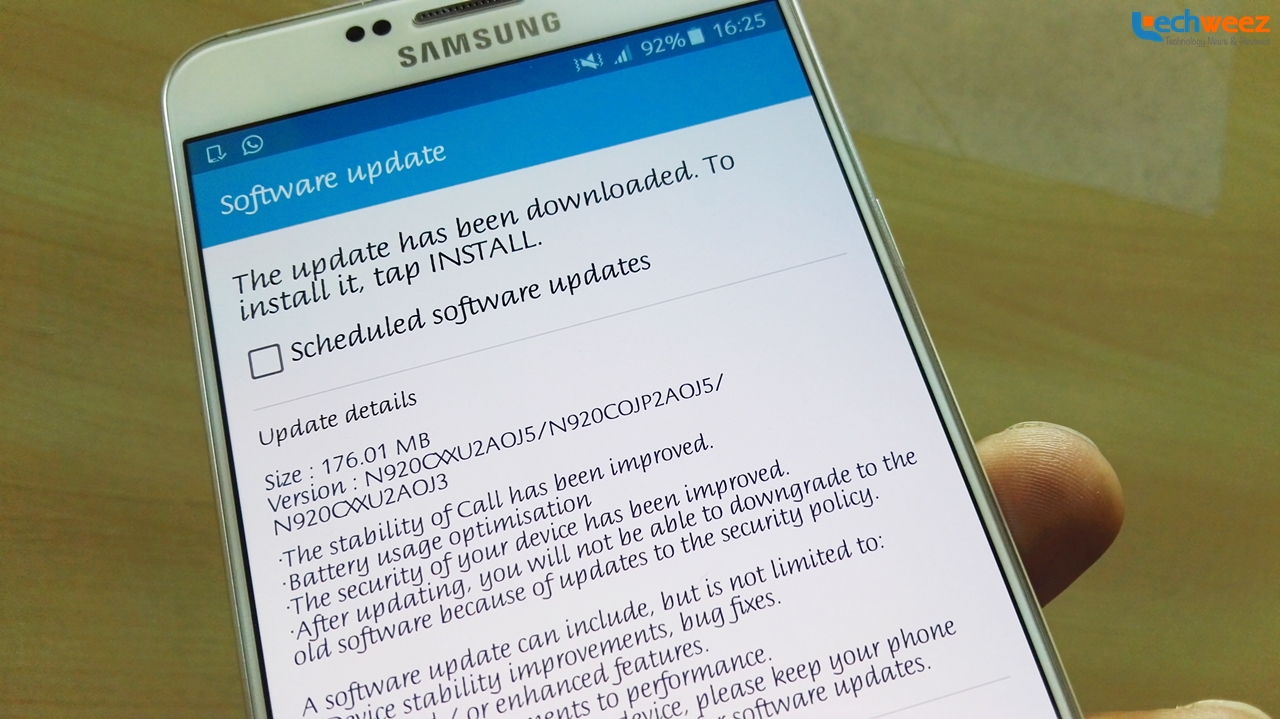
What the Samsung Galaxy Note 5 misses in its queer battery-sapping traits it makes up for in how long it takes to charge it. Using the bundled Adaptive Fast Charging adaptor, the device charges up in just 90 minutes from 0 to 100%.
Others
Call quality and the network reception on the Galaxy Note 5 is excellent unless one is in an area with spotty network coverage in which case it is not really the phone’s fault.
The Samsung Galaxy Note 5 packs a fingerprint sensor which is embedded on its physical home button. The fingerprint sensor allows users to unlock the device as well as authenticate payments using specialized apps like PayPal or login to certain applications like Lastpass. I used it to access Lastpass and it was flawless. Since the physical home button is not as large as the thumb may be, it is a good idea to map one’s fingers accurately to allow for use from either side. Once the setup is done right, no challenges will be encountered. It is a plus that users are also able to add other fingers.
The Good
- A fingerprint sensor that works, finally. Well, to be fair to Samsung, this has been the case since the Galaxy S6 but since I never got to use that device beyond some speedy interactions with, there’s nothing more to say about the fingerprint scanner on the Galaxy Note 5. It works.
- One of the best cameras on a smartphone. There is a pro mode for all the Kirutis out there and auto settings that produce stunning results without having you changing ISO and white balance.
- Of course the Note 5’s display, which is the same as what you’ll find on the Galaxy S6 Edge+, is the best you can find on a smartphone right now in terms of vividness, accuracy and brightness.
- Performance, as one would expect, is top notch. Lag and stuttering become rumours when you start using the Galaxy Note 4. Looks like 4 GB RAM is all that the bloated TouchWiz ever needed to be satisfied.
- The software is bearable. The new version of TouchWiz is not only good looking as I noted in my earlier encounters with it on the Galaxy J series smartphones but also functional and no longer a bother.
The Bad
- Though I have become resigned to the fact that expandable storage is dead and gone, at least on premium Samsung devices, I still long for one and the Note 5 not having one is a bummer. It is what makes getting last year’s Note 4 still sound like a good decision besides, of course, the pricing. To its credit, Samsung is throwing in some 100 gigabytes free Microsoft OneDrive storage for two years.
Final Thoughts
Long gone are the days when the Galaxy Note line could be brushed aside for simply being too big. Big is the new cool in the smartphone industry at the moment. Even then, the Galaxy Note lineup is yet to be fronted by Samsung as something for the masses. That honour goes to the Galaxy S. So much that there is even a device that is every bit the Samsung Galaxy Note 5 save for its lack of a stylus and having a curved display. It’s the Galaxy S6 Edge+ and it is the device that Samsung had prioritized. However, if you value the extra level of productivity that you get with the S Pen then you know which way to go.
The Galaxy Note 5 has been available in the Kenyan market since the start of October and there is no doubt that it is one of the must-have smartphones of 2015 given that you can afford the Kshs 85,000 that the base model is going for locally. It is available in a range of colours that was recently expanded to include the now popular rose gold colour option which Samsung is calling Pink Gold.