WhatsApp has been working hard to bring new features and updates to the messaging platform and keep things interesting for its over 2 billion people who use the app and on the web.
Here’s a breakdown of the top new features to take advantage of this month.
Meta AI chatbot
Meta is shipping its AI chatbot to WhatsApp. The Meta AI chatbot icon is located next to the compose button on the Chat tab in the new bottom navigation bar for some users.
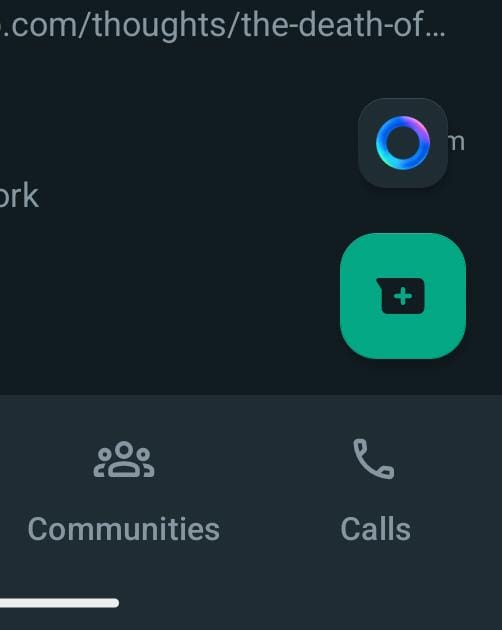
Tapping on it launches a new chat and Meta has designed the chatbot to not only answer questions but also use text prompts to create images as well.
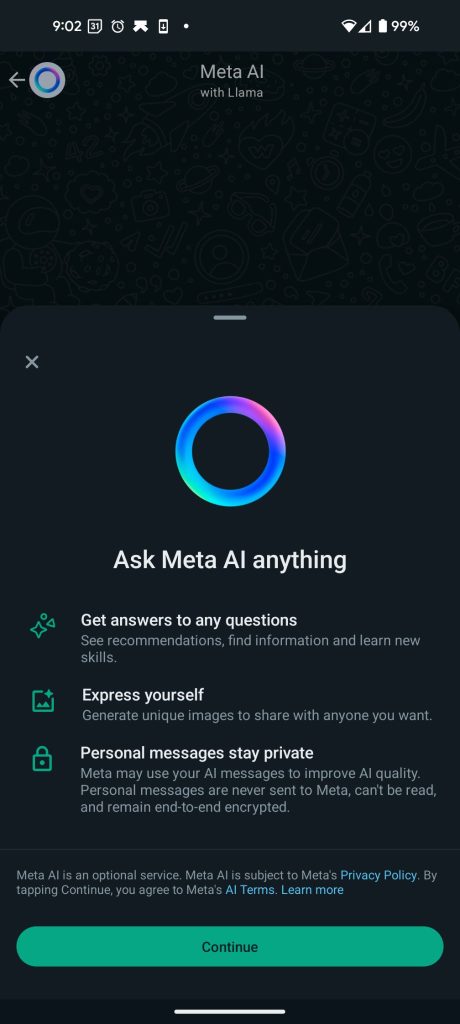
Chat Lock on Linked Devices
The app is now allowing users to lock chats on their linked devices. This feature was only available to your primary smartphone and now you can protect your conversations on other linked devices.
Event Scheduling Feature for Communities
WhatsApp is bringing an event scheduling feature to its communities tab. Participants in the community can create and manage events within the group chats efficiently. Community members will receive notifications, invites and reminders for new events.
This feature also lets users attach a WhatsApp cal link either voice or video call. Details will be accessible from the community pages and the group info to update participants.
Favourites Filter
WhatsApp is making it easier to keep up with important messages with its Favorites feature that lets you separate your frequently contacted chats from the main ones. You can call or chat with this favourites option in a separate tab.
Redesigned Sidebar on WhatsApp Web
WhatsApp web has a new interface with a redesigned sidebar with vertically stacked icons featuring Starred Messages, Communities, Archive, Chats, and Channels for easier navigation.
WhatsApp web is also getting a favourites filter to keep up with your frequently contacted chat list.
New In-App Dialer
WhatsApp now has a new in-app dialer that cuts out using the phone’s dialer when saving contacts and calling them.
The calls tab also lets you pin your favourite contacts for quick access. You can pin groups or individuals in its section.
Modern Interface
While it is not necessarily a feature, the new design is welcome after a decade of unchanged design. The app has a white colour scheme and neon green accents.
Articles In This Stream
- Meta AI Begins Integration Across Its Apps
- WhatsApp Status Now Allows You to Post Even Longer Videos
- WhatsApp Levels Up Text Formatting with Bulleted Lists, Block Quotes, and More
- WhatsApp Spam Messages Can Be Blocked Without Opening the App




























