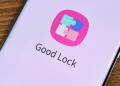Malicious actors have started spreading their malware-infested apps either on official stores or across the web and it’s imperative to always be on the lookout when downloading apps for your Android or iOS smartphone.
These compromised apps once downloaded can access your most sensitive information- personal and financial details, photos and even conversations. Some of these apps even take part in advertising fraud by copying human behaviours and replicating these actions to bots to generate fake traffic.
This is why you need to be cautious when downloading apps.
Before Downloading
Use Official App Stores
If you’re looking to download an app for Android or iOS, then the best option is to download it from either the Google Play Store or the Apple App Store.
Google Play Store tries its best to ensure apps on its platform and sideloaded to Android apps meet their privacy and safety measures with its Play Protect feature. This feature screens apps for malware and will notify you if you installed a potentially harmful app. It will even remove this app from the Play Store so that nobody else downloads it.
Besides this, Google is proactively engaging with other third-party firms to increase threat-intelligence sharing and collaboration.
Keenly Read App Reviews
Some app reviews are helpful and alert you if what you are about to download is a legit app or a scam. Also, be on high alert on great reviews as well.
Check the Star Ratings the App Has Gotten
Besides the reviews, check the star ratings as well. Be wary of apps that have unbalanced star ratings and reviews. An app can have five stars and terrible reviews cause these developers can game the app stores.
Stay Away from Apps That Require a Lot of Permissions
Keenly read through what permissions an app requires before downloading and refrain from downloading ones that are asking for way too many permissions than what the app requires like why would a weather app need SMS and contact permissions.
Also, look out for apps that need to run in the background when they do not need to.
Verify if It’s the Real App
Bad actors have now gone to the extent of copying genuine apps especially names and app icons(shape and look). These fake apps appear first when you’re searching for a credible app and you can download it without knowing.
Check the developer page of the app you’re downloading and also look at the reviews. Going through the app’s description to see if there are any misspelt words or text that doesn’t make sense, then don’t download the app – report it so that it gets taken down from the app store.
After Downloading
Stay away from Apps That Ask for Additional Unnecessary Permissions
Even after passing these first steps outlined above, some apps will exhibit strange behaviour when asking for permissions. Be cautious if any app starts asking for device admin access after downloading especially if they do not need to.
Remove Apps That Don’t Do What They Are Supposed to Do
When the app starts acting strange doing functions it’s not supposed to or were not on its description page, then uninstall that app.
Malicious actors have enabled their malware-infested apps to work in the background, draining the phones’ resources such as battery and storage.
To check simply head to Settings> Battery> Battery Usage to see which apps are ruining your battery life.
With these tips, you should be able to see warning signs before harm comes your way.