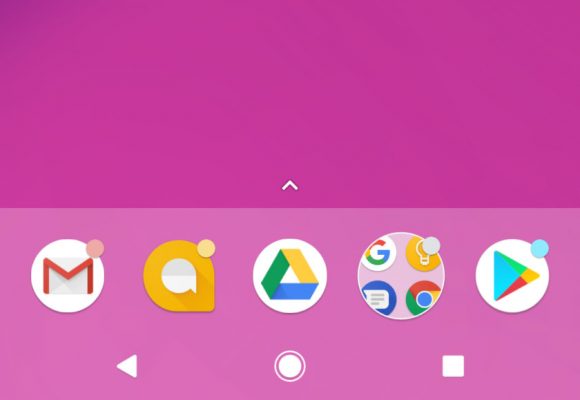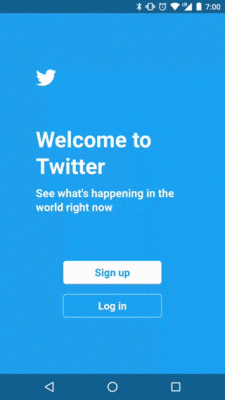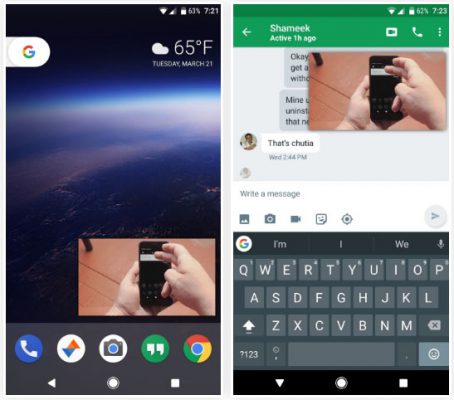Despite the “emotional” roller coaster, Google has finally taken the mask off their latest sweet treat and to the relief of everyone its Oreo.
Android 8.0 Oreo brings what we would describe as minor but much-welcome changes to the Android ecosystem. Below is a list of all that is new with the crunchy Android 8.0 Oreo:
- Adaptive Notification Dots
Android is finally getting native support for notification badges, but unlike iOS, Android notification badges are colour coded dots that will appear on the top-right of any app icon with pending notifications. Notification dots for individual apps can also be enabled and disabled from within the App Info screen under App Notifications.
- Background Limits
Android Oreo minimizes background activity in the apps you use least. This will ensure that your data does not disappear without your knowledge, your battery life will not drain fast and these apps will not be using unnecessary resources at the expense of your experience.
- Autofill
With Android O, Google is going head to head with password managers. Android Oreo will remember your login credentials to get you into your favourite apps at a “supersonic speed”. This will work like how autofill works on Google Chrome.
- Picture-in-Picture
OEMs like Samsung have had this feature for a while now but it is now finally baked into Android itself. The picture-in-picture mode allows users to see two apps at once. Don’t confuse P.I.P with split screen, P.I.P works similarly to how video calling apps work, where you see yourself in a smaller window and the rest of the screen is filled by the other person.
- Instant Apps
As much as Instant Apps will be available for everyone running Android Lollipop and over, the feature officially debuted with Android Oreo. Instant Apps allows users to run certain apps instantly, without installation. This is to say that if you want to try out a certain app if you just want to use an app once, you don’t need to install it, you can just run it from your Chrome browser and it will function like a fully installed app.
Other features

Read More: Other Android Oreo Features