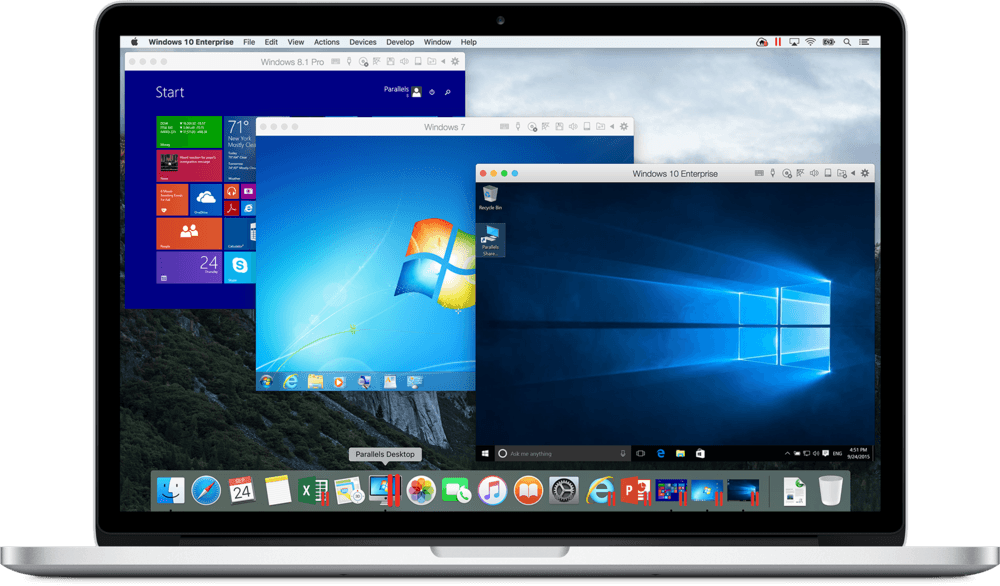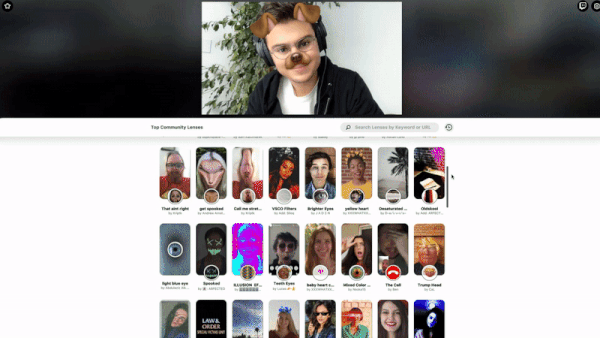Do you love the convenience of the Microsoft OS but have a Mac computer? In years past, Macbook owners never thought they could use a Microsoft program on their machine. With the advances in modern technology, it is now possible to use this OS on Apple products thanks to the Parallels Desktop for Mac program. This program is the #1 choice of Mac users because it allows them to run Windows without having to reboot their computer. With the use of Parallels Desktop for Mac, developers are able to build programs and test them on a number of different platforms. Here are some of the features offered by Parallels that you will absolutely love.
Run Windows Applications Without Slowing Down Your Mac Computer
Do you love gaming? Are many of the games you play setup for Windows-based systems? In the past gamers who wanted to use Window-based applications on a Mac computer had to settle for slow speeds. When gaming, the last thing anyone wants is slower speeds due to the diminished enjoyment it will lead to. With the Parallels Desktop for Mac, you will be able to run these applications on your Mac at lightning fast speeds. If you are tired of slow load speeds or games freezing up, then you need this product in your life. You will also have no problem running programs like Microsoft Office, QuickBooks for Windows or Internet Explorer with ease.
Parallels Desktop for Mac Provides You With Seamless Integration
I know what you are thinking, a program that allows me to use Windows products on my Mac, it has to be hard to install or glitchy, right? Wrong. The team at Parallels Desktop for Mac has worked tirelessly to make the integration of their program seamless. You will be able to run Mac and Windows applications side by side all without having to reboot or restart your computer. Do you dream of being able to access Windows applications right from your Dock? Parallels Desktop for Mac makes this dream a reality. For people who are new to the Mac world, having easy to use Windows programs to use is a must. With these familiar programs, you will have no problem navigating your way around the internet regardless of what brand of computer you are currently using.
Parallels Desktop for Mac Makes Switching From PC to Mac a Breeze
Are you the owner of a new Mac computer? If so, you are probably a bit intimidated with the new OS on the Mac. Most people have a lot of trouble setting up a new Mac and getting all of their data from their old PC on it. Instead of worrying about how to import things like your files, bookmarks and applications to your new Mac, you need to let Parallels Desktop for Mac help you out. This program makes getting all of this information on your new computer a breeze with their setup assistant. Simply follow the prompts this setup assistant gives and you will have your old files on your new computer in no time at all.
Use Your Existing Boot Camp Account
If you are like most business professionals, then you work in Boot Camp a lot. This program allows business owners and their remote workers to stay on task and get work done efficiently. One of the biggest headaches you will face when going from a PC to a Mac is trying to use your Boot Camp account on your new machine. The Parallels Desktop for Mac program will allow you to reuse your existing Boot Camp installation. This means you will be able to get back to work quickly and avoid a complete meltdown due to Boot Camp installation issues.
With all of the benefits that come with using Parallels Desktop for Mac, there is no mystery why it is so popular.