UPDATE:
Okash reached out and clarified a couple of issues we raised. To begin with, the lender has an active Facebook page that you can reach out to should you need any clarification about loans. Secondly, the app has been updated to reflect the correct email address and phone numbers for timely correspondence at the FAQ tab.
Regarding the server error that some of you faced, it has since been fixed as the lender was performing an upgrade exercise. Also, you can fix you can now pay loans via the paybill number given at the end of the post.
It is highly likely that some of you have used, or at least have heard of one of Opera’s fintech-based app, Okash. It is a loan application that was launched sometime in Q1 2018, and we had a brief chat with Opera Kenya’s Managing Director Mr. Eddie Ndichu as to what the platform plans to achieve, and how it separates itself from the likes of Tala and Branch. We also had some reservations about Okash’s payment window that is limited to a fortnight. The details of the piece can be found here.
As of now, I have used Okash’s two times, with the first experience being mostly good. While some of you may not agree with its aggressive need for additional personal details, its offerings do not take a notable detour from the Branch or Tala. It matches Branch’s ability to repay loans directly from the app by calling your STK menu and dialing in pay bill numbers without memorizing or copying them.
A few days ago, I sourced a loan from the app, and when I tried to refund the cash via the app’s ‘make a repayment’ button, an error message ‘internal server error’ flashed on my screen. I thought the issue was an isolated case, so I switched phones but the error persisted.
This was a disturbing development for three reasons: first, my repayment period was over, meaning I was accumulating fines; it was a weekend when Okash’s team is probably not working and lastly, the product has no social media pages to reach out to. Worse, their email [email protected] does not receive emails (address not found), which can be as frustrating as it sounds.
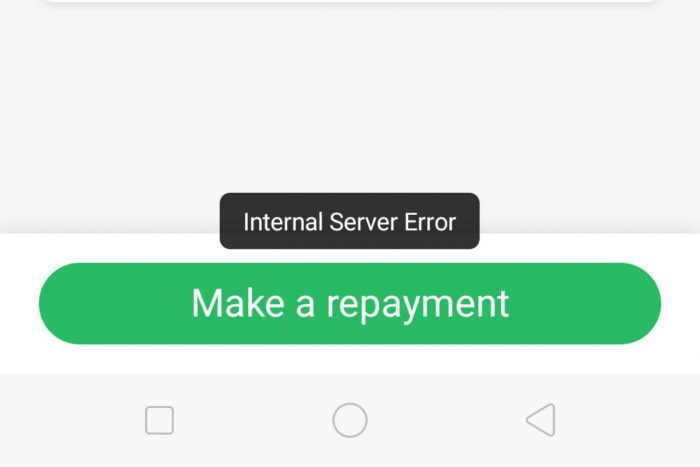
The only way you can service your loan is by making bill payments via your STK menu. This can prove challenging since Okash has not provided its pay bill number (nor can it find it on the web – I tried).
I managed to talk to one of Okash’s staff who gave it to me. The number is 612224. Also, you have to figure out how you can reach out to them and forward the M-PESA message to clear your account.
We are not sure how long the Opera will take to fix the issue.
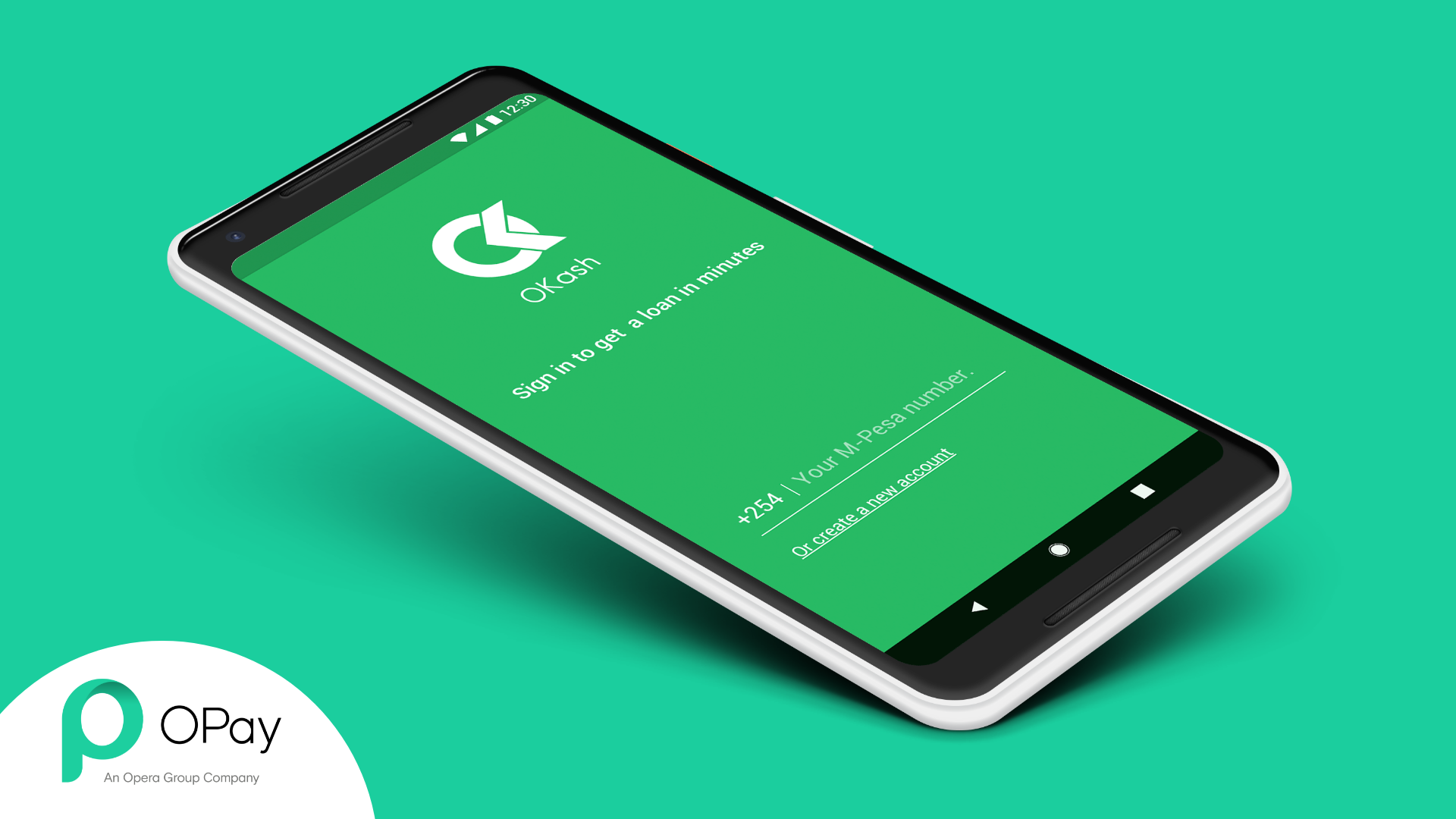















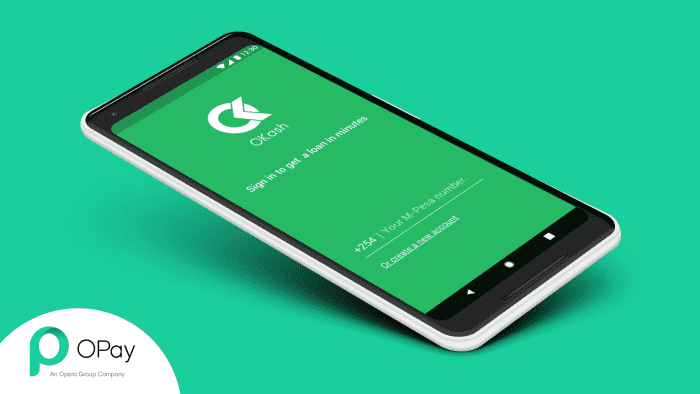
![[STATEMENT FROM OPERA] Once a Legendary Company, Opera is On the Verge of a Shameful Ending with Fraudulent Loan Apps](https://techweez.com/wp-content/uploads/2020/01/Okash-e1579513295783.jpg)











