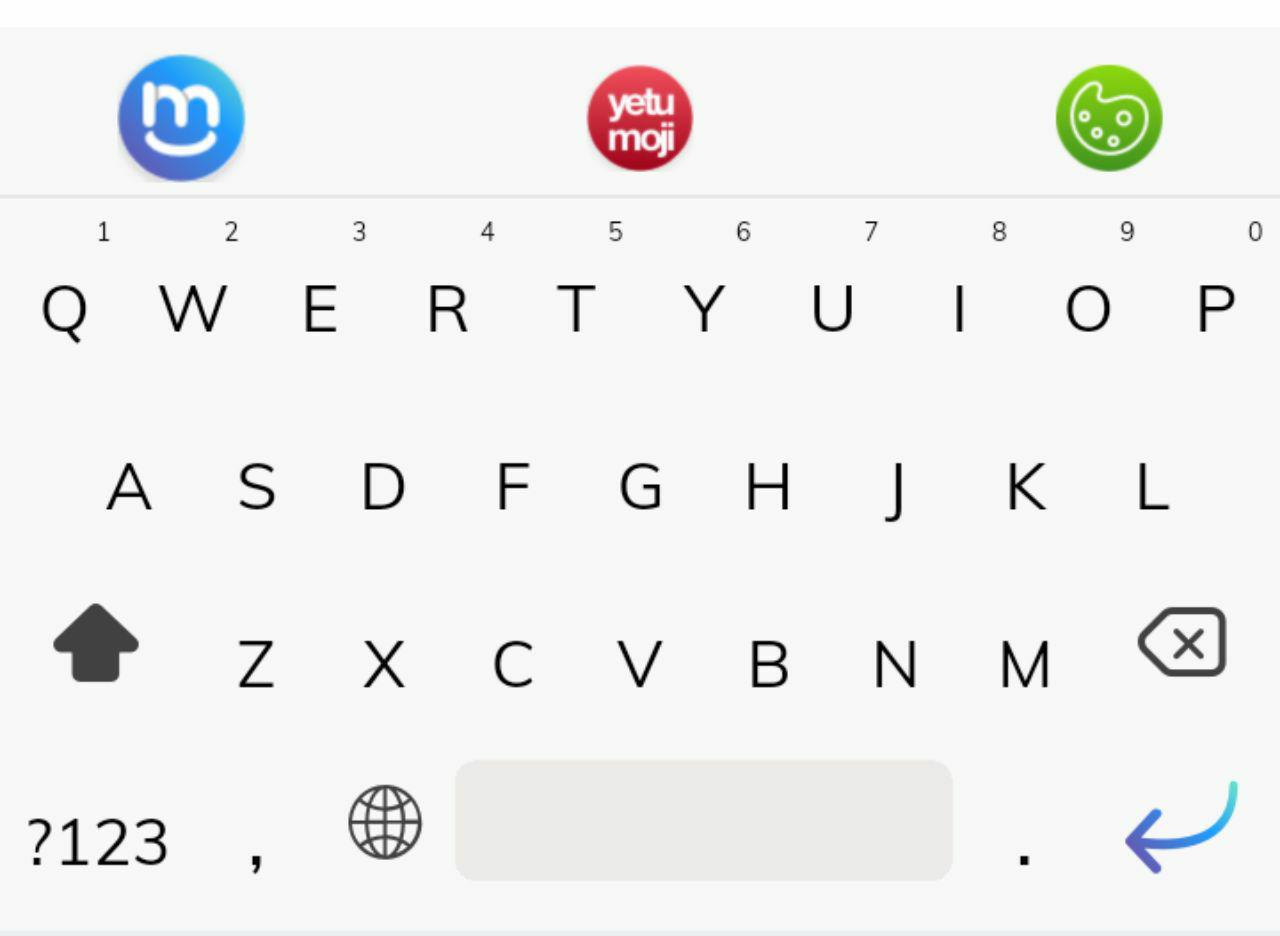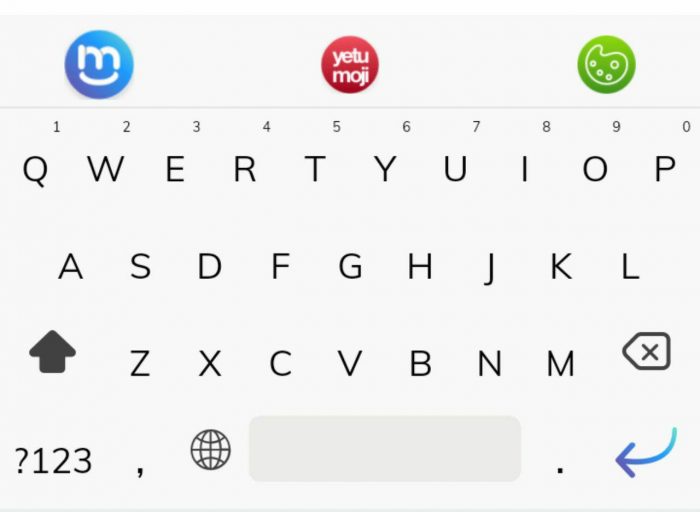
Jumping right into it…
The app can now run on any Android device
Many of us could not run the app at launch. Yes, you could install it just fine, but issues arose at the sign-up page. The app could either crash or get stuck on the start-up page for an extended period of time. Finserve team admitted the hitch and promised to send an update to address the case.
Well, an update has since been deployed to fix device incompatibility. This means that any Android device running version 4.0 and later can use the services of mKey without any bugs or unappealing experience.
iOS users will be served in November.
No, you don’t have to make it your primary keyboard
What some of you may not know is that mKey is primarily a fintech app that integrates other features to make its usability a pleasant experience. The social and lifestyle aspects that include group chats and one-click access to online retailers (more of that in another day) are also complemented by a functional keyboard. The keyboard was purposely integrated for one major reason: cut the time spent switching between apps when you, say, want to send money to a friend, share airtime, pay for bills or take a look at the latest trends in e-commerce platform and gossip sites (yeah, it is there). The friction, admittedly, has been around for some time because in a target demographic that mostly spends time in social media and lifestyle apps, leaving those utilities to perform a financial task invokes additional processes that many people do not like. The end game here is that you can skip the hurdles, and use mKey as your daily typing app.
At launch, you could only use the app’s services if you set it as your default keyboard. This meant that all those fun features, like a Candy Crush-inspired performance metric, access to loans and so forth couldn’t be enjoyed unless you dropped your other keyboard app.
Well, that is not the case anymore. All you have to do is set it up, see its offerings and switch back to you Gboard or TouchPal or SwiftKey. Then, you can use mKey as you would with any other app. We like that.
Imminent Update
Some of you may have noticed that competing products are integrating popular functions such as those offered by Safaricom’s M-PESA on their apps. This approach has helped people save a lot of time by accessing features on a single platform or page. This approach is primarily popular in bill payments and Lipa na M-PESA services.
In line with such developments, mKey says it is also working on M-PESA push APIs to replicate the same functions. Simply put, this will be a win for many people, and will also reduce the number of steps taken to accomplish a given M-PESA-based task – but within mKey. We will update this post once the feature goes live.
The app is now smaller
Finserve has significantly reduced the size of mKey with its latest update. During launch, mKey weighed around 25 MB, but has since reduced to 18 MB. The reductions are accompanied by bug squashes as Finserve targets to streamline the app.
For those who have not tried the app, you can download it here.