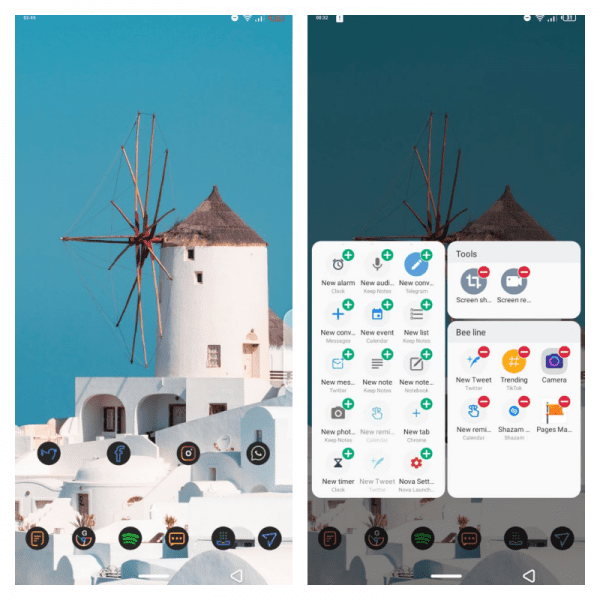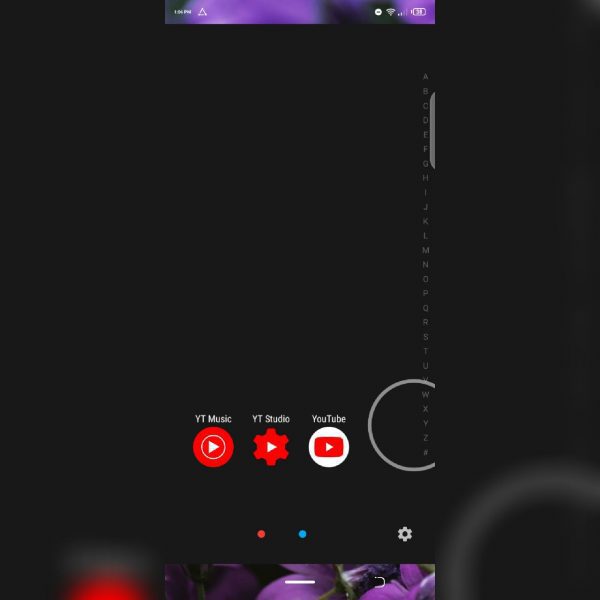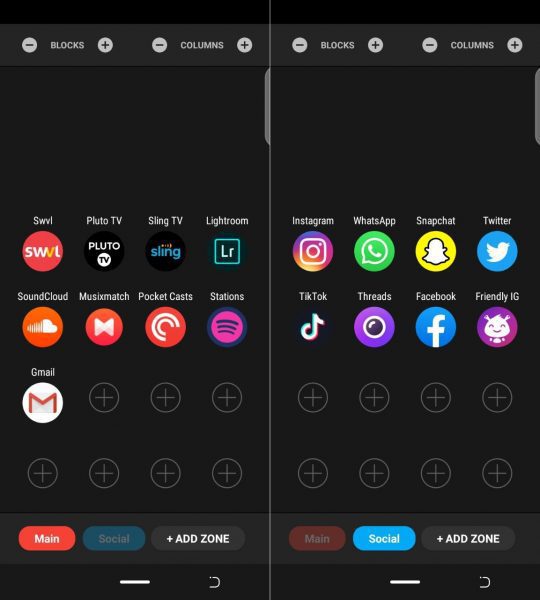If you’re on the lookout to experiment with new custom launchers for your Android device, then Zone Launcher is one to download. Android phones come with their default launchers and the Google Play Store has a ton of launcher apps you can choose that offer customization options to your liking.
If you’re on the lookout to experiment with new custom launchers for your Android device, then Zone Launcher is one to download. Android phones come with their default launchers and the Google Play Store has a ton of launcher apps you can choose that offer customization options to your liking.
If you’re trying to dip your toes in new launchers, check out Zone Launcher.
Zone launcher works by giving you an easier way to access your apps with one swipe from whatever app you are in – this removes the extra step of going back to the Home Screen and swiping up to get the app you want.
The app works like the Smart screen found on Infinix, TECNO and OPPO devices or Samsung Edge that gives users quick access to apps and actions from any screen on your Android app.
How it works
Once downloaded, you can bring up the app by swiping from either the left or right side of your phone and then hover the interface across the alphabet list were hovering on a letter will pop up apps that start with that letter. To select an app, you hover over it and let go to launch it.
You can customize the app by adding “Zones” with select apps either social media or productivity or streaming depending on your choice. For each zone, you can add your favourite apps and choose to colour code them.
Other features include customizing background blurring, opacity change effects and support for launching actions.
I’ve been using the app together with Nova Launcher to quickly access my social media apps while I’m browsing the web or when switching between Instagram and Twitter.
I’m pretty sure you’ll love the convenience of not heading to the app drawer or home screen each time you want to open an app. Zone Launcher comes in handy especially if you’re a huge multitasker.