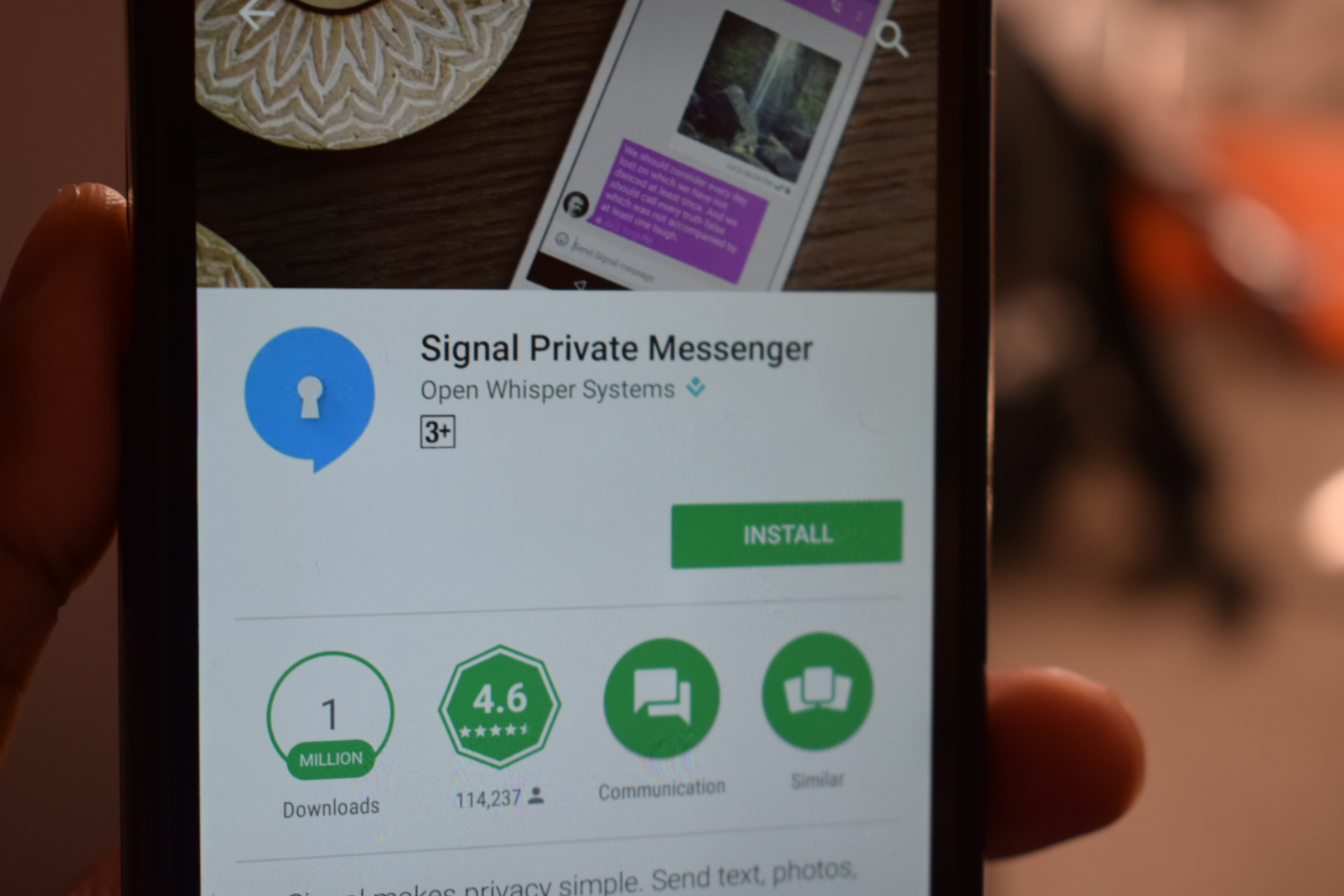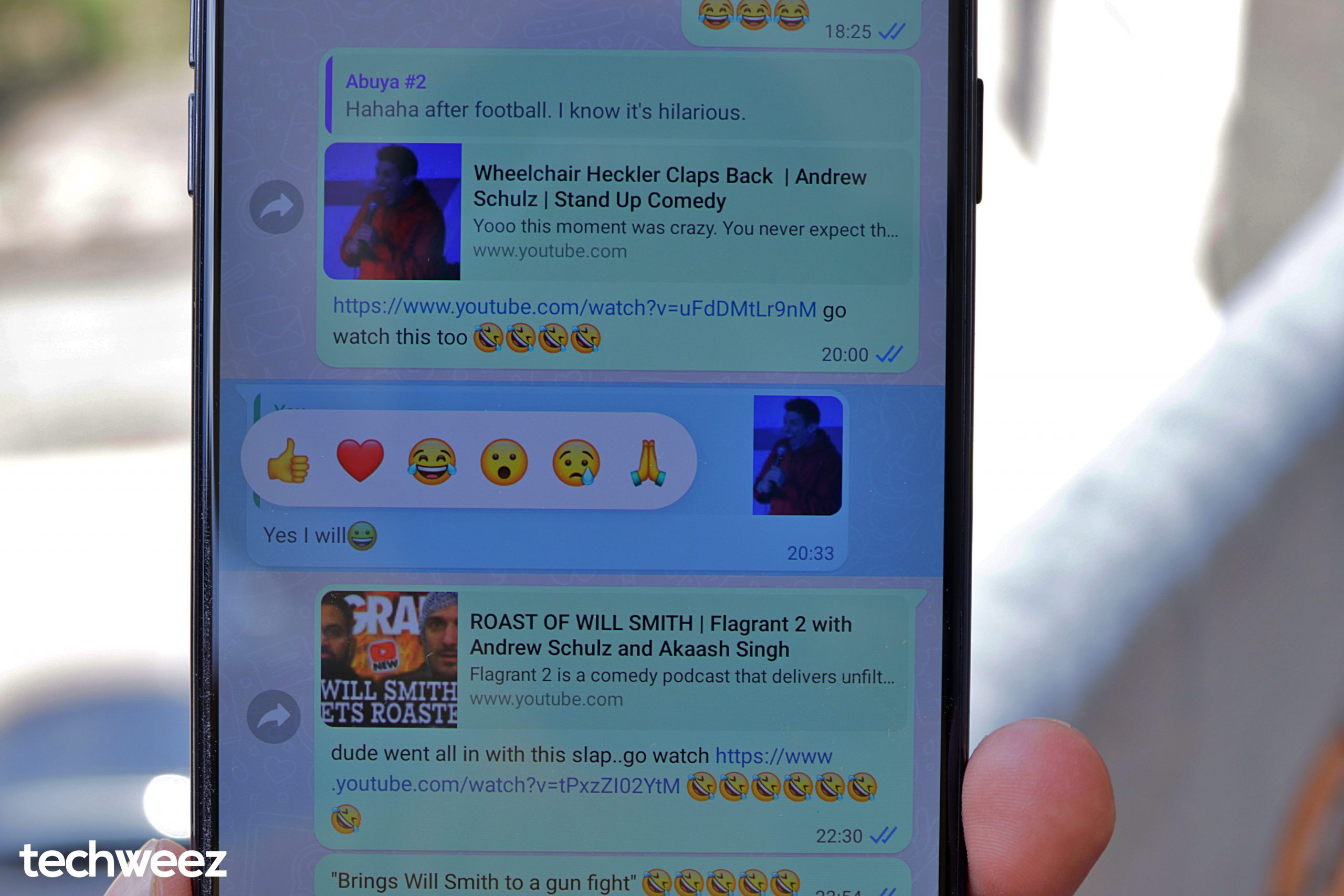Signal has gotten a lot of attention recently as consumers switch from WhatsApp to other messaging apps that put their privacy and security first.
WhatsApp recently changed its privacy policy and sent an in-app alert to its users. The policy expands on how WhatsApp business users can store their communications.
The new policy change doesn’t affect WhatsApp’s existing practices around sharing data with Facebook – they were already doing that since August 2016.
It’s worth noting that WhatsApp still has end-to-end encryption which means neither Facebook nor WhatsApp will view the content you send on the app.
Information WhatsApp collects automatically include usage and log information, transactional information, device and connection information, cookies and status information.
Third-party information includes information other people provide about you, third-party providers and third-party services.
“WhatsApp is great for protecting the privacy of your message content. But it feels like the privacy of everything else you do is up for grabs,” said Matthew Green Johns Hopkins University cryptographer.
This has made people switch to Signal.
Signal is a privacy-focused messaging app operated by the nonprofit Signal Foundation.
The app is free and available for Android, iOS, on the web. Signal has also been endorsed by the poster child for encrypted messaging, Edward Snowden, Twitter CEO Jack Dorsey and Elon Musk.
Signal now ranks at the top of the Apple App Store in 40 countries and on the Google Play Store in 18 countries.
Key Signal Features
You can use the app to send end-to-end encrypted messages which include voice, text, photos, videos, contacts, GIFs, stickers, location and files.
You can also take audio and video calls and start a group chat with other Signal contacts.
In terms of messaging features, you are allowed to turn on or off typing indicators and read receipts.
Here are some handy tips to fortify Signal’s privacy features and help you stay secure
You’ll have to register Signal with a NEW NUMBER
It’s much better to have a new and private number for Signal and only use it for this purpose.
Signal uses your phone number to identify and using a private number that you haven’t connected with your other online accounts for privacy reason in case you ever publish/share your Signal number with strangers.
You’ll need to use Signal with ANOTHER device
Signal doesn’t allow multi-account support on the same app like Telegram and soon WhatsApp.
The good thing with Android is that it supports multiple user accounts on the same device.
Head to Settings and click Add user/profile. On the other “guest” user account, download Signal and then register it with the private number.
For iOS users, you’ll need to get another device – either an iOS device or an Android.
You can also choose to setup a different signal account on the desktop using the private number.
It’s worth noting that using Signal on the desktop as a Chrome extension is less secure as it is easier to hack your laptop/desktop.
You can read more here on the Cryptographic Engineering blog.
In short, the Signal app for mobile devices stores your data more securely on your phone since the app encloses your messages and encryption key within the app – other apps have no access to your data.
On the desktop(Linux, Windows and macOS), your Signal data is stored on the hard drive that almost all apps have access to.
Encourage your Friends and Family to switch to Signal.
People moving from WhatsApp or other unencrypted messaging apps to Signal is a good thing.
Encourage your friends and family members to switch to Signal if they haven’t already to ensure the privacy of your messages.
You can do what Nataliia did:
Secure your phone with a lockscreen password and more
Set up a lockscreen password, patter or PIN to prevent people from snooping on your Signal notifications.
You can also lock the app with a passphrase. Head to the three-dot menu icon, click on Privacy and then click on Enable Passphrase.
Sadly this can only be done with the Android app.
Another thing is to frequently update the Signal app to fix any security bugs.
While you’re here, update all the apps you have downloaded on your phone too.
You should also keep updating your phone’s system. Manufactures usually send monthly security updates and you can check by going to Settings, scroll down to About Phone and check for System Updates.
HIDE Signal Notifications from appearing on your lockscreen.
You should definitely do this on all your messaging apps.
Anyway, your signal message notifications shouldn’t be visible to anyone on your lockscreen.
If you’re on Android, simply go to Settings > Notifications and Status Bar > Manage Notifications > Lock screen notifications > select “Do Not Display” or ” Display Title Only”
It is different on different Android smartphones, you can simply search Lock screen notifications on the search bar in the Settings page.
If you’re using an iPhone, open Signal > click three-dot menu icon to open Settings > scroll to Notifications > tap on “Background Notifications” and then click “show”
The best option is to pick “No name or message” You’ll be notified on the lock screen that you’ve received a Signal message but you’ll have to unlock the phone, and then unlock the app to see the message.
DELETE your old messages
Signal supports disappearing messages[between 5 seconds and 1 week]. You may want to start using this feature, especially for sensitive conversations.
This will delete your messages from your phones. Signal doesn’t have access to your plaintext messages. The encrypted messages stay online for a very short period of time.
If your phone ever gets searched, your conversations don’t become compromised – because they don’t get exist.
On Android, open Signal > click three-dot menu icon a chat > select Disappearing messages > Choose between “off”, “5 seconds”, “30 seconds”, “I minute”, “5 minutes” all the way to 1 week.
On an iPhone, open Signal > open a chat > click on the person you’re talking to get Conversation Settings > Turn on Disappearing Messages > Select the time period you prefer.
You can delete them manually. However, they will be accessible on your recipients end.
Group chats also support disappearing messages.
Take Photos and Videos ONLY on the Signal App
You should stick to only using the Signal camera functionality when sending media to other people for them to remain encrypted. These won’t save directly to Google Photos, iCloud or OneDrive.
Also, the recipient can’t save them automatically to their phones. They’ll have to long-press the photo and choose to save it on their galleries.
YOU DON’T NEED TO SAVE THE contacts of people you’re sending messages to
This is a neat feature you should know if you are using Signal. You can have conversations with people not in your contact list.
This avoids them being backed up with your phone’s contact list to cloud services.
To do this, open Signal, tap the pen icon to start a new conversation, click the dial icon, input the number and then send them a message if that number has a Signal account.
TURN ON Always Relay Calls for Secure Voice and Video Calls
Your IP address can reveal your location when making voice or video calls.
Signal has a handy feature that allows users to relay their video calls through Signal’s servers. This ensures that your recipient only sees the server IP address and not yours.
If you’re on Android/iPhone, open Signal > click three-dot menu icon to open Settings > scroll to Privacy >scroll to Always Relay Calls and turn on that toggle.
It’s worth noting that enabling this feature will slow down your connection a little bit thus slightly reducing the call quality.
You should VERIFY safety numbers
This is to avoid “man-in-the-middle attack.”
Safety numbers are shared with Signal contacts such that your safety number with contact x is different than the safety number you share with contact y or z.
You should always verify that the safety number you share with contact x is similar to what they are seeing.
If the safety numbers are the same, then you have a secure encryption and can go on having a conversation with them.
If they are different, then a malicious actor is in the middle spying on everything being communicated as it’s an unsecure encryption line.
If you’re both communicating on Signal for the very first time, the app will automatically trust the first safety number it sees for both contacts.
You’ll however need to verify safety numbers for further communication between you and your contact on Signal so you aren’t compromised.
To do this, simply head open a Signal conversation, click on the contact’s name on the top of the screen and then tap “Verify Safety Number”
If you’re both in the same place, just quickly scan the safety numbers with the QR code offered.
If the scan is successful, you are on a secure encryption.
But if you’re far away, you’ll have to share the safety numbers on other channels like email, phone call[Highly recommended] or other messaging apps.
When you’re on the verification screen, tap the share icon to send it to them.
Your contact will then have to verify digit by digit with the numbers on their safety numbers.
Signal will alert you if a safety number has been changed and will ask you to verify especially on conversations. This will mean either your conversation is insecure as a malicious actor is trying to get access or your contact has a new device.
You’ll have to due the verification process explained to above to make sure its the latter rather the former.
Editor’s Note
This article will continuously be updated with new information to help you fortify your privacy and security on Signal.
These tips are not only very handy for people who have recently signed up but also long time users.
Tech Habits to Adopt in 2021
Articles in this stream
Here’s how to protect your privacy and stay secure on: