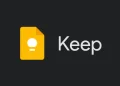Welcome to What’s On My Phone, a weekly column where we will be snooping in on people’s smartphones and figure out how they use them, what apps they are using, and why plus tips too.
We’ll include new entries with different and notable people about what’s on their smartphones and if they are a reflection of their personalities or not.
This week, we’re featuring Mutindi Muema.
She is an advocate of the High Court of Kenya specialized in Technology, Media, Telecommunications and Health law with 8 years of experience in legal operations, services and policy engagement.
Mercy recently collaborated with June Okal and Nzilani Mweu on this piece from last year’s about the top 8 prediction areas to look out for in terms of the tech policy and legal space.
This Q/A has been edited for length and clarity.
A little intro about yourself
My name is Mutindi Muema. I work in public policy and government affairs within the health, technology, telecommunications, finance and logistics sectors.
Here’s my Twitter, LinkedIn and blog[Legal Musings]
What smartphone are you using and why?
I am currently in between 2 devices Redmi Note 9 (my main phone) and Huawei Y9 (my secondary phone- No SIM, yes no SIM sometimes it’s good to be unreachable).
Let’s start with your home screen – how and why have you arranged your apps the way they are?
For both phones, apps are arranged by usage. The apps I use most feature on the home page.
I have my:
- Bible App – the first thing I do in the morning.
- WhatsApp, Kindle Reader for Android – I read a lot about a book in a week or two.
- One Note App – useful for taking notes and saving things I need to remember.
- My Gallery – Photos are life.
- My Google folder with Google services (email, and task manager and YouTube are the most used in the pocket).
- Then of course the usual browser tab, Message Tab, calling Tab and Camera tab.
What’s on your lock screen wallpaper/home screen wallpaper?
For the Huawei Y9, the lock screen is random photos of natural scenery, homescreen wallpaper is a poster I made from a Bible verse from Proverbs.
For the Redmi Note 9, the lock screen is a photo of the moon from outer space, and the homescreen is a photo of me from my last birthday displaying a huge 3- tier emoji themed cake(Yes, I love emojis).

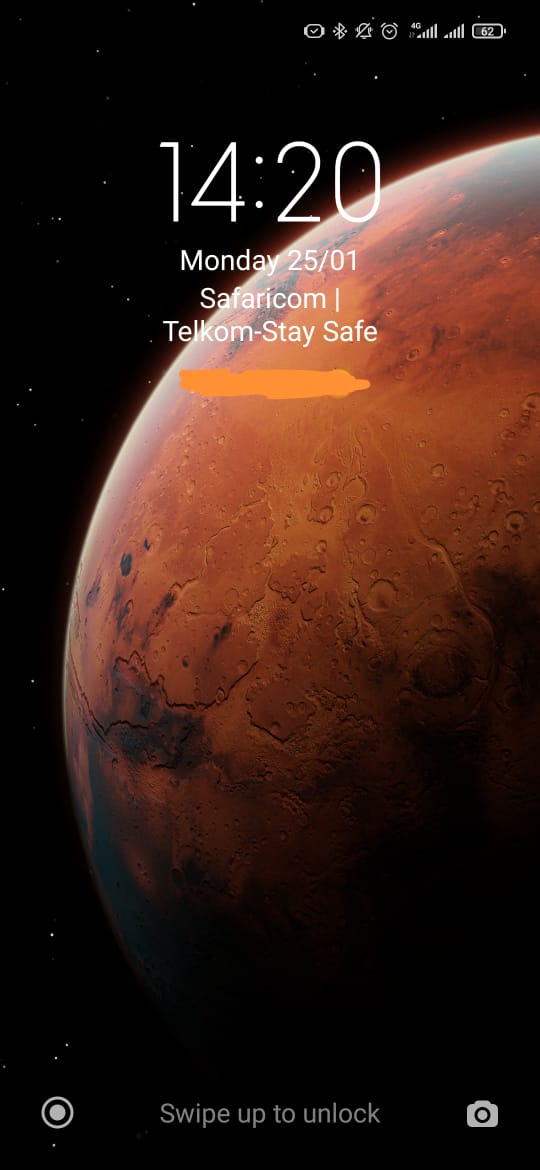

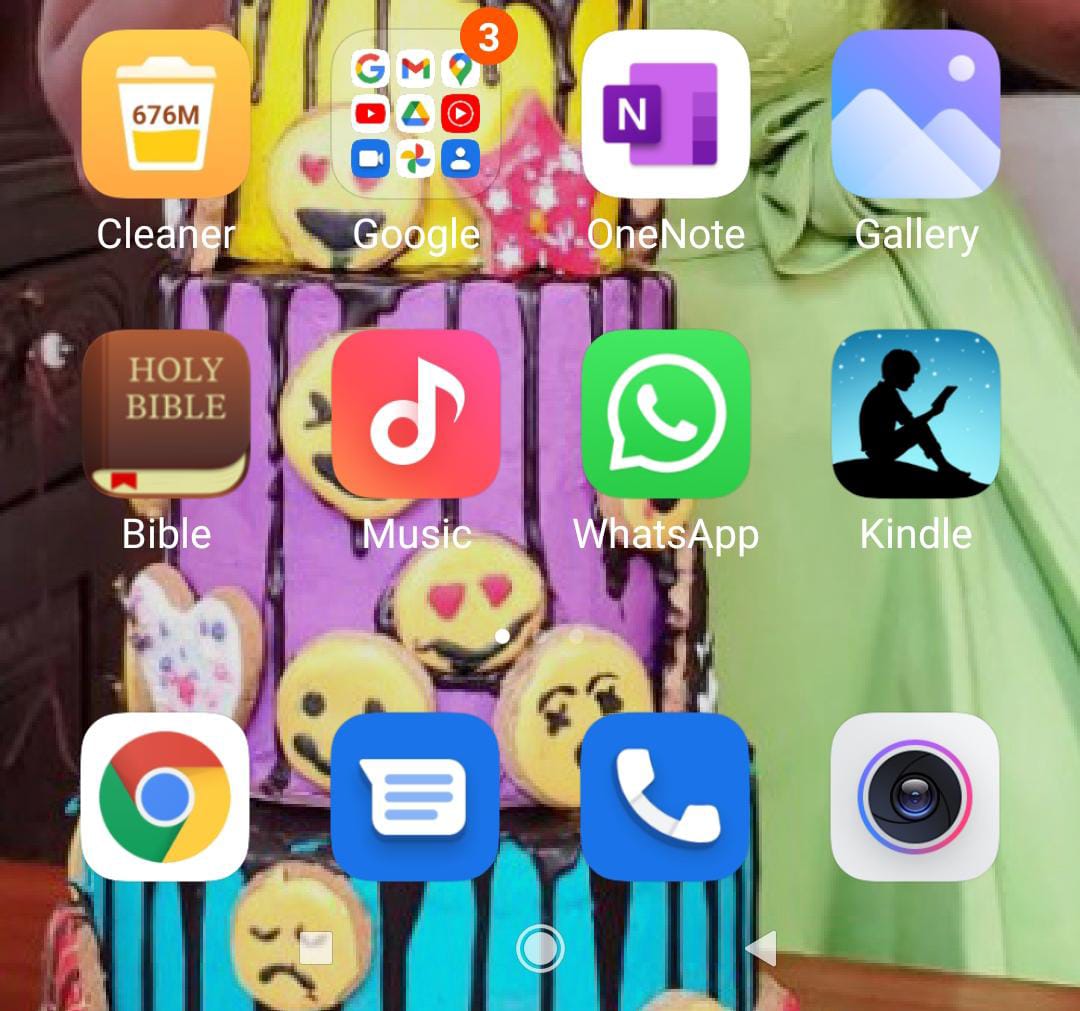
How do you handle notifications?
On the Redmi Note 9, I have turned notifications on for Alarm, SMS, emails, WhatsApp and my Period App only. This is synced to my Redmi 5 smartwatch.
For the smartwatch, notifications are only available for email, calendar and SMS and calls. WhatsApp notifications are turned off – I need to sleep without constant beeping.
My Huawei Y9 notifications buzz in once a day in the evening when I get home and it connects to Wi-Fi. I usually use the phone during the day for music or to listen to other content (stored on device memory) in the evening for my reading on the Kindle app – I usually finish a book in a week or two.
It really helps to read without notifications as well as on a phone with no SIM. It’s my go-to phone when I need to do things on the phone but out of reach from outsiders. It also has my alarm.
Are there any platforms or apps you use to help manage your workflow? Do you have any favourite shortcuts or life hacks that make your work/life easier?
One Note is very useful for taking notes and embedding photos. I love it because it autosaves so I never lose data. It is also cloud-based so synced across all my devices- phones, tab, online (from a laptop). I’ve been using it for the past 6 years.
Google Task manager as well. It is very useful to help build a to-do list for me and tick off items. I use task manager for my personal email to line up things I need to do as well as for my work email (on my work profiles to line up and manage work).
What customisation tweaks have you done on your phone?
None. I just host my financial services apps on a different device from the phone that hosts my SIM cards. For security as well as budget management.
What is the app you use to have fun and unwind? What other apps apart from social media apps do you spend the most time on?
Amazon Kindle – I love reading. Always learning something. Mostly personal development or soul food books. Feeding my mind positive vibes – you Are what you think!
My music App on the Huawei Y9 – to play music saved on my phone.
Anything else before we wrap up?
My Redmi Note 9 sleeps in the sitting room, not in my bedroom. I usually abandon it an hour or two before sleeping.