Welcome to What’s On My Phone, a weekly column where we will be snooping in on people’s smartphones and figure out how they use them, what apps they are using, and why plus tips too.
We’ll include new entries with different and notable people about what’s on their smartphones and if they are a reflection of their personalities or not.
This week, we’re featuring Techweez social editor George Kamau.
This Q/A has been edited for length and clarity.
What smartphone are you using and why?
I am a smartphone reviewer and juggle a lot of smartphones for work. I’m currently using OPPO Reno 4(read my first impressions review, camera review and full review).
It’s an Android smartphone and I love it because I am a customization freak and as much as iOS is playing catch up with version 14, Android is still KING!!!
Let’s start from your homescreen – how and why have you arranged your apps the way they are?
I’m very deliberate and intentional about my homescreen. As you can see from the image above – its a mixture of social apps and productivity-oriented apps.
I have Spotify for both streaming music and podcasts, WhatsApp for chats, regular Chrome app, Chrome Canary, Google Keep, the Camera app, Twitch, Mozilla Firefox, Twitter, Google Messages app, the phone app, Facebook, YouTube, Gmail, TikTok, Instagram, Plus Messenger(the best Telegram third-party app) and Shazam.
How to Set up Spotify in Kenya
Most of the times, I try to colour-coordinate – OCD is a blessing and a curse.
That’s on my first page.
I usually have two homepages so on the second page, I have the Google Play Store, Microsoft Launcher Settings, Gallery, Files, Duo, Bing Wallpaper, ProtonVPN, Settings, Calculator and a folder where I have new apps I’m checking out.
For those curious – I have Caffeine which is a new livestreaming app, Calm Sleep which is an app that helps you improve your sleep with relaxing sleep sounds and ambiences, Unfold and Story Art for Instagram and finally FitOn, a free fitness app.
I have a clock and weather widget on the second screen.
On the third screen is the Glance page – a feature from Microsoft Launcher where you get
quick glance on your calendar activities or appointments for the day.
There’s a tasks’ card that uses Microsoft’s To-Do app but within the launcher. You can create, view edit and complete tasks directly in the launcher.
The Tasks card also now supports My Day and Flagged Emails from the Microsoft To-Do app.
Other widgets available in Glance include Documents, Frequently used apps, Microsoft Family, Sticky Notes, Screen Time, Recent activities and People. You can choose to edit how the cards appear too.
For other apps, I will use to search function to access them from the app drawer.
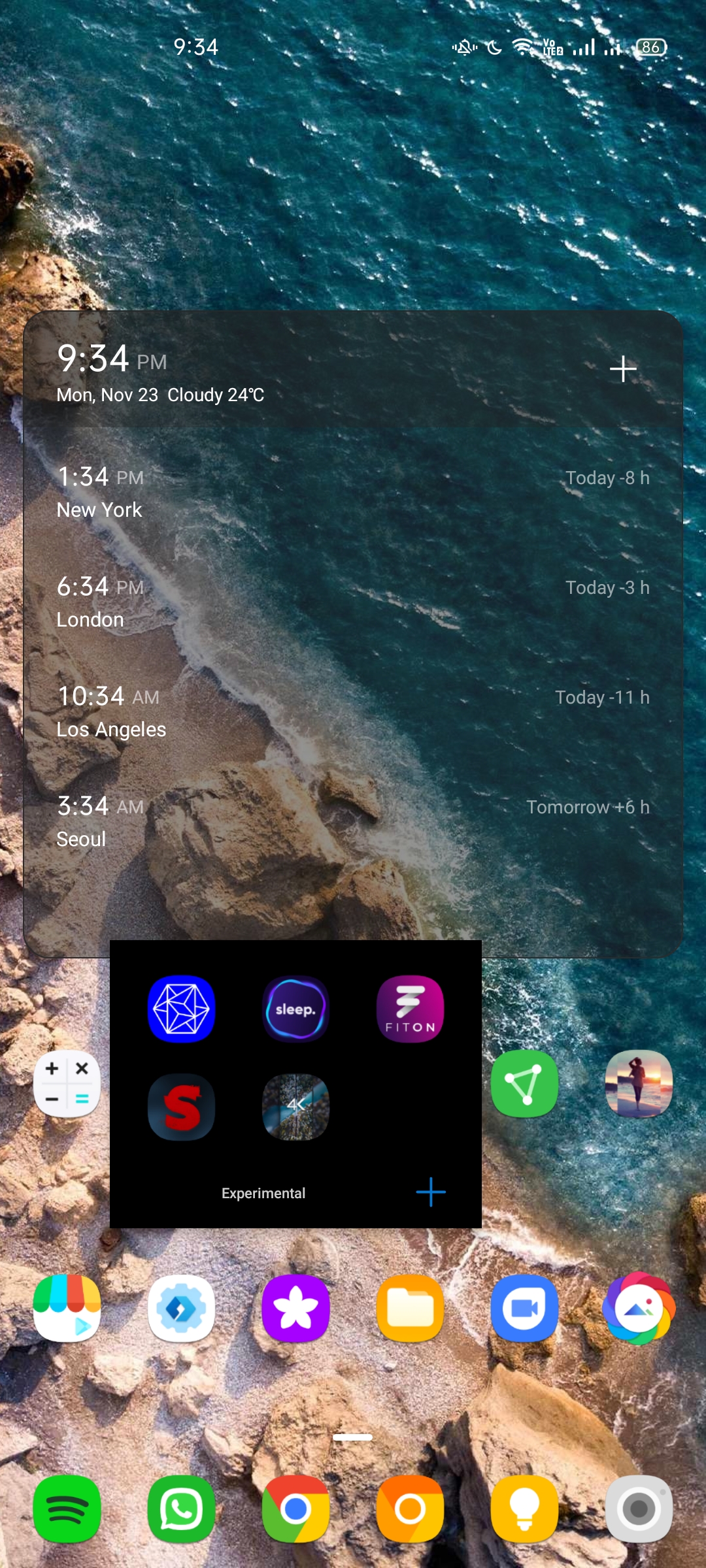
What’s on your lock screen wallpaper/homescreen wallpaper?
I switch my wallpapers a lot. I will often use stock wallpapers – some are actually nice.
I will indulge in different apps such as Resplash which sources its apps from image sharing platform, Unsplash.
My current wallpaper is from an app called 4K Wallpapers. I have one for the lock screen and one for the homescreen.
How do you handle notifications?
Notifications on Android are not only messed up but are a source of distraction so I turn them off wherever I can.
The constant interruptions can hinder not only your productivity but also impact you mentally.
When I’m in the zone, I turn on Do Not Disturb mode for a couple of hours except for select calls, texts and emails.
What customisation tweaks have you done on your phone?
As I said earlier, I love customizing my Android phone. I use Microsoft Launcher and a custom icon packs which I constantly change according to my mood.
For now, I’m using Meeyo icon pack and love the adorable squircle-shaped icons.
I have been using gesture navigations for a while since Android 9 Pie and still do right now with Android 10.
I can’t wait for when the OPPO Reno 4 gets updated to Android 11 via ColorOS 11.
Another thing is with Microsoft Launcher, I changed the home screen grid to 6 by 3. I also use smaller icons and remove app names.
I also change most default apps to Google’s ones including the Messages app, the dialer app, the browser app.
It’s worth noting that most UI’s already have Google’s stock apps.
I have edited my notification shade to place my most needed quick settings for easy access.
Just click the pen/pencil icon to drag around those icons to fit your preferences.
What is the app you use to have fun and unwind? What other apps apart from social media apps do you spend the most time on?
I have been binge-watching horror, thriller and suspense movies and tv series on this app called Shudder before I sleep.
I have been spending a lot of time on the Medium app to read a few long-form articles also when I get tired of scrolling my social media feeds.
I’ve also been trying to read a few fictional YA novels on Kindle too.





























