Chances are that you want to know which processor your computer is running. And often, it is an easy thing to check the chip out, but the naming scheme used by CPU companies can be confusing if you are into what those long letters and numbers.
Today, we are going to shed more light on that, considering that you may want to know if your next laptop is equipped with the latest processors from Intel or AMD or it an older model (often, older chips run slower, but that is not the entire story).
As mentioned, there are two primary companies that make processors for computers, Intel and AMD.
Let’s start with Intel
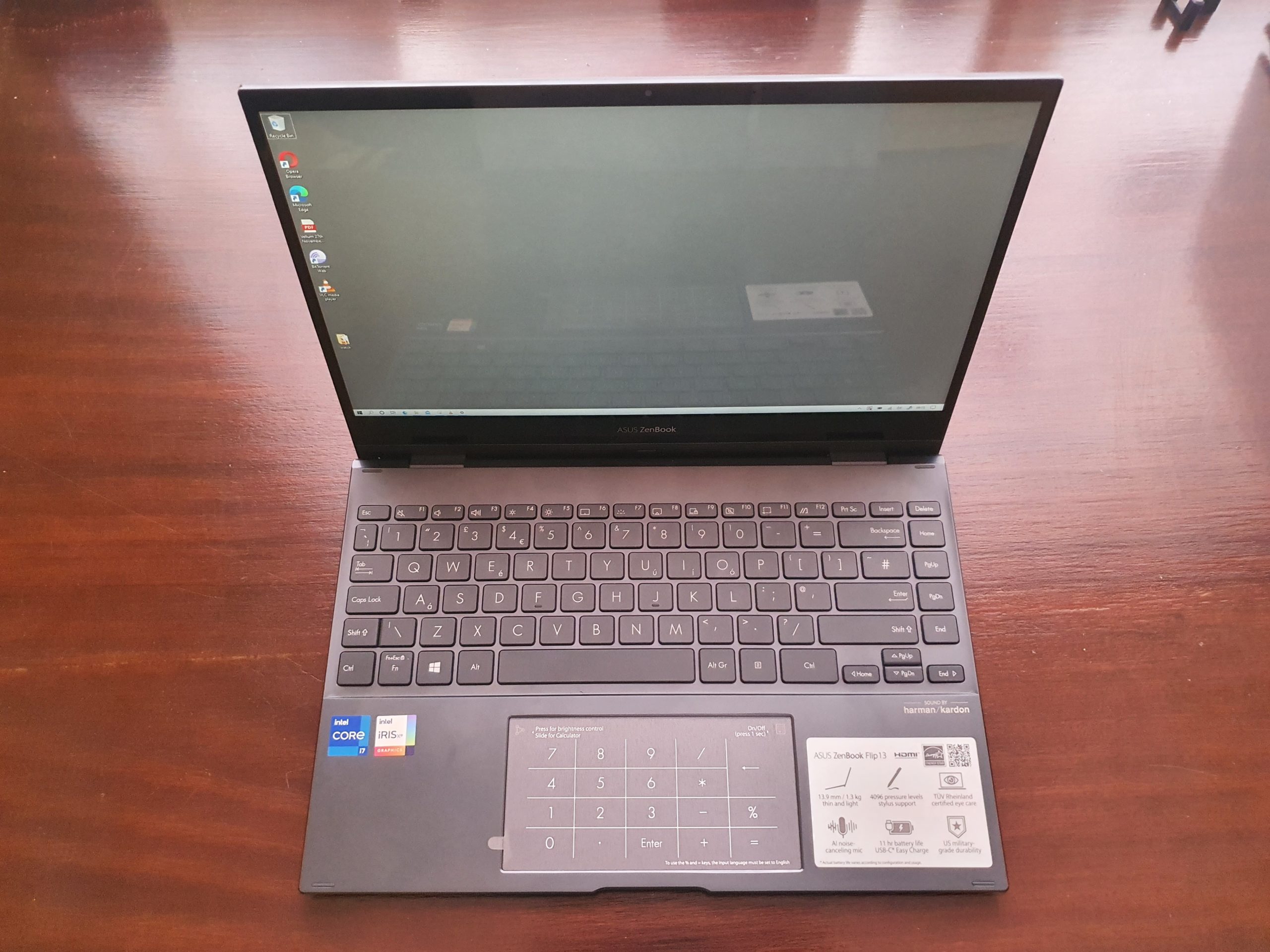
Intel’s main chips are named Core i3, i5, i7, and i9 (i9 is the latest one in the line because previously, the naming maxed out at Core i7).
Core i3 – This is Intel’s entry-level chip. It is equipped in computers and is fine for basic tasks such as browsing, document editing and watching ordinary videos. All core i3 chips from Gen 8 onwards (more about Generations in a few) have 4 cores.
Core i5 – this is better than Core i3 and can be used for a variety of business applications and multitasking. It features 6 cores of processing power.
Core i7 – it has 6 primary cores and 6 virtual cores, and has more than enough power for complex tasks such as video editing.
Core i9 – this is used for high-end applications such as systems that use heavy enterprise software. It can be equipped with up to 18 cores and 36 threads. You can read more about what the chip does in terms of raw power from Intel’s website (although the capabilities tend to be overblown for PR reasons).
With that in mind, the chips are then named using additional numbers and letters, which, to a keen eye, tells a buyer what the chips are actually capable of.
Now, let’s say your laptop has a i7-1165G7.
The i7 means it has 6 cores, and additional virtual cores. ‘11’ means that this is an 11th Gen chip (think of it as a mobile phone processor. Qualcomm, for example, releases high-end chips yearly – in 2021, we have the Snapdragon 888 that is powering the current group of high-end phones. In 2020, the best of phones were powered by the Snapdragon 865). Another example is the i7-6560U, which is a 6th Gen CPU from many years ago.
The ‘65’ is associated with the performance of the chipset. If the numbers are higher, then the performance is equally impressive, and vice versa. This is only true for chipsets over that line.
Lastly, the ‘G7’ details what the chip’s purpose is.
In laptops, the designation ends with U, Y or H.
Y means that a chip is optimized for battery performance, but with poor general performance.
U are power efficient too, but equally perform well.
G1-G7 implies that the chip is a graphics level one (chips with new integrated graphics only).
AMD

AMD chip naming scheme is not as chaotic.
AMD Ryzen 3 has up to 4 cores (same as Core i3 by Intel).
Ryzen 5 has up to 6 cores (same case as Core i5).
Ryzen 7 has up to 8 cores (2 more cores than the ordinary Core i7)
Ryzen 9 has up to 16 cores, which is the same number of cores that Core i9 supports.
On the higher-end side is the Threadripper that supports up to 64 cores.
Within the bracket are numbers and letters that mean other things too. For example, AMD Ryzen 5 1200 is less powerful than say 1300X. ‘1’ is the chip generation, which also reveals how old the CPU is. ‘2’ designates the chip’s power; 2 or 3 indicates that they are low-power chips. The next numbers do not mean much to us consumers. Lasty, X represents high performance. U represents ultra-low power.
Now, is there a performance leap between the two chipsets? Not per se, but lately, AMD has been leading the pack because its chips are cheaper than Intel’s, meaning you can get a more capable AMD system than its Intel rival.
Intel’s 11th Gen chips appear to have made a much-needed comeback, with some promising excellent battery life.
There is no bad choice here, but it is possible you will get more out of your laptop, and on a cheap, if it is equipped with one of these modern AMD chips.




























