As the world becomes more interconnected, smartphones have become an extension of ourselves, housing our personal data, memories, and daily essentials. Losing such a device can be a distressing experience, but fear not – Android’s useful Find My Device feature is here to save the day.
Find My Device is a powerful tool that allows you to locate, secure, and manage your Android phone, tablet, Wear OS watch, headphones, or even items attached to smart tracker tags. This service activates automatically when you sign in with your Google account and enable location services.
Why Do You Need this Feature?
- If you misplace your phone at a restaurant or bar, Find My Device can pinpoint its location on a map, saving you (and others) the hassle of bothering every waiter and bartender.
- When your phone mysteriously vanishes within your home (perhaps courtesy of curious little hands), you can make it ring, even if it’s on silent.
- In the unfortunate event of theft, you can remotely lock your device or, as a last resort, wipe its data to protect your personal information.
- On the off chance that you might need your phone’s details quickly, such as its IMEI number, Find My Device can help you sort this out.
How to Activate Find My Device
For most Android phones, the process is pretty straightforward. Simply:
- Open Settings
- Navigate to Security & Privacy
- Select Device Finders
- Ensure Find My device is switched on
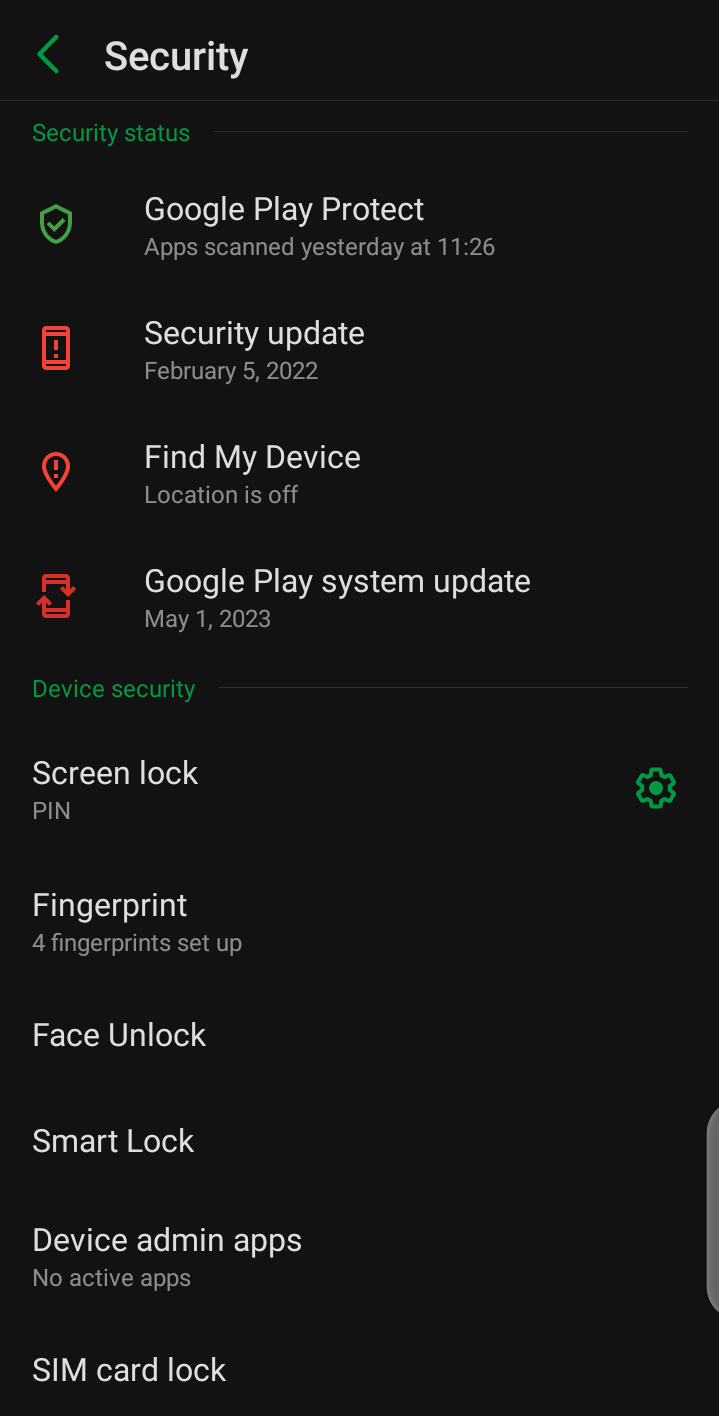
Samsung users will find a slightly different path, but it’s just as easy.
- Open Settings
- Scroll to Google
- Tap Find My Device
- Toggle on ‘Use Find My Device’
Samsung also offers its own service called SmartThings Find, which works seamlessly within the Samsung ecosystem.
Google’s Pixel 8 series takes device security a step further. These particular phones can be located even when powered off or with a dead battery, thanks to specialized hardware. Users can customize their participation in the Find My Device network, choosing options that balance privacy and findability.
If you’ve lost your device, don’t panic just yet. Head to the Find My Device website, sign in with your Google account, and choose your lost device. From there, you can check its battery life, play a sound, secure it, or reset the device if necessary.





























