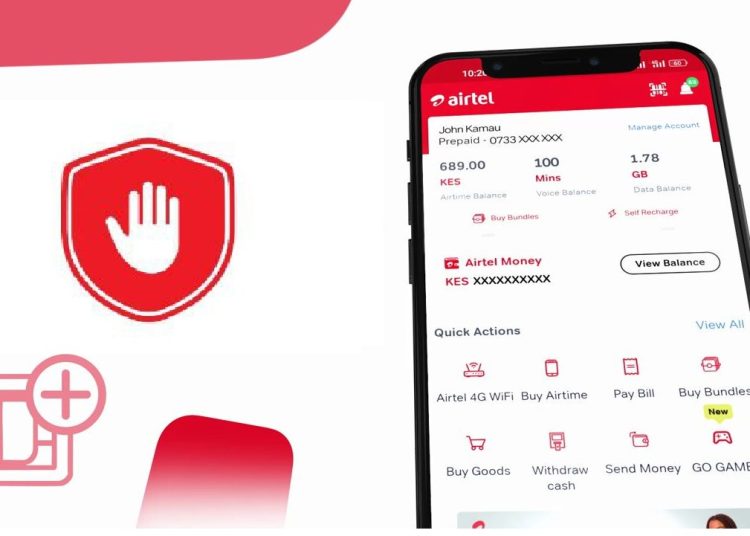The latest update to MyAirtel App has come with restrictions, Airtel Kenya has now made it impossible to access the app if the user has developer options enabled on an Android mobile phone. Such users are getting the following message from the app.
“We have detected that the “Developer Options” is Enabled on your device which is trying to access the Airtel Selfcare App. This poses a security risk to your online transactions and data.”
Usually, developer options provide advanced settings to fine-tune your device’s performance. These options vary depending on your Android version and are primarily intended for app developers.
According to the official Android website, “The Settings app on Android includes a screen called Developer options where you can configure system behaviors that help you profile and debug your app performance. For example, you can enable debugging over USB, capture a bug report, enable visual feedback for taps, flash window surfaces when they update, use the GPU for 2D graphics rendering, and more.”
Android’s Developer Options can pose risks for average users. These settings, hidden by default, allow for in-depth system modifications that can impact device performance and security. Since these options aren’t thoroughly tested for general use, enabling them might cause compatibility issues with certain apps.
For instance, banks often restrict app functionality when Developer Mode is enabled due to heightened security risks. This is because Developer Mode grants extensive system access. Airtel Kenya have themselves cited security reasons. Airtel Kenya have themselves cited security reasons. However, their wording is currently erroneous stating “For your security, you cannot access the Airtel Selfcare App until the “Developer option” setting is enabled.”
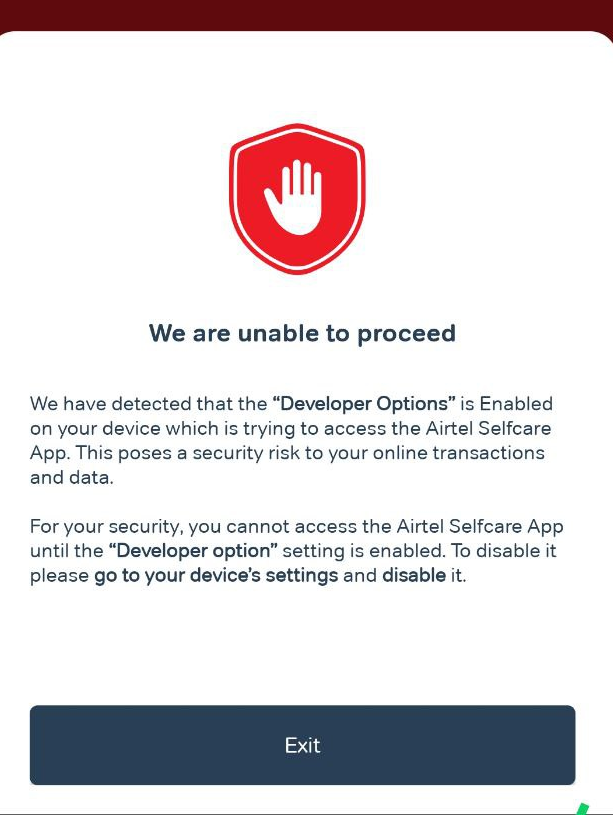
To maintain optimal device performance and security, avoid enabling Developer Options unless absolutely necessary. It’s recommended to keep Developer Options disabled unless you’re an app developer actively testing applications.