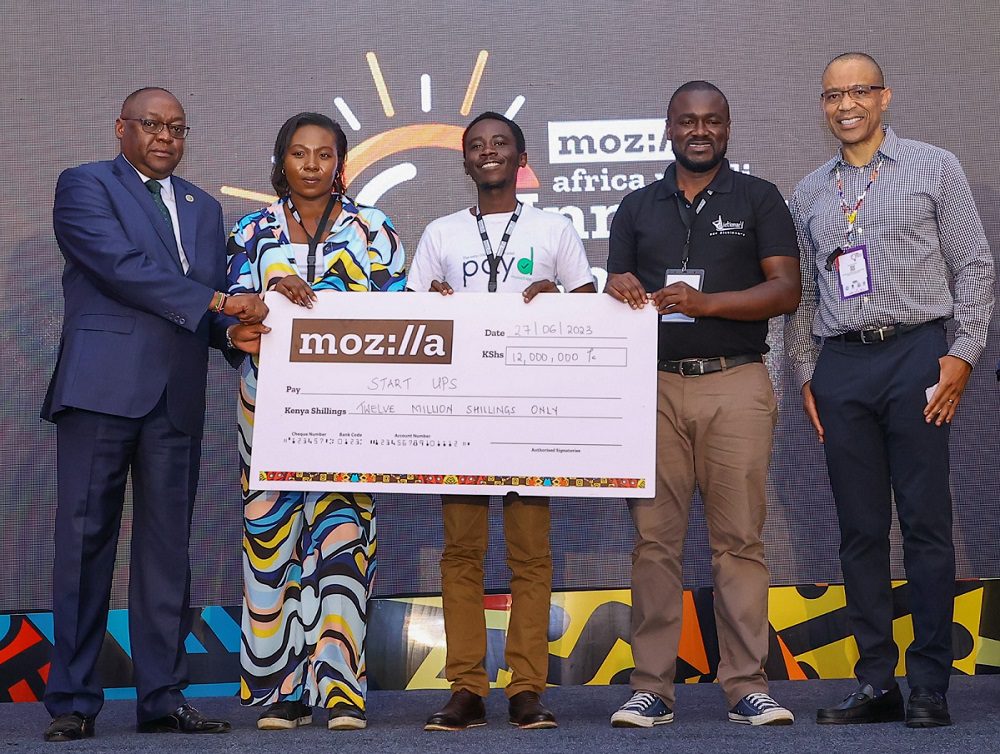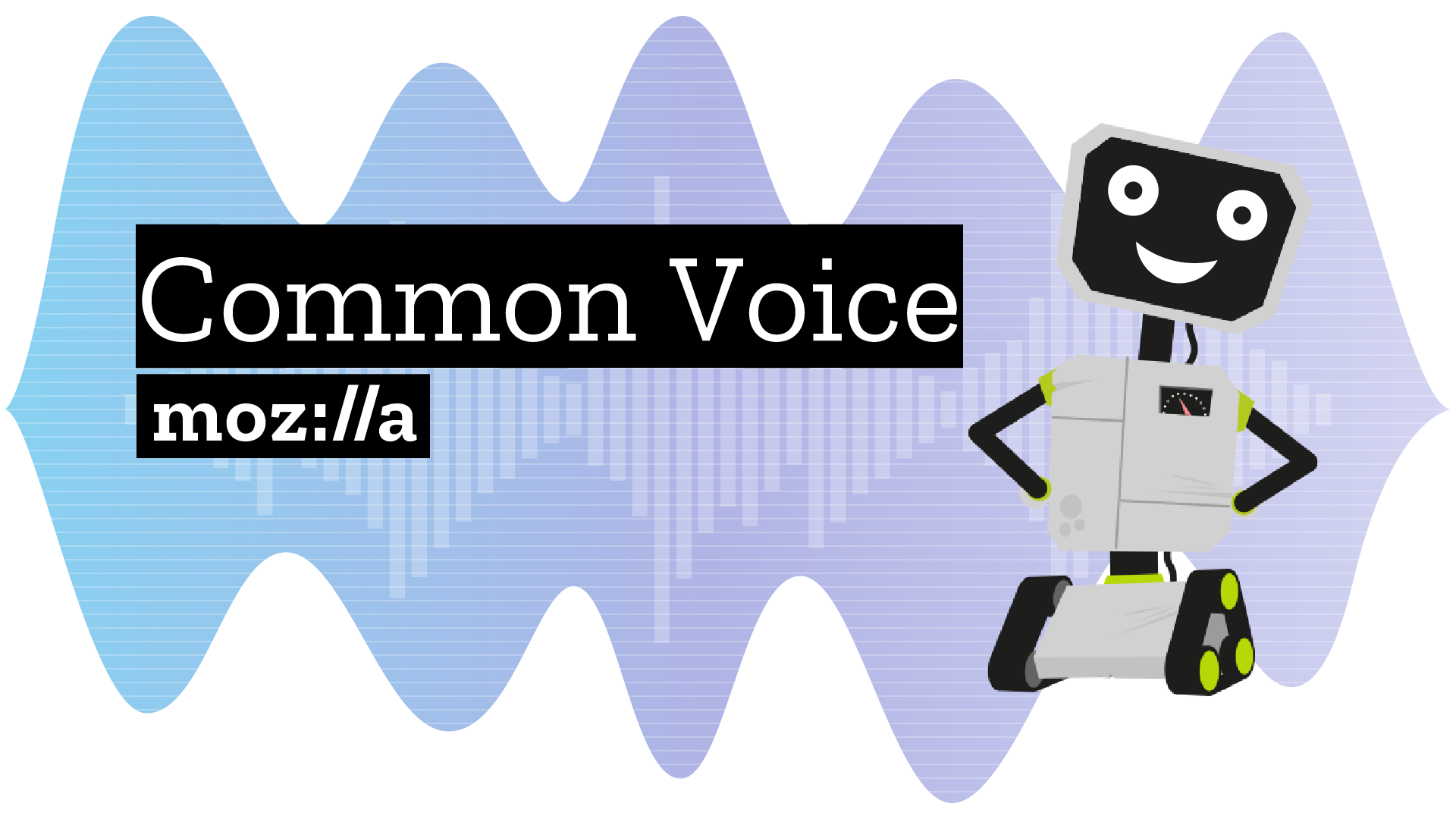Mozilla has recently released the Firefox 131 web browser. The update introduces some notable features. They include:
Key Highlights
The below are key highlights that will come with Firefox 131 web browser
- Temporary Permissions: Users can now grant temporary permissions for site features like geolocation. These permissions will automatically expire after one hour or when the tab is closed, enhancing user privacy.
- Tab Hover Previews: A new feature displays a visual preview of tab contents when hovering over inactive tabs. This makes it easier to identify and switch between tabs without needing to click through them.
- Text Fragments Support: Firefox 131 introduces support for text fragments, allowing users to link directly to specific sections of text in web documents using URL fragments. However, creating these fragment URLs might require third-party add-ons.
- Improved Translation Features: The browser’s translation tool now remembers previously used languages for translations and has added support for Swedish.
- Updated Iconography: The icon for accessing the “all tabs” feature has been redesigned for better visibility, especially in anticipation of upcoming vertical tab feature
Additionally, Firefox 131 has reinstated the feature that allows users to navigate to their preferred search engine’s homepage by clicking on the search bar icons while holding the SHIFT key. This convenient shortcut enhances browsing efficiency by providing quick access to search engines.
On the development side, as part of ongoing updates to SVG 2, two properties

—SVGGraphicsElement.nearestViewportElement and SVGGraphicsElement.farthestViewportElement—have been removed.
These properties have shown deprecation warnings since February, prompting developers to update their code accordingly to maintain compatibility. In addition, Firefox 131 includes several important security bug fixes aimed at enhancing the browser’s overall security posture.