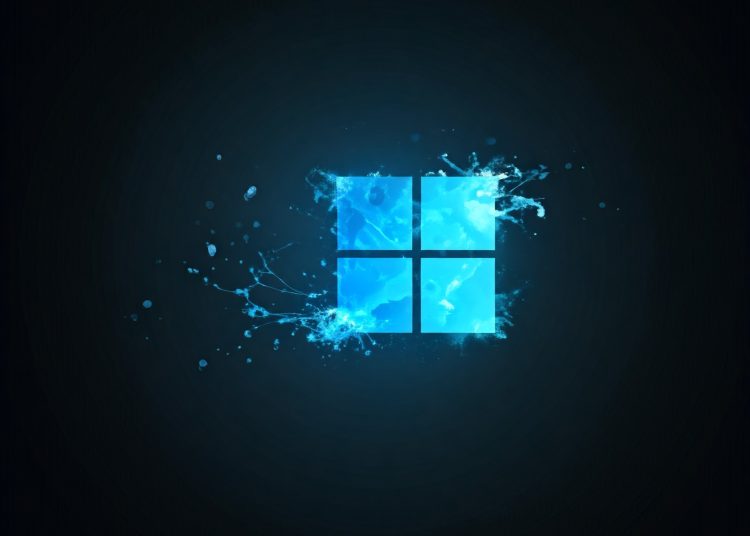Windows 11 24H2 update has generally been well-received, with fewer issues than previous updates. However, One issue involves the cursor, which may vanish or become invisible. Another bug causes the creation of an 8.63GB update cache that can’t be deleted using the Disk Cleanup tool. These files are stored in the Windows Update cache, and neither Disk Cleanup nor manual methods seem to effectively remove them.
This storage issue is caused by a new update process known as checkpoint updates. Which allows the operating system to install smaller patches by keeping certain components for future updates. Unfortunately, these components are flagged as essential and can’t be removed. Users have echoed their frustrations across forums and feedback hubs. They’ve tried various solutions such as running Disk Cleanup, manually clearing update folders, and using the SFC /Scannow command, only to find that the large cache persists.
Microsoft is actively working on a fix, and it is expected to be rolled out in an upcoming update. Users are advised to avoid attempting extreme measures, such as manually deleting the update components, as this could cause instability in future updates or even affect the system’s functionality.

How to address the issue
how to address the 8.63GB undeletable cache issue after the Windows 11 24H2 update:
- Disk Cleanup: Running Disk Cleanup, even with the Windows Update Cleanup option, doesn’t effectively remove these leftover files.
- Manual Folder Cleanup: Manually deleting the
SoftwareDistributionfolder or thewindows.oldfolder also fails to free up the space, as these cache files are flagged for future updates and are protected. - Clean Install: Currently, the only confirmed method to fully resolve this issue is by performing a clean installation of Windows 11. This will remove the cache, but it may be inconvenient due to the need to reinstall applications and settings.
- Waiting for a Fix: Microsoft has acknowledged the issue and is working on a patch. The company advises against manually deleting system files, as it could lead to system instability or affect future updates. It’s recommended to wait for the official fix in an upcoming update (Windows Forum).