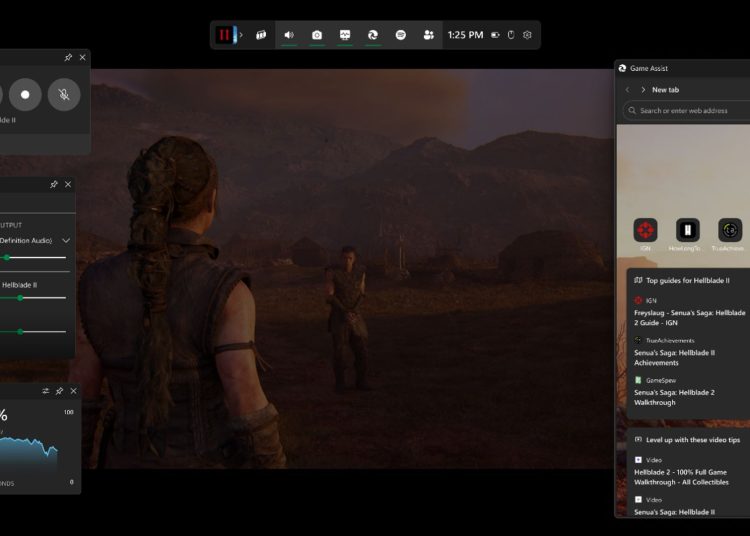Microsoft has unveiled a game-changing addition (literally) to their Edge browser family that’s set to revolutionize how gamers access information while playing. Edge Game Assist, now available in beta for Windows 11 users, integrates a full-featured browser directly into your gaming experience through the Xbox Game Bar overlay.
This clever browser solution addresses a widespread pain point among PC gamers – the constant need to switch between games and browsers. According to Microsoft’s research, 88% of PC gamers browse the web while gaming, with 40% specifically searching for gameplay help.
Instead of forcing players to Alt-Tab out of their games or reach for their phones, Edge Game Assist provides immediate access to all the web resources they need without leaving their game.
What sets Edge Game Assist apart from traditional overlay solutions is its deep integration with both games and your existing Edge ecosystem. When you launch the browser through the Game Bar (using Win+G), it brings along all your cookies, login information, saved passwords, autofill data, and bookmarks. This means no more redundant logins or lost browsing history.
The overlay’s design shows careful consideration for gamers’ needs. You can position it anywhere on your screen, adjust its size to your precise requirements, and modify its transparency to maintain optimal game visibility. This flexibility makes it perfect for following along with video guides, checking build orders, or referencing maps while keeping your game in view.
What’s most impressive, however, is the browser’s “game-aware” technology, currently supporting a select but growing list of popular titles. When playing games like Baldur’s Gate 3, Diablo IV, Hellblade II, Fortnite, League of Legends, Minecraft, Overwatch 2, Roblox, or Valorant, the browser automatically surfaces relevant guides and tips based on your current game context.
Though this specialized support is currently limited to these titles, Microsoft is already working on expanding the list based on user feedback and game popularity.
Getting started with Edge Game Assist requires some specific setup steps. You’ll need Windows 11 with the latest updates installed, along with Microsoft Edge Beta 132 or higher set as your default browser. After installing the Edge Insider Beta channel, you’ll need to enable Game Assist through Edge’s settings menu. Some users might need to close and reopen Edge Beta several times before the Game Assist option appears.
Sadly for some users, the current preview version comes with some limitations. It’s only available in English and exclusively supports mouse and keyboard input, though gamepad support is on the horizon.
Microsoft is actively developing additional features, including support for handheld devices, a compact viewing mode, and enhanced game compatibility. The company has revealed that it’s gathering user feedback through multiple channels, including a dedicated community portal, the Game Assist settings menu, Reddit discussions, and social media platforms.
Even without the game-aware features, Edge Game Assist functions as a fully capable browser for any game you’re playing. You can manually search for guides, connect with friends through Discord, stream music via Spotify, or check Twitch streams – all while staying immersed in your game.
The browser also integrates with other Game Bar features, allowing you to monitor performance, capture gameplay moments, and adjust system settings without interrupting your gaming session.