Filmora vs. ClipChamp: Know the Differences of These Video Editors!
Video editing is an essential skill for everyone in content creation, businesses, and even simple users who wish to bring some creativity into the videos they are creating. Are you finding yourself in a dilemma of deciding whether to go with Filmora video editor or ClipChamp? Remember, you are not alone.
They are widely used and efficient video editors; however, they are designed for different types of users and tasks. So, simply dive into this article, where we will help you find which platform is worth using for your video project!
| Navigation Part 1: Filmora vs. ClipChamp: What Key Features These Video Editors Offer? Part 2: Who Provides the Simple User Interface? Filmora Video Editor or Clipchamp! Part 3: Know the Pricing of Filmora Video Editor and Clipchamp! Part 4: A Step-by-Step Guide to Perfect Video Editor: Wondershare Filmora! Conclusion FAQs |
Part 1: Filmora vs. ClipChamp: What Key Features These Video Editors Offer?
When choosing between Wondershare Filmora and ClipChamp can be difficult for you as both are popular tools. So, here’s where we have mentioned the breakdown of what each video editor has to offer. Let’s have a look!
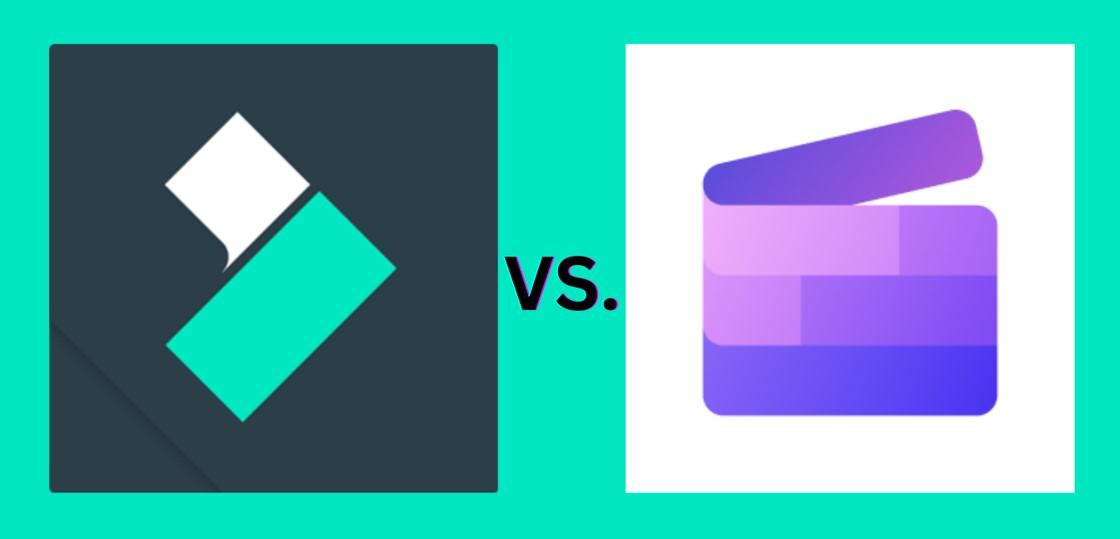
Wondershare Filmora:
Wide Range of Effects & Templates: Filmora includes a sufficient number of effects and templates, allowing you to make interesting videos easily.
Audio-Video Synchronization: It provides a highly accurate feature of synchronizing the audio and the video in a very professional manner.
Advanced Editing Capabilities: There are many features you will find with Filmora, including editing with multi-camera editing, color correction, and keyframing for precise video production. It also has AI features such as an AI video enhancer, smart BGM generation, AI portrait cutout, and more to make your work easier.
4K Video Support: To ensure the best quality of your video, Filmora is compatible with 4K videos if you are working with high-definition videos.
Cross-platform Compatibility: No matter what you are using—Windows, Mac, Android, or iPhone—Filmora works best for you and supports multiple devices.
ClipChamp:
Simplified Cloud-Based Platform: It is completely cloud-based software that allows for video editing directly in a browser.
Basic Editing Tools: It provides simple capabilities like trimming, cutting, and adding text overlays, which makes it perfect for basic enhancements.
Premium Features with Subscription: However, for those users in need of extra functionality, Clipchamp provides a paid option as well.
Both video editors have their benefits, though Filmora has lots of features when compared to ClipChamp, which is an online tool for simple cutting.
Part 2: Who Provides the Simple User Interface? Filmora Video Editor or Clipchamp!
Being a user, what comes to mind is whether video editing software is easy to use or not. This is actually important, as it helps to simplify the editing task. So, if you are confused about whether Wondershare Filmora or ClipChamp is easy to use, don’t panic. You can know the exact answer while reading the instructions explained below:
Wondershare Filmora:

User-Friendly Interface: Filmora has an easy-to-navigate interface containing all the essential and extraordinary tools. This tool is very easy to use for newbies, but it has all the professional features for pro-editors as well.
Customization Options: It provides great control for users to manage the effects, transitions, and audio of the video projects. Moreover, its drag-and-drop feature helps you to develop a professional-level video without a struggle.
Better Performance for Complex Projects: It integrates features such as speed ramping, motion tracking, planar tracking, and effects without any difficulties.
Wide Range of Features: It supports 4K video editing, keyframing, and advanced audio editing. Filmora also has direct export in different formats available that give more features to your projects.
Regular Updates: When it comes to video editing, Filmora is constantly updating its features and fixing bugs, so it is quite suitable for using it in the long term.
ClipChamp:

Simplified Editing Process: Clipchamp is suitable for novices and people who expect to produce videos in a short time. It comes with a user-friendly interface and basic drag-and-drop functions.
Limited Features for Advanced Editing: Though it is good for simple video editing, it offers limited advanced tools to edit professional videos.
Cloud Limitation: While Clipchamp mainly uses cloud storage, it tends to have slow processing, especially when handling larger projects and/or where the internet connection is slow.
Part 3: Know the Pricing of Filmora Video Editor and Clipchamp!
In this section, we are going to explain the pricing of both video editors. With this, you can find a suitable pricing plan according to your preference. Here are the details:
Wondershare Filmora Pricing:
- Free Version: Filmora has a free version for users who come with a tight budget or someone who wants to explore this software before opting for its subscription.
- Basic Plan: Pricing starts at $9.99/month and is designed for users who can’t pay the yearly amount.
- Advanced Plan: Costing US $34.99 per year and providing additional functionalities and options for people who create professional videos.
- Perpetual Plan: Priced at $49.99 and has a one-time payment for the customers to access all features in the account for life.
- Value for Money: Honestly, Filmora’s price is relatively affordable compared to the variety of features that can be useful for professional editing.
ClipChamp Pricing:
- Free Version: The Clipchamp has options of the Clipchamp free version for basic editing.
- Premium Plan: Priced at $11.99 per month, recommended for users who do not run complex editing tasks but want more than a standard base.
Hope you find this information helpful!
Part 4: A Step-by-Step Guide to Perfect Video Editor: Wondershare Filmora!
To make you more familiar with the Wondershare Filmora video editing software and how it works, we have explained a step-by-step guide to using it. Please follow:
Step 1: First download Wondershare Filmora from its official website and launch it on your PC. Then click on the icon to open and navigate to the Create Project > New Project option.
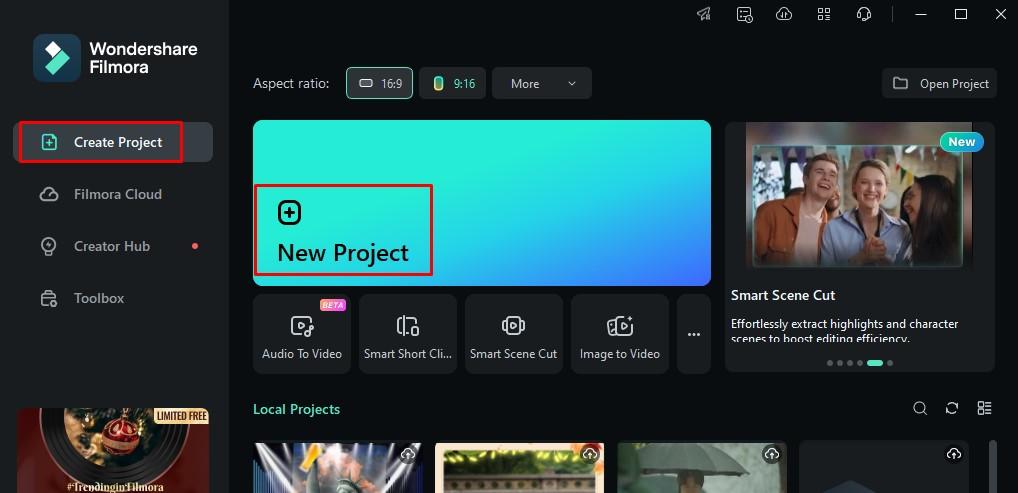
Step 2: Next, to import the video, click on the Import option and get the video into the editor.
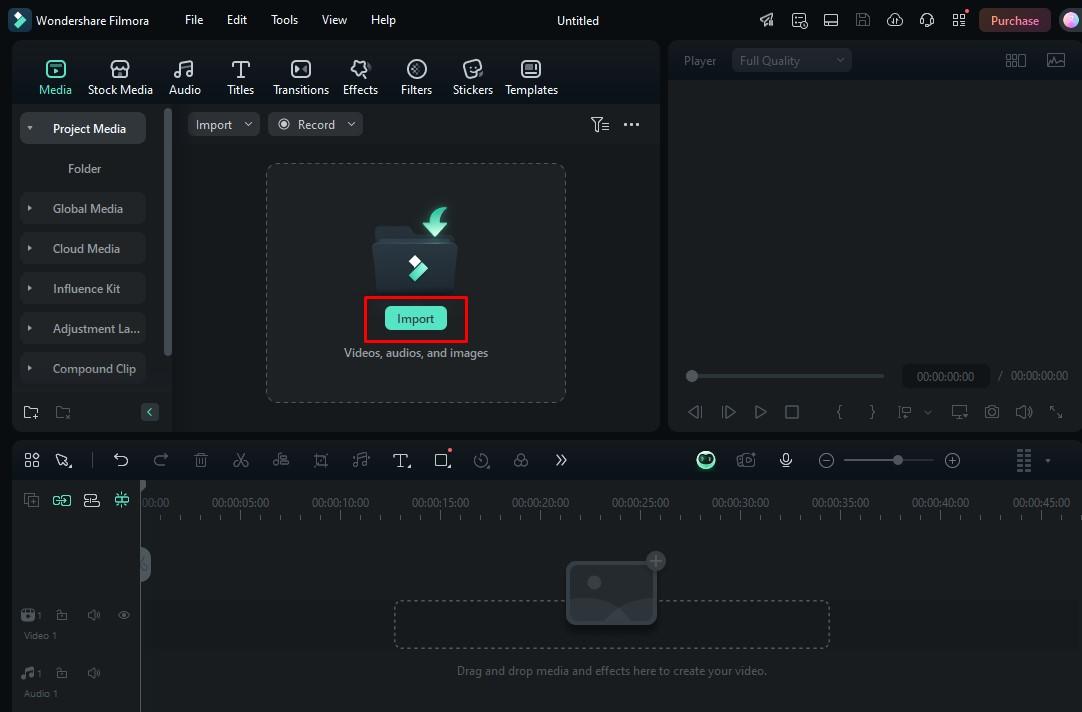
Step 3: To make changes in the video, drag and drop it into the timeline.
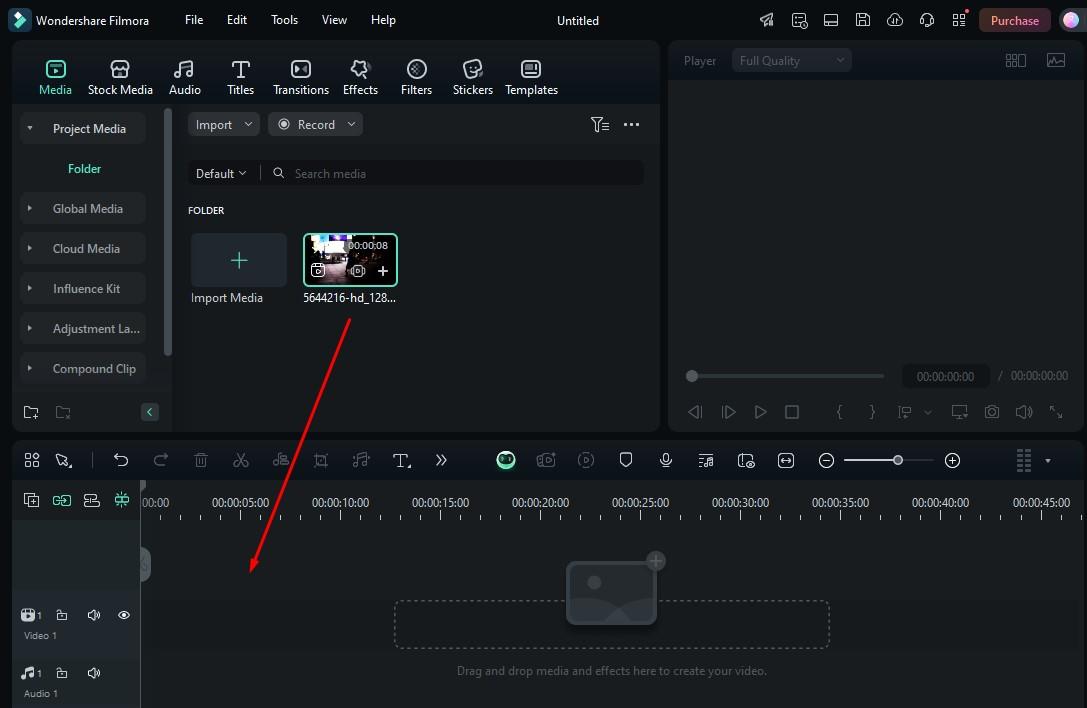
Step 4: To resize the video, move the Playhead on the video and click. It will split the video into two parts. To delete the unwanted part, right-click on it and select the Delete option.
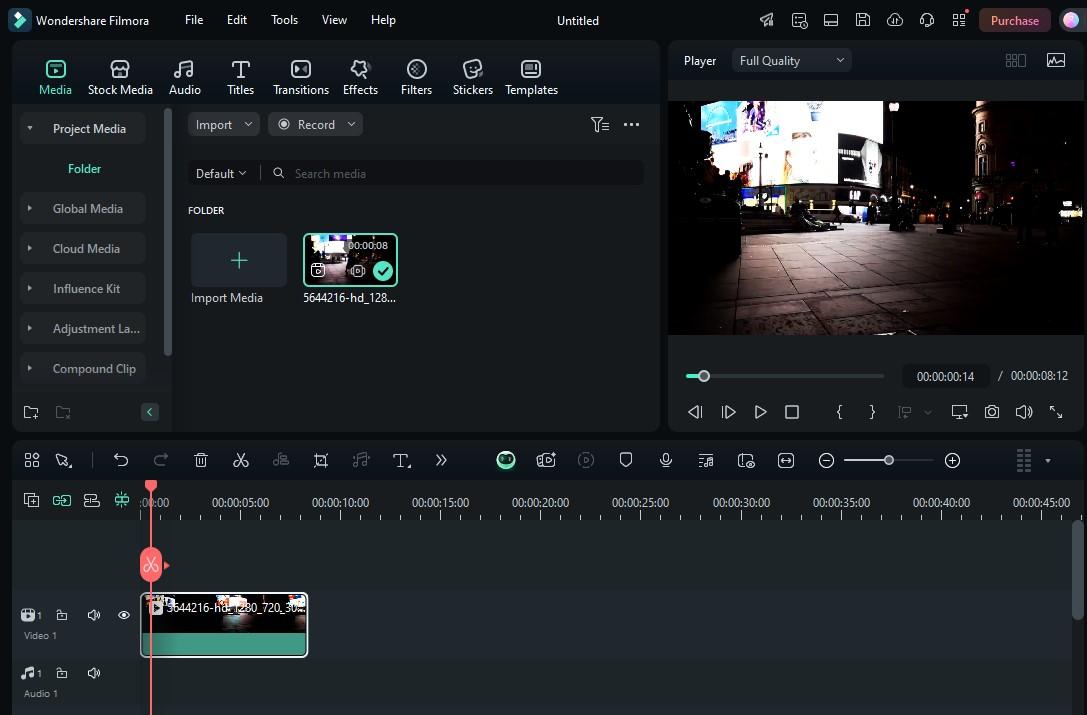
Step 5: For adding titles to the video, navigate to the Titles option and select the one you like. Then drop it into the time. Further, select the title in the timeline and change the text into the preview section.
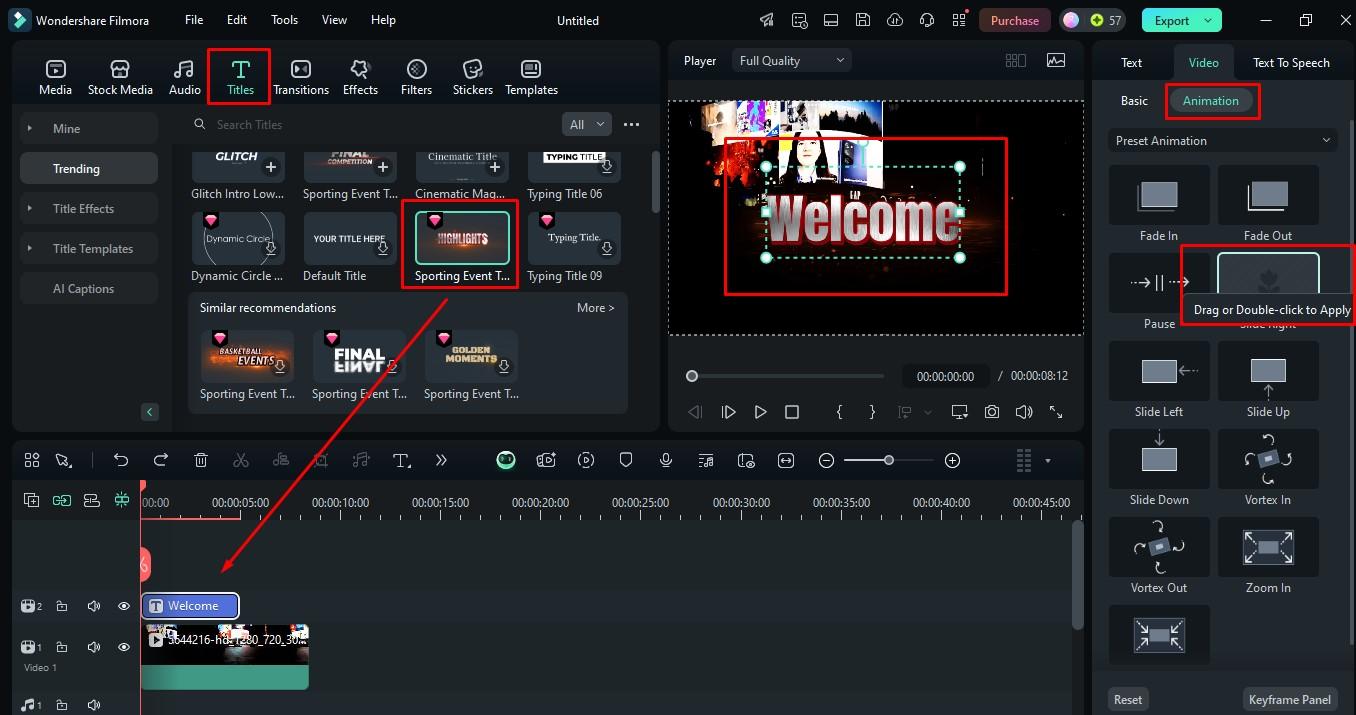
To add animation, select the title in the timeline and click on the Animation option. Here, select the one you desire and double-click on it to apply.
Step 6: If your video has no audio and you want to add some music, go to the Audio > Music option and choose the one you wish. Then place it in the time. However, if you find that the audio is too lengthy, you can resize it while moving the end point of the video.
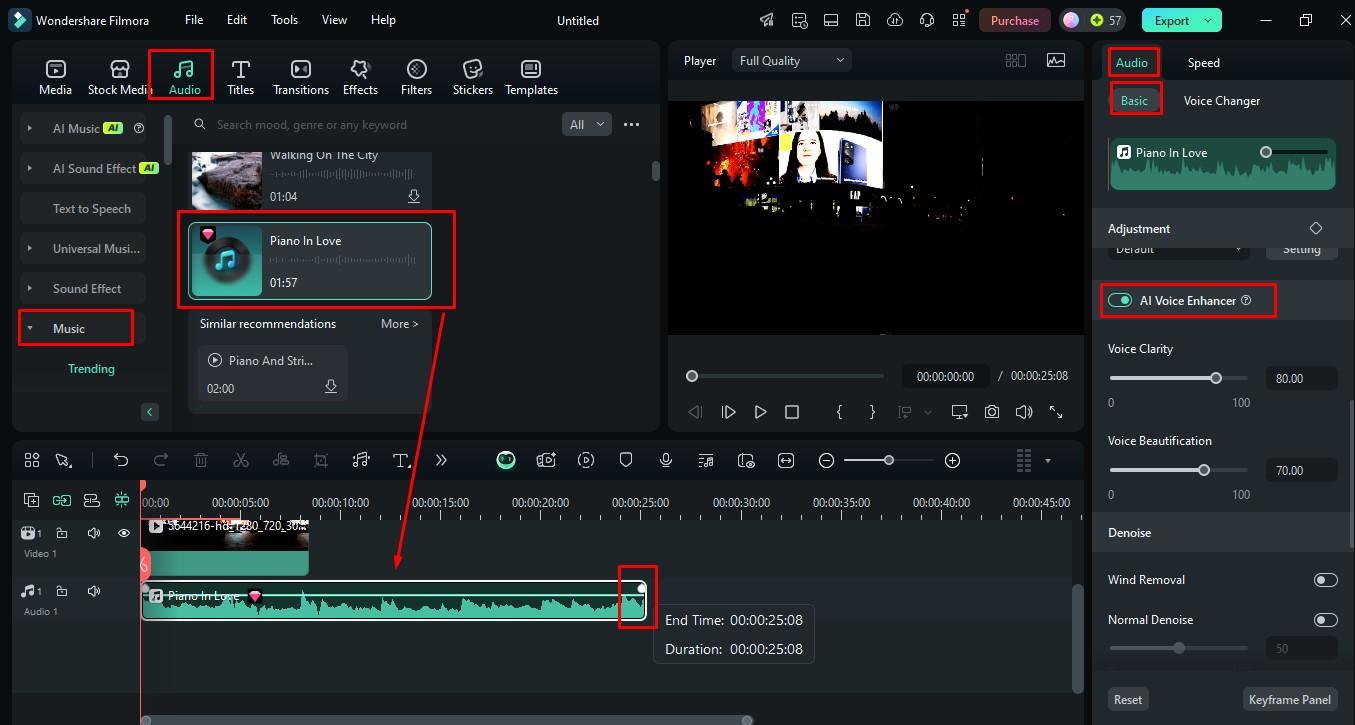
Moreover, you can use AI Voice Enhancer to improve the quality of the audio.
Step 7: To add a filter to your video, click on the video, select the Filters option, and drop the selected video into the timeline.
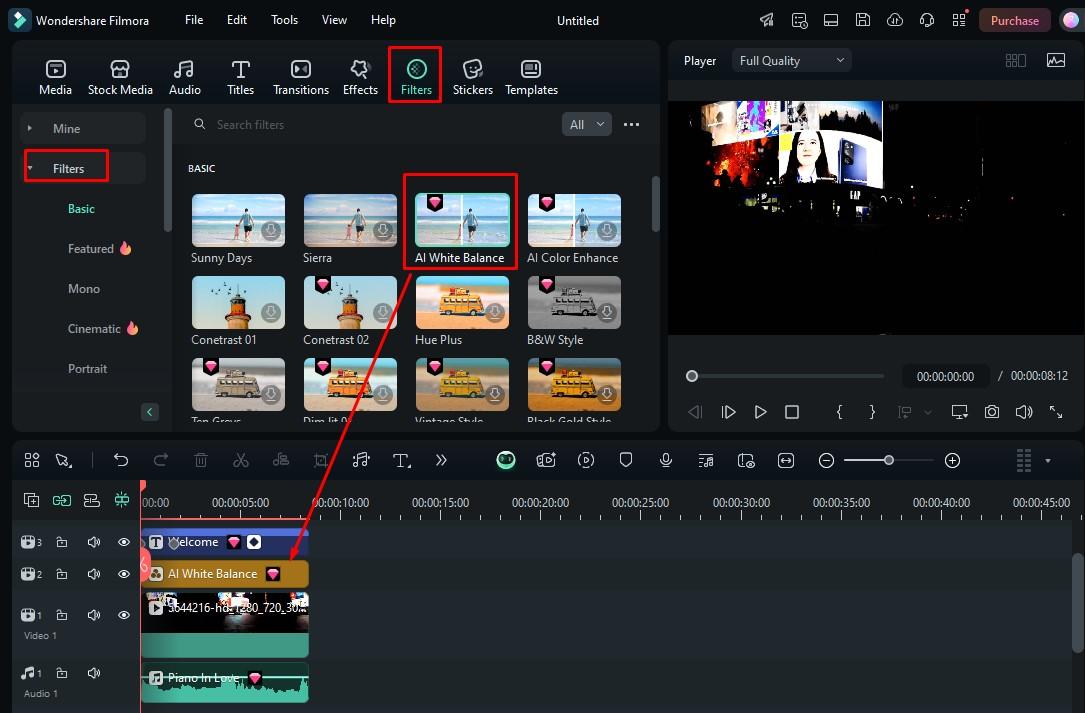
Step 8: You can preview changes while clicking on the Play button. Once you are satisfied, Export the video to get the final input.
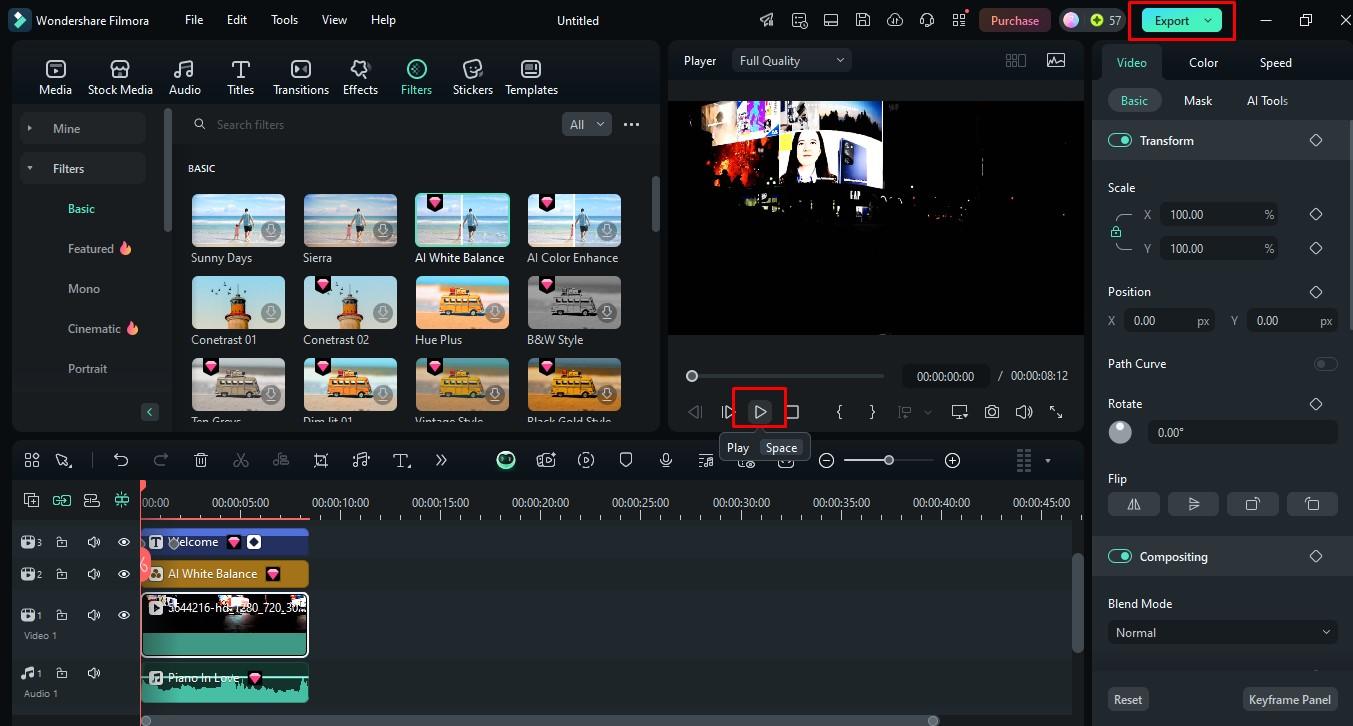
Step 9: You can reframe your video before finalizing the results by clicking on the Auto Reframe option. Lastly, click on the Export option to get the video you desire.

Isn’t it interesting and useful?
Conclusion
Selecting the video editor depends on the requirements that a user has. Filmora has a great number of impressive features; this is an ideal tool for both amateurs and experienced users. In the context of its features and the available tools, Filmora is still highly affordable for people who are going to work on large video projects regularly.
On the other side, ClipChamp is more helpful for basic editing and if you are new to the video editing terms. But, in the end, it all depends on your needs!
FAQs
- Can I work offline with Clipchamp?
No, as ClipChamp is cloud-based software, you need a stable internet connection to use it.
- Which is better, Filmora or Clipchamp for professional video editing?
Though ClipChamp software is easy to use and can be used online, it only offers limited editing features. Whereas Wondershare Filmora is used for creating a professional video effortlessly.
- Can I use Filmora for social media videos?
Yes, you can use Filmora to create amazing video projects for social media platforms.























