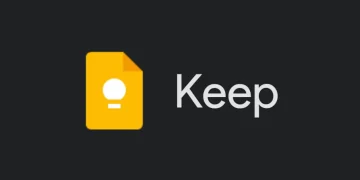Google has rolled out a big update to the web version of Google Keep, its minimalist note-taking app that millions rely on for organizing ideas and tasks.
For the first time ever, users on the web can now format their text, bringing long-requested features like bold, italics, underline, and headers into play.
This update matches with the web version of the Android app, which received formatting capabilities last year. Additionally, it also represents Google’s commitment to improving Keep without sacrificing its simplicity.
Prior to this update, Google Keep offered a no-frills text experience but was often limiting for users who wanted more control over note organization and readability.
With the introduction of rich text formatting, users can now better structure their thoughts, highlight key information, and create visually distinct sections within a single note.
The updated formatting options now allow users to
- Apply bold, italic, and underline styles for better emphasis.
- Use Header 1 and Header 2 to structure titles and subheadings.
- Quickly clear all formatting with a single click when needed.
To access the toolbar, simply open a note on Keep’s web interface and click the underlined “A” icon located in the lower-left corner of the editing window.
Seamless Syncing Across Devices
One of the biggest perks of this update is cross-platform compatibility. Notes formatted on the web will appear with the same styling on the Android version of Keep and vice versa.
This seamless syncing ensures that users don’t have to compromise between devices when working on their notes.
Rollout and Availability
Google has announced that the feature is rolling out gradually and will be made available to:
- All Google Workspace customers.
- Workspace Individual subscribers.
- Users with personal Google accounts.
While some users may already see the new formatting toolbar, others might need to wait a few days or weeks as Google completes the global rollout.
Google Keep has always been praised for its simplicity and speed. However, its lack of formatting options puts it behind competitors like Microsoft OneNote or Notion.
Now, Google Keep strikes a better balance between minimalism and utility, making it more versatile for tasks like
- Taking structured meeting notes.
- Drafting article outlines or blog posts.
- Creating study guides or project briefs.
- Managing personal journals.
This update helps Google Keep grow into a more robust, everyday writing tool, and it’s a much welcome upgrade for a platform known for its simplicity.