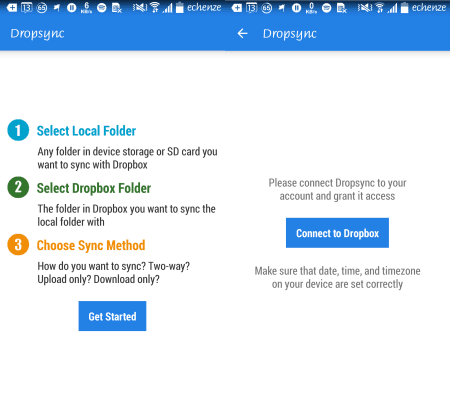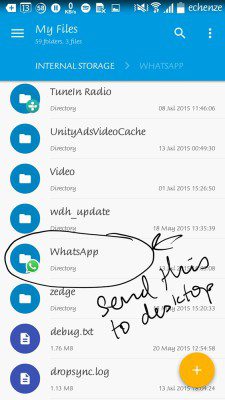WhatsApp is part of a new family of messaging clients that have taken the world by storm. While the popularity of most of these new age messengers is mostly regional, WhatsApp’s popularity transcends borders. Unlike WeChat and Kakao that are widely popular in the East, WhatsApp is the go to messaging application in Latin America, Africa and India. Europe and the other Americas have also woken up to the fact that it is a force to reckon with. Moreso since that 19 billion acquisition by Facebook.
With 800 million active users monthly, there are well over 50 billion messages sent on WhatsApp on a daily basis. WhatsApp now handles over 50% more messaging traffic than traditional texting methods (SMS). That means it has become our everything. It’s groups feature is now widely used for social (family, friends) and even official (office chat groups, academic groups in institutions of learning) purposes. Simply put, we can’t live without it.
With Whatsapp assuming a central role in our lives, what happens if you get a new smartphone and want your old messages back? There are some who will simply move on but to most of us, WhatsApp is far too important to even lose a single message. There are several instances that will require the restoration of old WhatsApp chats. Purchasing a new smartphone is one case. There’s also that moment when you’ve simply factory reset your phone. So how do you backup and restore your messages?
Easy.
The Easy Way
It’s easy yet complicated. Why? Because unlike the other methods highlighted here, this is the only one where you may need to employ the services of either a desktop computer or some other peripheral device that can be connected to your smartphone like a flash drive (USB OTG). This is because it involves transferring the WhatsApp installation folder.
You see when you install WhatsApp, the installation folder where all those chats are stored is created at the root of your phone’s internal storage. It’s easy to spot the folder and no elevated privileges (root) are required. Simply copying the folder and keeping it safe somewhere else like an external hard drive, your desktop computer, the cloud or just about anywhere you can find guarantees you something to fall back on should you factory reset your current smartphone or need to move your chats to a new device.
The only catch with this method is that you’ll however need to be sure that the day’s messages have also been backed up. For instance my WhatsApp has a default setting of backing up my chats every morning at 4am. If I copy the WhatsApp folder at say 2pm in the afternoon on any given day then by that time all my chats have not yet been backed up. Simply copying the folder without triggering the manual backup option means that I’ll have lost almost an entire day’s worth of messages. In our very connected world, that’s hardly acceptable and it’s a huge loss. It’s an easy hurdle to overcome though. In the app’s settings, the chat tab has an option to backup at that particular moment so simply hitting it guarantees you the message database being updated to reflect your most recent conversations with your girlfriend.
The Smart Way
Method 1 – The Google Drive Way
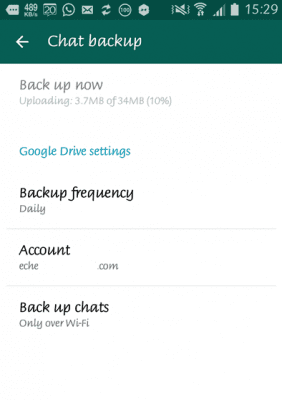
Method 2 – The DropSync Way
Well, this involves parting with a couple of $$ so if you’re not willing to spend then the already highlighted methods will serve you well. However if you want peace of mind then this is where you should be all ears. Besides adding your credit/debit to the Play Store for the Pro version of course.
You’ll need a Dropbox account for this as well. This is because it is similar to the Google Drive backup option. Actually the Google Drive backup option makes this process redundant but since that is only rolling out now and is yet to reach a majority of WhatsApp users, it remains a very viable option and one that we would highly recommend.