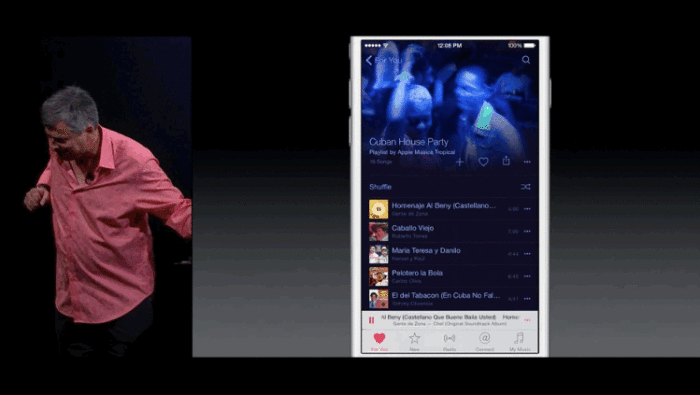Apple Music is the latest of the music streaming services on the planet. With the backing of one of the largest companies in the world, it is easily the most high profile. However, it is still in the shadow of Spotify, the music streaming industry’s poster child. What makes Apple Music outstanding however is accessibility. For people like yours truly, pricing is also another factor.
Apple Music is the latest of the music streaming services on the planet. With the backing of one of the largest companies in the world, it is easily the most high profile. However, it is still in the shadow of Spotify, the music streaming industry’s poster child. What makes Apple Music outstanding however is accessibility. For people like yours truly, pricing is also another factor.
Apple doesn’t just put all of us in one basket and assume a one-model-fits-all kind of thing like everyone else has been doing. No. The Apple Music subscriber in Chennai, India will be billed differently from what another Apple Music user in the affluent San Francisco Bay Area will pay. If, like yours truly, happen to be in a place like Nairobi, Kenya, you’ll be billed just $4.99 monthly if you have an individual account subscription. You’ll pay $7.99 if you opt to go for an account that you can share with your friends and family (up to 6 of them).
Even with all those advantages, there’s one huge limitation: you need an iPhone, iPad or iPod Touch in order to be able to access Apple Music at the moment. Apple plans to bring Apple Music to Android but that will be much later. Most likely before the year ends. So what if you don’t have an iDevice and still want to enjoy the three months of free unlimited access to Apple Music?
The desktop. All you need is a desktop computer. A laptop, a desktop, whatever. Apple Music is currently available only on Apple’s own devices and the desktop. You can take advantage of this to get started on Apple Music while we wait for it to hit the Google Play Store (for Android users).
Since I don’t have an iDevice lying around (Phillip, our go-to iSheep Apple guy, happens to have not one but two iDevices and he’s documented in appreciable detail what Apple Music is all about here), this is how I manage to get through my day without losing my head thanks to the playlists on Apple Music:
1. iTunes
Yes, good old bad iTunes. A lot of bad things have been said about it. It’s bloated blah blah blah. Yeah I’ve heard that too and agree with some of the negative statements about iTunes. It’s a pain to use. That has hardly changed. However at this point you don’t really have a choice. It is a necessary evil. Plus it looks good these days; it’s not that evil grayish window with white bars interspersed between dark grey ones from 2-3 years ago. You need it if you are to either listen to Zane Lowe and Julie Adenuga throughout the day on Beats 1 Radio or OMI’s Cheerleader on Apple Music.
Download iTunes, go through the installation process and you’re good to go. You can let it scan your computer for music files so that you can use it as a media player as well. Ignoring that bit is an option if all you’re interested in is Apple Music. You’ll realize that after installation you can just go ahead and enjoy Beats 1, the 24 hour radio service that Apple launched alongside Apple Music. While it is baked into Apple Music and was introduced as part of it (and it is for the most part), Beats 1 is pretty much its own product and you don’t need to do much to listen to it. Just signing in to your iTunes account using your Apple ID is enough to get you started.
2. Apple ID
I have always had an Apple ID since I upgrade and troubleshoot iPhones and iPads once in a while (yep, it’s not always about my beloved Droids). However, if you don’t have one you’ll need to create it. As you’ll figure out, it’s very easy to do so from iTunes or just going to appleid.apple.com.
3. Payment Info
A credit/debit card. It’s Apple so you gotta give them that mulla. It didn’t become the most valued company in the world by taking clay in exchange for its products and services. Since Apple hardly ever presents you with the option not to enter any payment details during the signup process, there are several well-documented legal ways of bypassing that. Since we’re interested in accessing Apple Music, that’s not something we’ll delve into. You need to add your payment information to your iTunes account if you’re to start that three month trial. Else just stick to listening to Lowe and his various guest on Beats 1 Radio. Taylor Swift gotta get paid yo!
4. iTunes successfully installed and setup, Apple ID in place and payment details in hand what next?
5. Hit the For You tab on iTunes and you’ll be presented with the option to start your free 3 month trial of Apple Music. Hitting the pink tab will take you to the page where you’re asked to choose your preferred subscription plan: individual or family. Enter your card details in the next page (if you hadn’t done so which means Apple didn’t have your payment details on file) and you’re good to go.
6. With all that done, your next task is very simple: to enjoy Apple Music. You may want to import all the amazing playlists you’ve created elsewhere like I do have some amazing Gospel, Hip-hop and African music playlists on Spotify and have to get them on this other side of the fence. More about how to do that coming soon. I love Spotify but for all it’s worth, it makes it painful for me and many others to access it. It is not available in Kenya and I have to use a VPN service to access it. On the other hand, Apple Music is available in 100 countries and it’s still in its infancy. Then the pricing! Spotify costs a flat $9.99 per month. You pay more if you auto-renew from iTunes and not spotify.com (if you’re an iPhone guy that is). Apple Music is half that! Well, at least in my market. It’s just over $3 in Russia and the Phillipines, under $2 in India and South Africa and almost free in Indonesia! And you know the best thing about it? Apple Music has 1989. Yes, Team Taylor Swift here (no, I’m not ashamed to state that openly).
The few times I have tried out Apple Music on the iPhone and the iPad I’ve really liked it there. It’s kind of clumsy navigating iTunes. It’s always been anyway. I’d have preferred a web interface like Spotify’s since that means within a few seconds of opening a new browser window on a random computer and signing in to my account I am able to stream my music but I’m willing to swallow my pride and compromise. At least for the next few months while Apple prepares to bring the Apple Music app to the Play Store. The homeless Blackberry users can piggyback here since they’ll never get this anyway and unlike Windows Phone users who will have Microsoft Groove (replaces Xbox Music on Windows 10) to console ( 🙂 ) them, they are stuck with locally stored music Till The World Ends.
While obviously things like accessibility and pricing do matter to most of us, we are all united by our universal love for music and when it comes to that, the two services already have lots of awesome features (with more being added daily) and as a user of both, there are things I like in one and think could get better on another. We’ll be exploring in detail what we like about each of the two services (Apple Music and Spotify) in due course but for now…