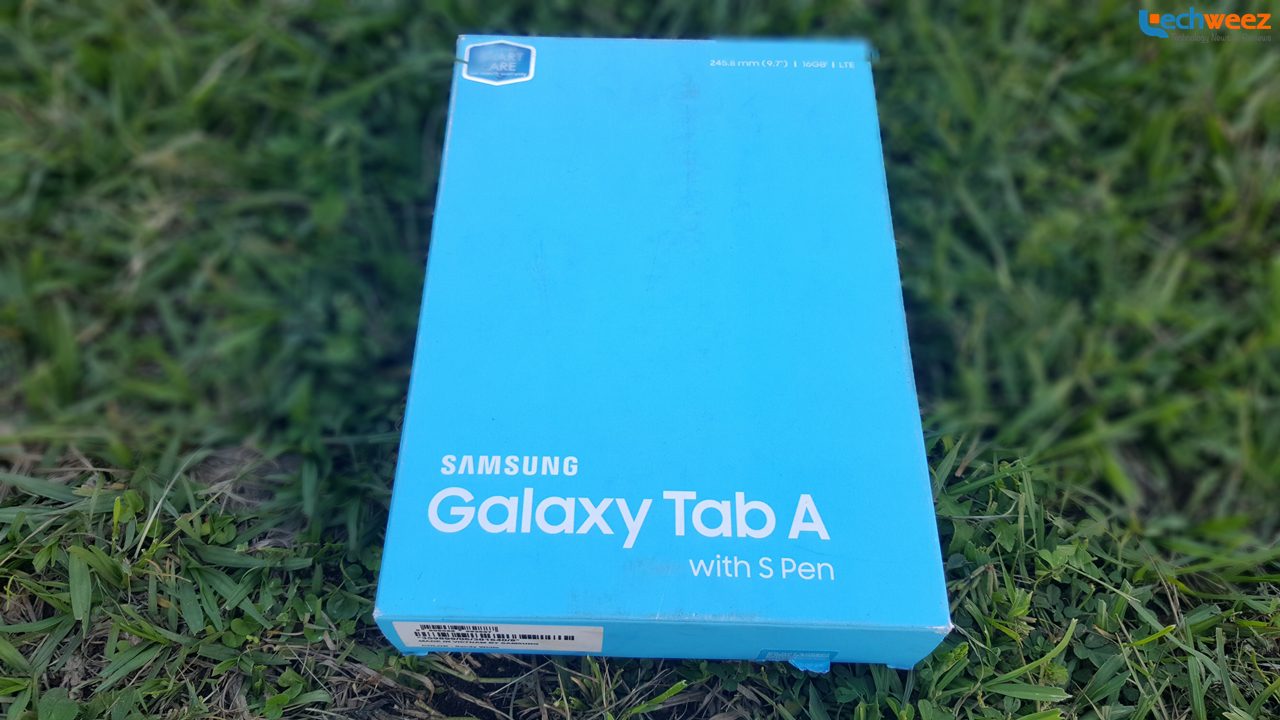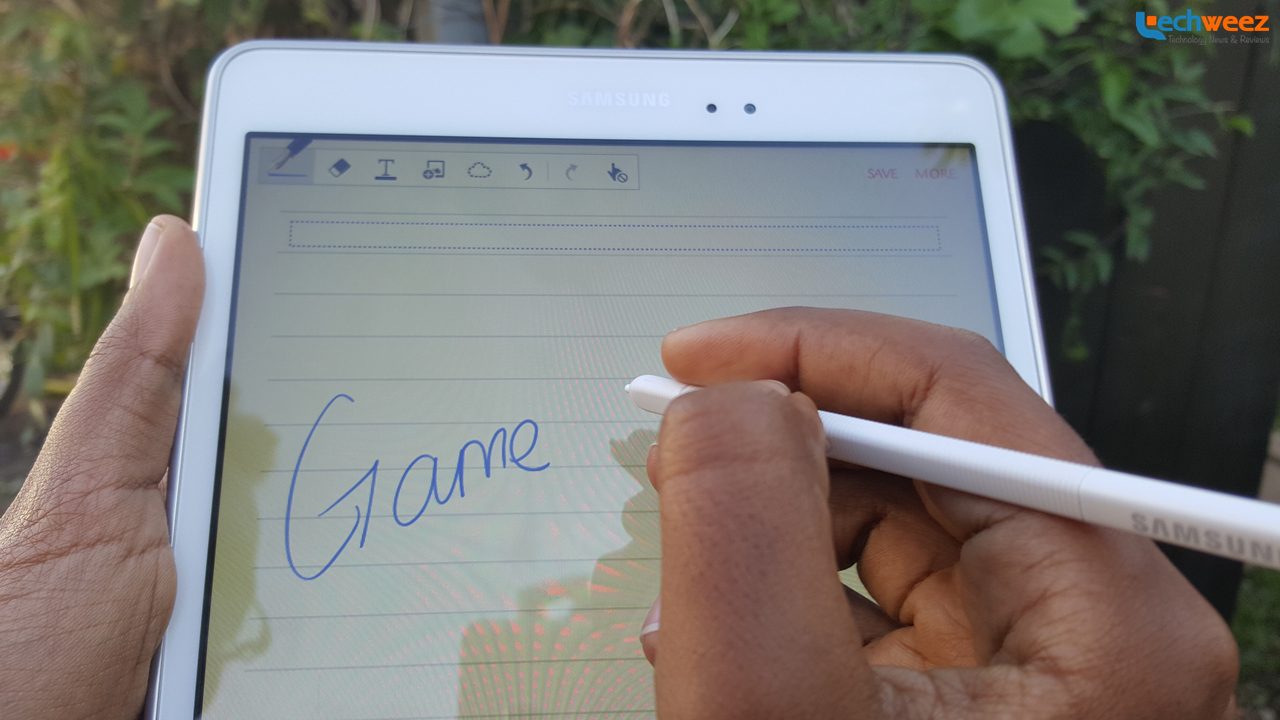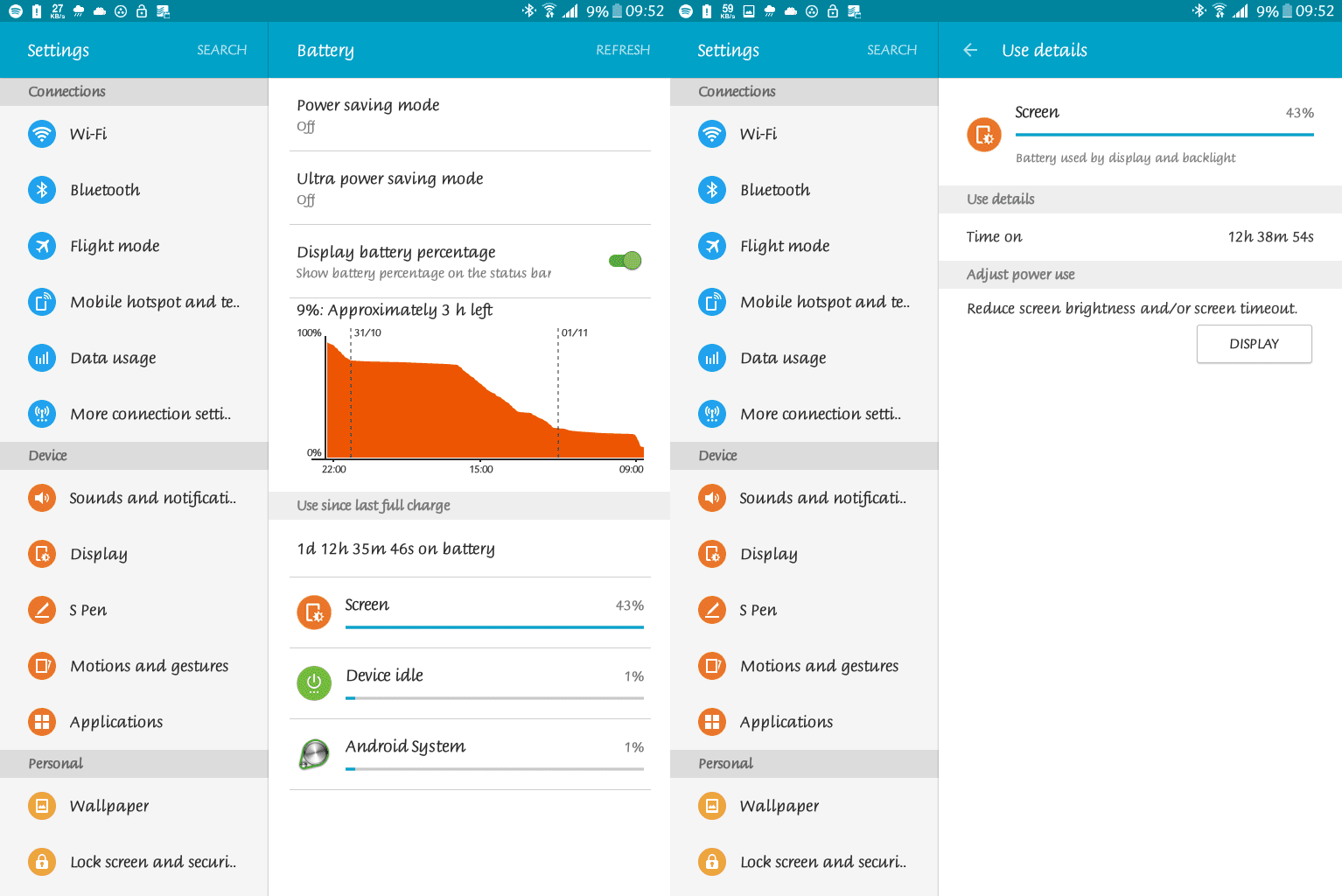Tablets are not for everyone yet they are meant for everyone. That’s an ambiguous statement, I know. It is because thanks to the evolution of the smartphone, there’s less need for a tablet computer today than there was say three or four years ago. This is because the size of smartphones has increased and is almost entering tablet category. What we previously referred to as phablets are today more common than any other devices.
The results are out there for everyone to see: tablet shipments have been declining quarter over quarter. However, that is not to say that there is no more need for tablets. There still is. Particularly if you’re the type to enjoy a long read or catch up on your favourite TV shows while on the go. That 5-inch smartphone display may not be the most well-suited for watching Ronda Rousey get knocked out or watching Beasts of No Nation or using to prepare a presentation. For media consumption, casual reading and a few things like document editing, the tablet is a much better proposition than a smartphone.
However, what bars many from getting tablets for such purposes is the cost. Many a times, it is prohibitively high. That Apple iPad Air 2 you’ve been salivating at? That shiny and crispy Samsung Galaxy Tab S you can’t get your eyes off? They all cost a lot. So why not come with something that won’t trade off much resulting in loss of desirable features but also won’t set you back several thousands of shillings? That’s where the Galaxy Tab A comes in.
I spent quite some time testing the 9.7-inch Samsung Galaxy Tab A and here are some few observations.
Specifications
- Size and weight: 242.5 x 166.8 x 7.5, 435g
- Display: 9.7 inch 768 x 1024 pixels (132 ppi)
- Memory: 2 GB RAM, 16 GB internal storage (expandable to 128 GB via microSD slot)
- Camera: 5 MP main; 2 MP sensor on the front
- Processor: Quad-core CPU clocked at 1.2 GHz
- Operating System: Android 5.0.2 Lollipop
- Battery: 6000 mAh Li-Po (non-removable)
- Network: 3G, 4G LTE
- Connectivity: Wi-Fi 802.11 a/b/g/n, dual-band, Wi-Fi Direct, DLNA, hotspot, Bluetooth 4.1, NFC, microUSB 2.0
Design
Like other Samsung slates, the Galaxy Tab sticks with Samsung’s physical home button making for a struggle when you have to reach it and the power button located on the left in order to take a screenshot. The speakers are conveniently located on the bottom of the device. While the location may seem natural, when under use, it is easy to block them as well hence muffling the sound.
Save for the camera on the upper side of the back of the tablet, it is almost untouched. The sides also play host to the tablet’s microSD card and SIM card slots which serve to extend the functionality of the tablet in multiple ways: first as a device that will still work well when on a cell network and even make and receive calls and secondly as a content device, the expandable storage provides ready room for more entertainment content or a larger eBook library for the bookworms.
Display
The display of the Galaxy Tab A is its main undoing. It is so pixelated and grainy that at a closer look you can actually tell individual pixels apart. This is a stark contrast to the pixel density on other devices of its caliber. The only difference? The Galaxy Tab A is not meant to operate at that level. It is meant to appeal to everyone that can use a tablet computer. As a result, for casual reading and viewing multimedia content, it is bearable at least but it could be better.
Camera
I am usually of the opinion that the camera on your tablet should be secondary at best. It should not be what you turn to when you want to take the best photo to upload on Facebook as your new profile picture. No, it is just meant to be convenient because at any given point the best camera is the one on you. The 5-megapixel camera at the back won’t win any accolades but it will take just good enough photos when called upon. There’s a 2-megapixel shooter on the front. This is actually more important not for selfies but for video calls. Skype calls to be exact.
S Pen
Traditionally, the stylus is usually reserved for Samsung devices with the “Note” branding. The Galaxy Tab A is different in that it packs a stylus, S Pen, and it is not necessarily a Note device.
I found the S Pen to be quite handy given the tablet’s large form factor. It helps when you need to annotate or share portions of a screen grab. Beyond that, you’ll barely be interacting with it. It is just nice to have for those occasions when you need and could be the one big differentiator between the Galaxy Tab A and other similarly priced tablets.
Software
The Galaxy Tab A ships with Android Lollipop with Samsung’s own customizations. The experience is largely what you’ll expect on other Samsung tablets or even smartphones save for the large profile of the Tab A.
There are several software enhancements to make it easy to use the device like being able to split the keyboard or use applications one-handed.
Samsung has also bundled a lot of premium content for free to buyers of the tablet through the Galaxy Gifts program. Since the tablet is fronted for consumption of media content among other things, you can activate a subscription to The Economist to receive access to all its content for at least half a year. You also get a productivity offering in the form of free 100 GB OneDrive storage from Microsoft and a quarter-year Evernote premium subscription.
There are some bundled applications like Briefing, a news application that is the result of a partnership between Samsung and Flipboard, that have been added to provide “value” to the user.
Performance
I cannot foresee instances where the Galaxy Tab A will be called into action requiring a lot of power but in the event it does, it should be able to handle it. In my usage of the device, it was able to handle things well even. There’s no lag or stutter and save for Android’s poor optimization of third party applications, things are mostly impressive. Samsung’s own applications are optimized for the 9.7 inch 4:3 aspect ratio display and they don’t appear blown up like the rest.
Battery
The tablet’s most impressive feature is the battery. It lasts and lasts and lasts. You can squeeze as much as 12 hours of screen on time on the device! That is more than enough to watch your favourite TV shows, finish up reading John Grisham’s Rogue Lawyer.
Others
You can make calls with the Galaxy Tab A. You can send text messages; you can use cellular data. It is a phone when you need it and a tablet when you need it as well.
The Good
- Great battery life. You can afford to pack the tablet in your travelling bag and forget its charger because it will last all the way.
- Presence of the S Pen is a plus.
The Bad
- The display is not one of the best. It won’t wow you and you’ll have to learn to live with it. At just 132 pixels per inch, there isn’t much to write home about it.
- Other than Samsung’s own bundled applications and a few you’ll find on its Galaxy Apps store, almost all other applications you are going to install from the Google Play Store are not optimized for tablets. The Play Store automatically detects that you are accessing it from a tablet and provides you with a list of tablet-optimized applications to install but you won’t likely find your favourite apps save for a few like Facebook. The rest will simply be phone apps blown up to fit the entire 9.7 inches and they look terrible.
Final Word
The Galaxy Tab A is meant to be a tablet for the masses. One that sits at the intersection of the high-end Galaxy Tab S and the rest. Being the first of its type, it leaves a lot of room for improvement. While some things like app optimization are not Samsung’s fault and it is purely the efforts of developers that will make Android great for tablets, hardware specifications like the display are things the company can address in the next iteration of the Galaxy Tab A.
The Galaxy Tab A has been available in the Kenyan for quite some time now at a starting at Ksh 38,000.