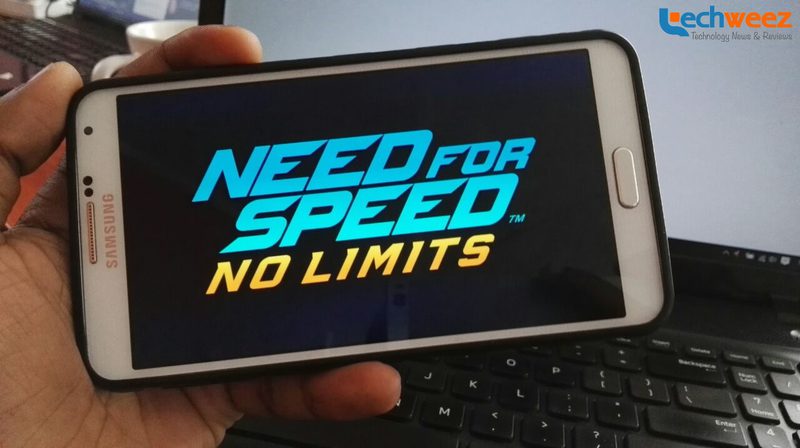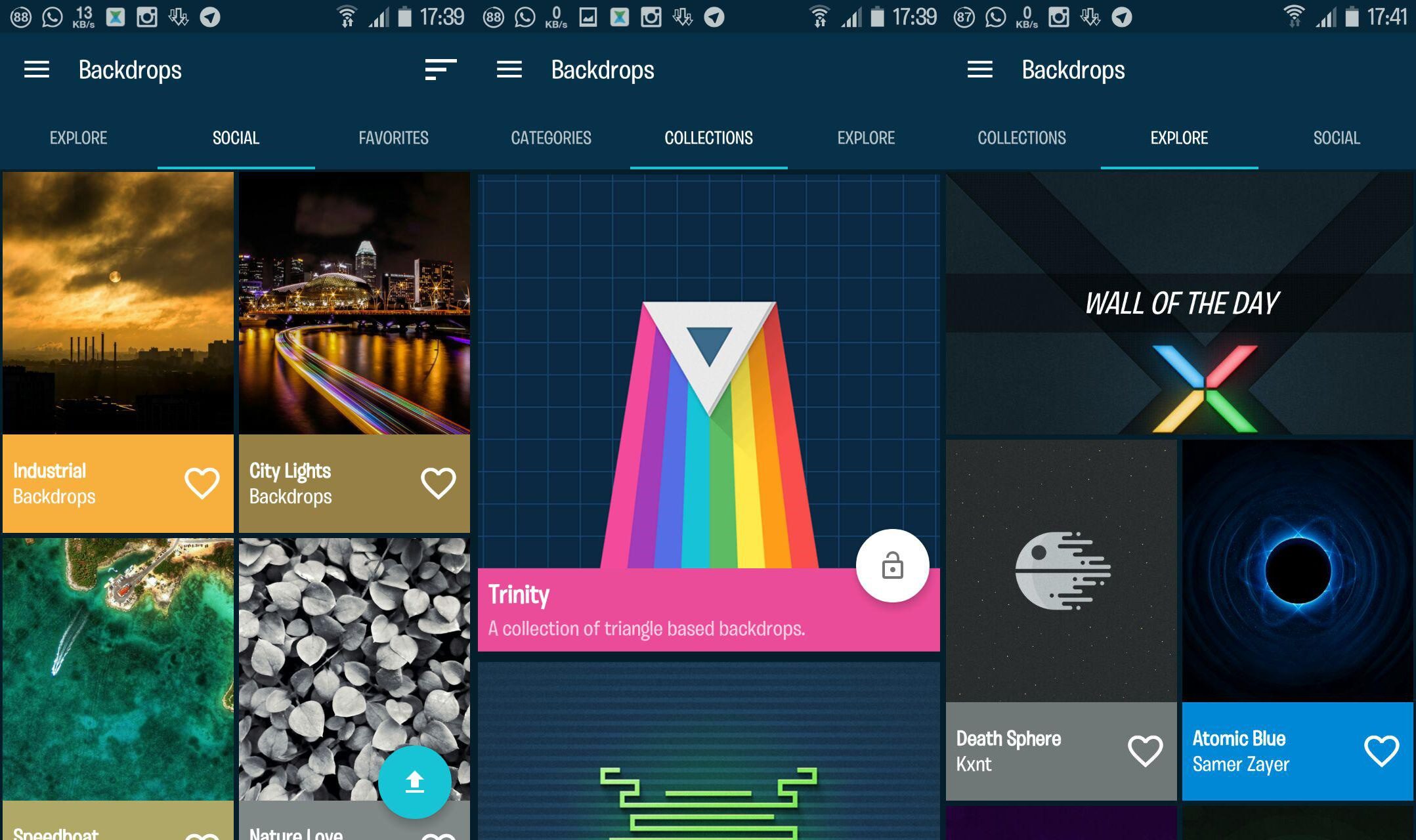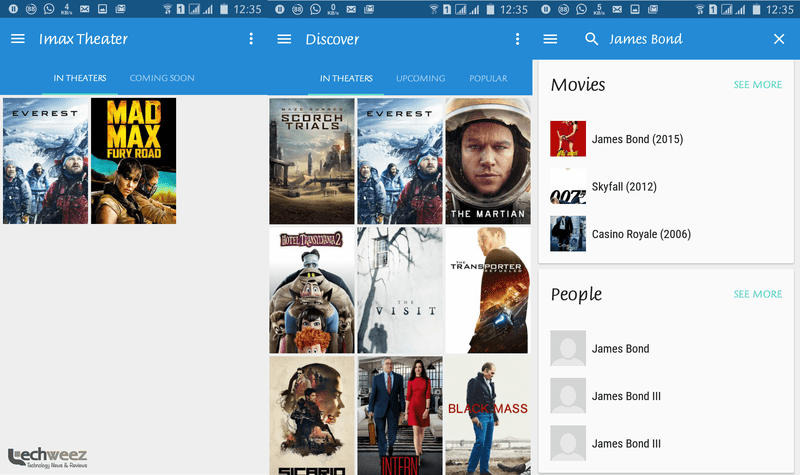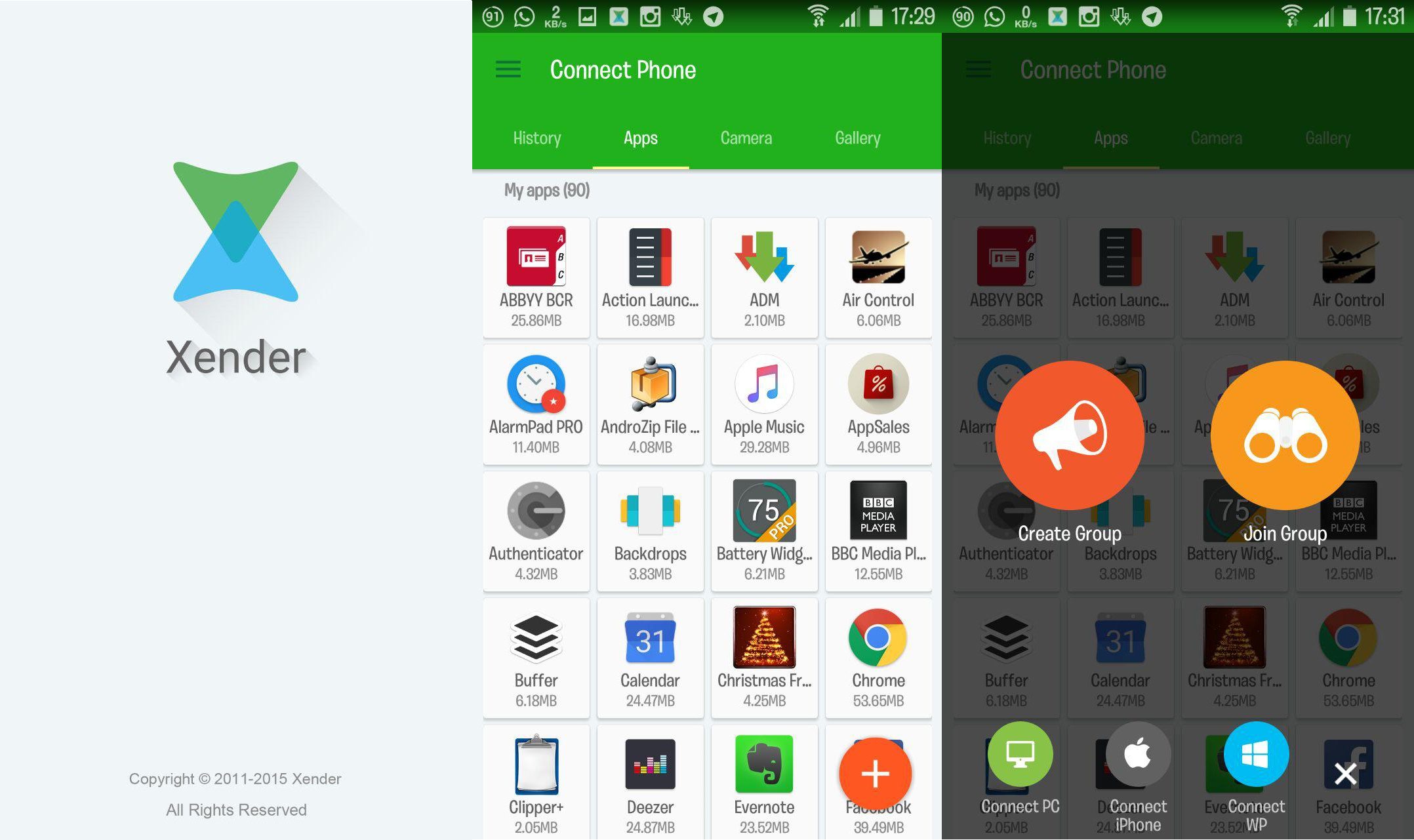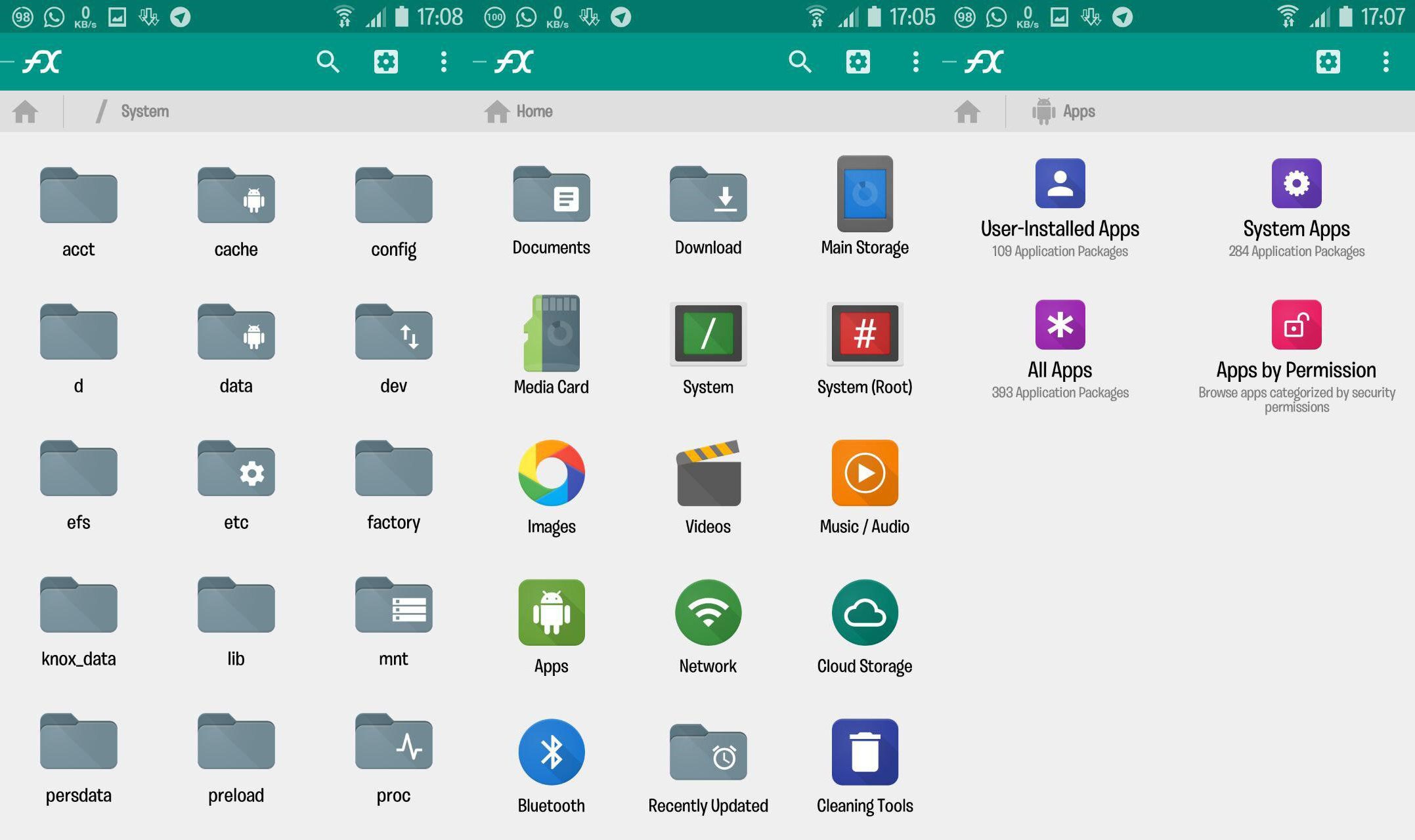2015 has seen quite a number of applications make their way to the Google Play Store, the official Android app store. They range from notable names like EA, Apple and Microsoft to submissions from indie developers. Statista and AppBrain quote the number of applications on the Play Store at being between 1.6 and 1.8 million and being more than the number of applications available on all the other mobile platforms including Apple’s iOS. That’s quite an achievement on Google’s side but it also makes it very difficult for users like me and you to choose apps.
I won’t be helping matters in any way but in case this helps, here are the apps that I found interesting this year. I only started using most, if not all, this year and you may have come across some of them in my lists of all-time favourite Android applications (part 1, part 2).
1. People Daily
The People Daily is one of the main newspapers in Kenya. It sets itself apart from the rest by its sales and distribution model: it is free for all. One can grab a physical copy of the People Daily on the streets for free or just go to the People Daily’s website and download the same. I belonged to the latter group since I’m never lucky to get the free copy on my commute route (sadly only those lucky to be driving get the free copy). That ended when I stumbled on the mobile app on the Play Store.
Having used similar applications from the other leading newspapers in the country, the Daily Nation, Business Daily and the Standard, the app is a breath of fresh air. It’s strictly business. You are not bombarded with a flash video ad on launching the app, slow loading times and the ridiculous requirement to use a specific mobile network operator’s data service in order to get your copy of the day’s newspaper even though you’ve already paid a subscription.
A newspaper eReader app should be jut simple and straight to the point. The People Daily is that. Previously, I would use an eReader app just to get the newspaper then use the file manager on my phone to navigate to the specific folder where the PDF is downloaded and open it using the ever-reliable WPS Office. Not anymore.
I am not sure for how long this app has been in the Play Store but I only discovered it in 2015 and it’s been great. Maybe you’ll like it too.
2. AlarmPad Pro
I have previously talked about what I like about this app. It is the only outright paid application (no lite/basic version) on this list for a reason. It’s ridiculous paying for an alarm app, right? Why would you pay for an alarm app? I mean, it’s just an alarm clock app. Your smartphone already comes with one pre-loaded, why would you need to spend $3 on another? You need to try out AlarmPad Pro to understand why.
My favourite feature? Since I’m always reviewing several devices, I don’t have to set up my alarm schedules all the time. I just log in to my account and they sync. I also can set up the same alarm on multiple devices from just one device. The Material Design and continuous improvements via updates are a big bonus. The last thing you want is to wake up to an ugly application every morning. Who wants to wake up next to an ugly face every morning? Same with apps.
3. Need for Speed: No Limits
Remember Need for Speed Most Wanted? It had a really good mobile version that has rocked the Play Store for the last two or so years. While the gameplay was great on mobile, a few things were off. One, you needed to buy it and even after spending over Kshs 500 to purchase it one was still bombarded with endless in-app purchase requests in order to boost gameplay and get better cars and stuff. Secondly, it was still based on the PC/console version and just put together for the mobile audience without much thought.
With No Limits, EA sought to think of the mobile audience first and foremost. The game was designed from the ground up for the mobile user and that is visible when you finally get to play it after many months of playing Most Wanted.
While initially the app’s biggest disadvantage was the low-quality graphics, that has changed with recent updates and after playing it on five different devices, I can say that I am very satisfied with the graphics at the moment and even the resource consumption is good.
However, one of the things that are wrong with the game are what is mostly is wrong with other great Android games and generally games: excessive in-app purchases.
While you may be excited for a short while that the latest installation of NFS is free on mobile, that joy won’t last for long. Like, who the hell thought of the ludicrous fuel and ticket limits? Just when you’re beginning to enjoy the very short races you run out of fuel. And just like in real life, you have to pay to fill up your tank or wait for up to half an hour for your fuel to refill before you realize you are in need of gold coins to increase your part storage limit and blueprints to redeem your next ride or upgrade existing ones to get a better performance rating. Let’s not even talk about how tough it is getting those parts. Yikes!
Even though the in-app purchases are ridiculous and limit your progress in the game (see the irony? The game is called No Limits…), other missing features like support for controllers are not a big deal for me though they are for chronic gamers.
4. Backdrops
There are a lot of great wallpaper applications on the Play Store. However, one of the best I have encountered this year is Backdrops. It is a pit I only stumbled on the application this October but it has been a rollercoaster ride since then. There are some really beautiful wallpapers. The best bit? You can use it without paying unless you need to either promote the developer(s) (and why not?) or really can’t do without saving those amazing wallpapers on local storage.
5. Material OS
Android is the platform of endless possibilities. Nowhere is this more visible and easily implemented than in the simple ability to decide how your home screen and app drawers end up looking like. You can change your icons if you wish to. It is 2015 so you don’t need to do “scary” things like rooting to your smartphone just to do that. Download the highly rated Nova launcher or any other third party Android launcher and an icon pack of your choice and you’re on your way. Simple stuff.
The Play Store is home to lots of such icon packs. My favourite this year is Material OS. It simply brings the awesomeness of Google’s Material Design guidelines to each and every app icon installed on your smartphone. While a few apps may not yet be supported, it has you covered for most of whatever you have installed and will give you that elusive Marshmallow look even though in reality you are either several months away from getting that Android 6 update from your lazy device manufacturer or not going to get it at all.
The best thing about it? You don’t have to spend a dollar or two on it. It’s free!
6. Memo Reminders
I use Evernote and Google Keep to take notes and they have reminders built-in. Heck, even Google Calendar which I use religiously has been recently updated to include the ability to add reminders as well. However, I just want some piece of mind and not so much clutter. Seeing what I need to do in the next hour or day needs to be effortless. I don’t have to dig through several menus or take three steps to get there, right? That’s where Memo Reminders comes in.
Memo Reminders allows you to add reminders that can stay on your notification dropdown if you choose (and that’s what I always want anyway). Previously, I would use Color Note which has such a feature built in but it was ugly and looked very much out of place on my notification shade. Memo Reminders is Material Design compliant and like myself, you can use it all year long without having to pay for it.
7. Movie Max
I have already reviewed Movie Max. You can check that review for details but here’s what it does: shows you what’s showing in cinemas across Kenya. Simple as that. It’s the best in this regard. It’s the easiest way of being in the know of the screening times of Star Wars: The Force Awakens at IMAX I know of. If you know of any other mobile application that does similar stuff and is equally good-looking then let us know in the comments.
8. Xender
I have had my fair share of run-ins with Infinix and Tecno smartphones this year. The one constant in all of them has always been an application that is not celebrated like it deserves to: Xender. Unlike the other preloaded junk you’ll mostly never find any use for like PalmChat, PalmPlay and the like, Xender is great. Xender makes sharing big files like movies a breeze. It previously went by the name Flashshare but got a rebrand. Underneath, it’s the same powerful application that I first came across towards the end of 2014 even though, I am told, it has been around for quite some time.
9. Open Camera
In testing several smartphones this year, some things bore their ugly heads: like poorly designed camera apps or camera apps with limited functionality. This is where Open Camera comes in. It brings all the features you’ll want in a smartphone camera app to just about any smartphone. It doesn’t matter if the smartphone cost you Kshs 3,000 or Kshs 90,000, it doesn’t discriminate. It plays along nicely with everyone. You’ll need to be wary of some bugs on some devices though. Like spending all that quality time taking some nice shots only to find out that none of them was saved in your gallery app. LOL.
10. Apple Music (beta)
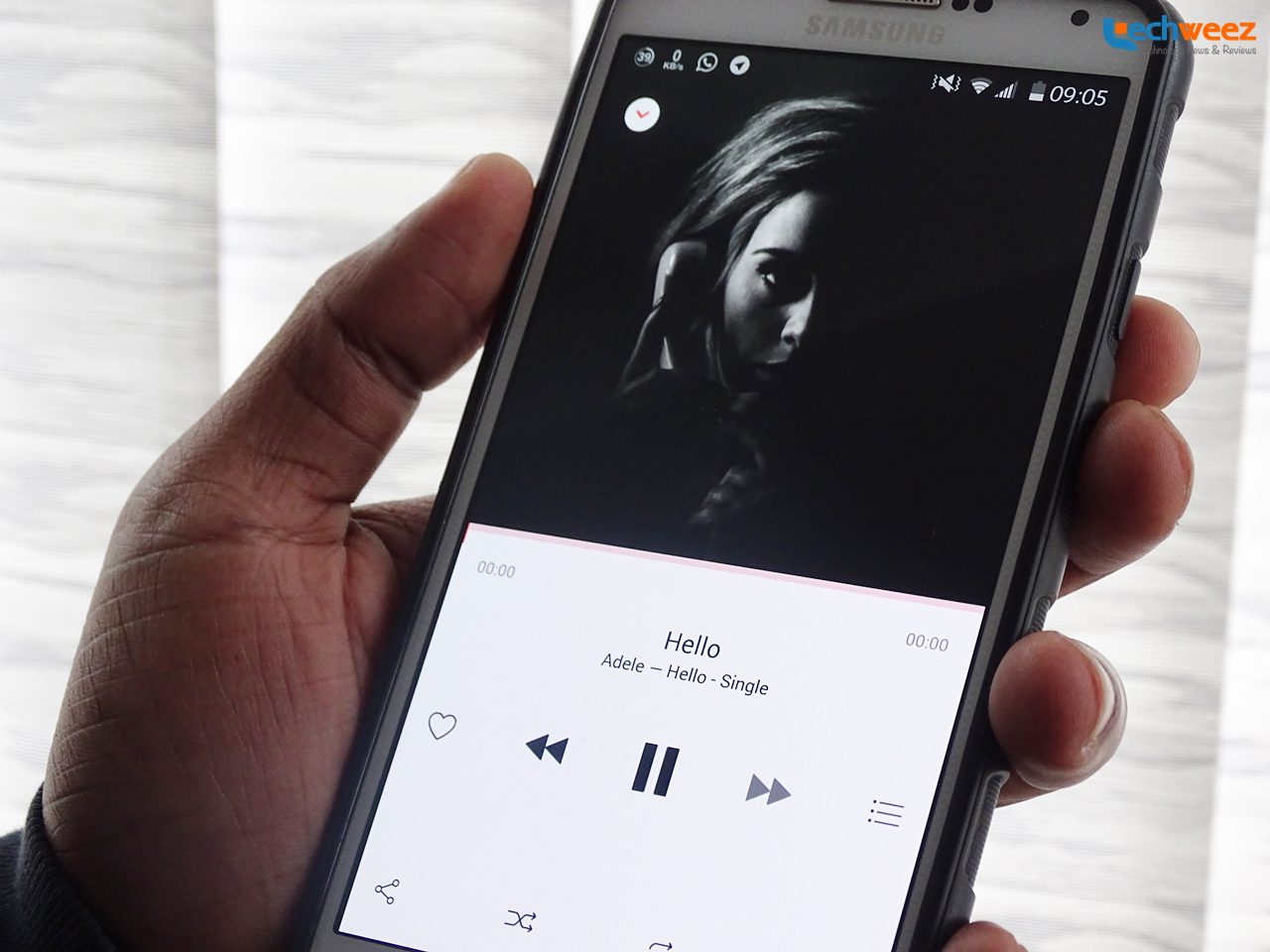
To be honest, Apple Music was mostly crap in its first few weeks on Android. It even made me think twice about renewing my subscription after the first month. That changed after the last two updates. It is now something I can use all day long without it crashing on me or leaving me hanging when the playlists I was downloading for offline playback just disappear into thin air.
Since the service is free to all Android users for the first three months, it doesn’t hurt to try it out. If you’re in this part of the world, besides Deezer, it is the only option you have of trying out a premium music streaming service without being bombarded with ads, a ridiculous limit on the number of tracks you can skip, playing what you want when you want it and being able to take your music with you to your rural home this Christmas season where cellular network is both spotty and crappy.
11. FX
I have been mostly more than satisfied with my two go-to applications for managing files on my devices: Solid Explorer and Root Explorer. However, after some ridiculous changes were made to one of the most popular Android file managing apps of all time, ES Explorer, Android fans were up in arms. In the midst of all that buzz, I discovered a gem: an application simply named File Explorer or FX in short. It is well-designed and gets the job done.
Like my other favourite file explorers, FX has a free version. You can choose to upgrade to get more features like the ability to access root, access various cloud storage solutions like OneDrive, Google Drive and Dropbox and do more at a little over Kshs 300 or $3 to be exact. The developer(s) is kind enough to let you test drive the pro version of the app for free for a week before you make up your mind.
12. YAATA SMS
YAATA is not new. It has been around since 2014 when it debuted as an alpha. I was privileged to have been part of the first group of alpha testers and its potential was very visible from those early days. It was definitely going to disrupt things. In 2015 when it finally became fit for everyone (i.e. stable) and showed up on the Play Store without the beta tag, it did not disappoint.
Not only did it have the much-craved Material Design looks but it implemented some nice features we had forgotten about since Facebook’s Messenger application stopped supporting SMSs and went back to being just a messenger over a year ago. Like chat heads. Remember those tiny rounded pop-ups that usually appear on your home screen every time one of your many Facebook friends sends you a message on Messenger? Yes, those. You can enable them in the app’s settings plus so many other things.
However, a few things still don’t play nice, at least on my phone. Like scheduled messages are still not being sent and I have to go back to the stock Samsung messaging application which does that without any fuss. You may encounter some bugs when sending multimedia messages as well.
YAATA (Yet Another Android Texting Application) is a work in progress but so far so good. With Google soon ending support for SMSs on its Hangouts app, it may be time to shop for a new messaging application. I suggest you try out YAATA.
13. Business Card Reader
If you’re like me then every now and then you exchange business cards with people. What do you do with those cards? Go write down the contact details on an address book somewhere? Feed them manually on your phone’s contact list? Let them fill up your wallet? If you do the latter then you may be in the market for a handbag very soon if you don’t own several already. There’s a smarter way of doing all that. Several applications both free and paid up can do that comfortably. Evernote has this functionality built in if you’re a premium subscriber. However, ABBYY’s Business Card Reader (BCR) app does it for me.
I first stumbled upon it early this year when it was discounted on the Play Store by 50% and bought it outright. I never even tried the free Lite version which exists because I thought it was a good deal anyway. Over 10 months later and I’m one happy user. There are few hits and misses particularly if you take snaps of your business cards in dark-lit areas but generally all is fine.
Those are my favourite Android apps this year, what are yours?
What apps do you use the most? We’d like to know. Tell us in our forums.
You may also want to have a look at Google’s best Android apps of 2015.