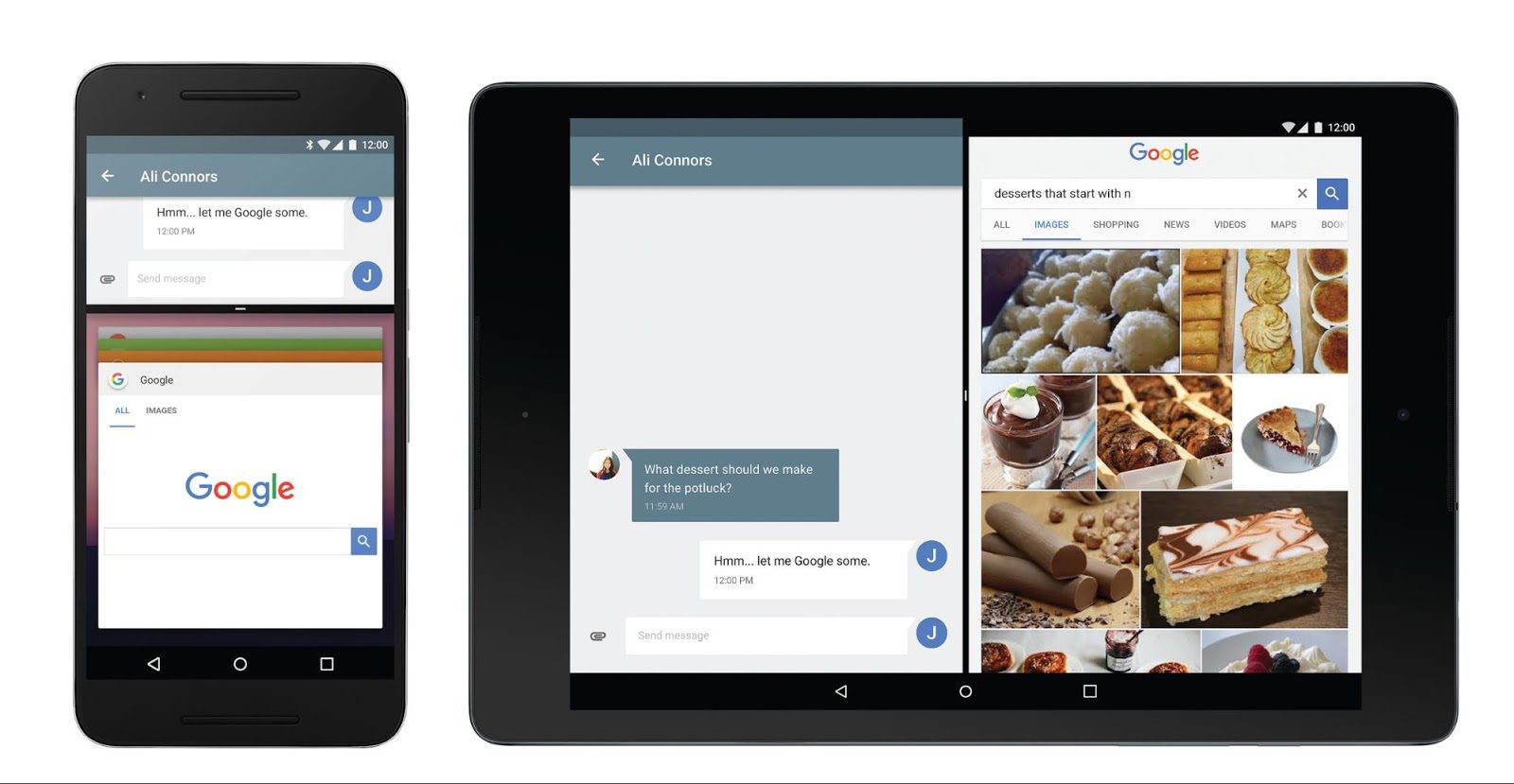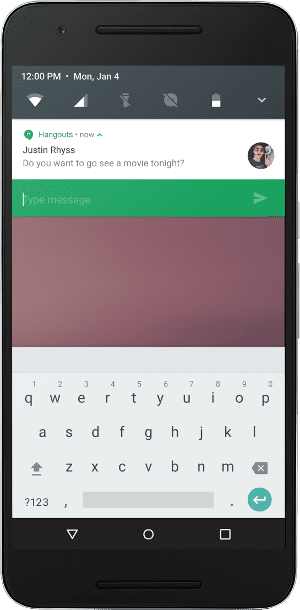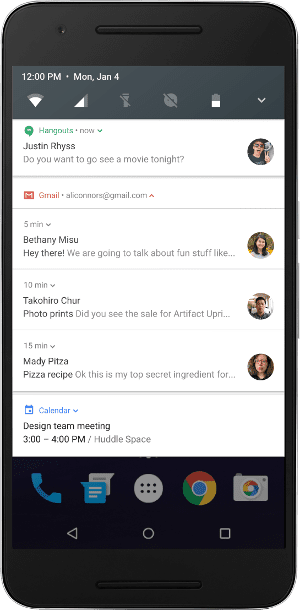[Tip: you can get that Android N preview wallpaper here]
Last evening, Google surprised us all with an impromptu announcement of the start of the preview phase of a new version of Android. The yet to be named version of its mobile operating system which will go by Android N for now builds upon the last two versions, Lollipop and Marshmallow.
Android N Features
Several features that we were anticipating thanks to leaks in the run up to the announcement last evening made the cut. They include the ability to work on two applications side by side i.e. multi-window mode and the return of a dark theme after a year of being stuck with the whites introduced in Lollipop and made prominent in Marshmallow.
Here is a quick breakdown of the various new features coming to the next version of Android:
- Multi-window – this is simply the ability to, finally, use apps side by side on any Android device. Split-screen multi-tasking. Several Android partners like Samsung, LG and Huawei, have incorporated this feature on their devices by altering the core Android code. Of these, Samsung has had much success with its well-implemented multi-window feature that has been available on its high-end devices since 2012 when it debuted on the Galaxy Note II. For some users, this may not necessarily be a new feature but its addition to Android’s core means that it will now be a predominant feature on all Android devices going forward. Apple introduced the same feature on its iPad last year with iOS 9.
- Direct reply notifications – with this feature, users will not need to go into an app to reply as all that will be possible directly from the notification shade.
- Bundled notifications – if you get a bunch of notifications from the same application, the system will simply group them together instead of having various notification alerts from the same app cluttering the notification shade.
- A better Doze mode – Doze is a new feature introduce in Android 6.0 that “improves battery life by deferring CPU and network activities when a user leaves a device unplugged, stationary, and with the screen turned off.” In Android N, Doze is getting more efficient. It will spring into action every time your screen turns off even when it is not stationary e.g. when you are in a moving vehicle.
- Have you ever cleared your device’s cache and restarted only to waste a couple of minutes of your life waiting for apps to be optimized? In Android N, that boring “Optimizing Applications…” phase is gone for good.
- Data Saver – This is how describes the working mechanism of the feature in Android N: “When a user enables Data Saver in Settings and the device is on a metered network, the system blocks background data usage and signals apps to use less data in the foreground wherever possible. Users can whitelist specific apps to allow background metered data usage even when Data Saver is turned on.” So there you have it, Google is giving users and developers the power to make sure apps don’t gobble up user’s data plans or bundles without their explicit approval.
- System-level number blocking and call screening – if you have used apps like Truecaller that not only tell you the names of any unlisted callers or texters contacting you but also blocks numbers known to be spammers then you know how this feature will work. Only that instead of flagging a number and it being included in a centralized database, you’ll be doing this on your device and the changes tied to your Google account so that you don’t have to repeat it on other devices associated with your account. Google is bringing a feature that has been available on the stock dialer app on its Nexus devices to the system level so that all Android users can be shielded from annoying spam calls by telemarketers and other parties. Thanks to the feature, blacklisted numbers won’t even show up in the call log. Samsung partnered with Whitepages to automatically flag unwanted calls in its new Galaxy S7 devices further underlying the importance of the feature.
- There’s a new permission. Apps that need to access your external storage will ask you for permission to do so.
- Users can add emergency information which can then be displayed on the device lock screen.
- There’s actually an app drawer in Android N Developer Preview contrary to what had been spotted in earlier builds of the operating system.
Early releases and fragmentation
In a Medium post, Google’s head of Android, Chrome, Chrome OS and Chromecast, Hiroshi Lockheimer, noted that the early release of the Android N Developer Preview is due to the growth of Android. In order to make sure apps are supported and ready when it is eventually released later in the year, developers need to have early access to test versions of the software. This not only helps with the testing phase but also familiarization on their part and making sure all the necessary updates are in place by the time the operating system starts rolling out to users.
Android’s growth from a new smartphone operating system in 2008 to the powerhouse that it is today has seen it used by more than 1.4 billion people around the world on devices from at least 400 OEMs. That has led to the persistent issue of fragmentation that continues to bedevil the platform.
As of the start of this month, the latest version of Android, Marshmallow, is installed on a mere 2.3% of Android-powered devices while its predecessor, Lollipop fairs a little bit better by accounting for about 36% of all Android devices. For a 2-year old operating system, that is not so stellar. By releasing the Android N preview at least two months before Google I/O where we will see and hear more about it, Google is setting the stage for a reversal of the status quo as it seeks to cement Android’s status as the mobile platform of choice on the planet.
Android Beta
In announcing Android N, Google also announced the Android Beta program. Through the program, users of supported Android devices can opt in to help Google test upcoming Android updates (the program will exist long after Android N is released. It is more like Google’s own version of Microsoft’s Insider program. The primary target group of the program is, of course, developers.
As of now only several Nexus devices (Nexus 6, Nexus 9, Nexus 5X, Nexus 6P, Nexus Player), the Pixel C tablet and an Android One smartphone, the recently-announced General Mobile 4G.
Availability
The same devices eligible for the Android Beta are also getting Android N Developer Preview. In fact, it has been available for all those devices (bar the General Mobile 4G which though eligible, hasn’t seen an Android N preview build yet) for the last several hours. If you happen to own either device then you can opt in to the Android Beta program (if you have compatible devices then they will be listed) and start exploring the new features that everyone will be getting later in the year. The Android N system images of the said devices can also be downloaded and flashed manually from here.
One notable omission is the venerable LG Nexus 5. It is not listed as one of the devices eligible for an Android N test drive and that may have sent some people on panic mode. However, we shouldn’t read much into the device’s exclusion from the beta test. Just like the good old Nexus 7 tablet, it may still go on to get the update when it arrives.
What will Android N be codenamed?
No one knows, at least for now. So many names are floating around with Nutella being the most prominent. However, if we have learned anything over the years is that Google can turn out to be quite unpredictable and it does go against the grain once in a while. We were all waiting for Android 4.4 Key Lime Pie when out of the blues KitKat was confirmed as the codename so hold your horses people. It doesn’t matter that Google played along in the following years with Lollipop and Marshmallow.