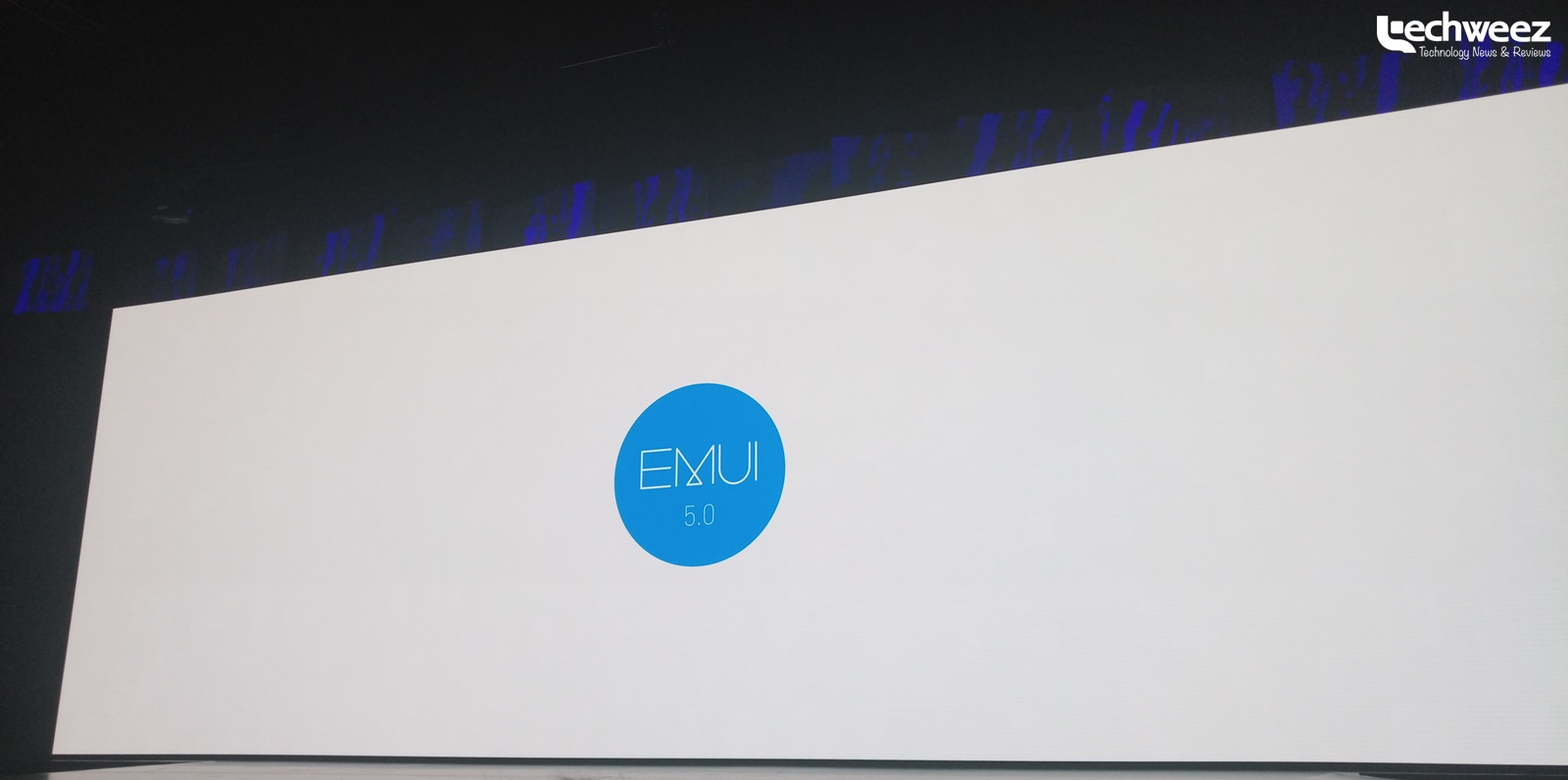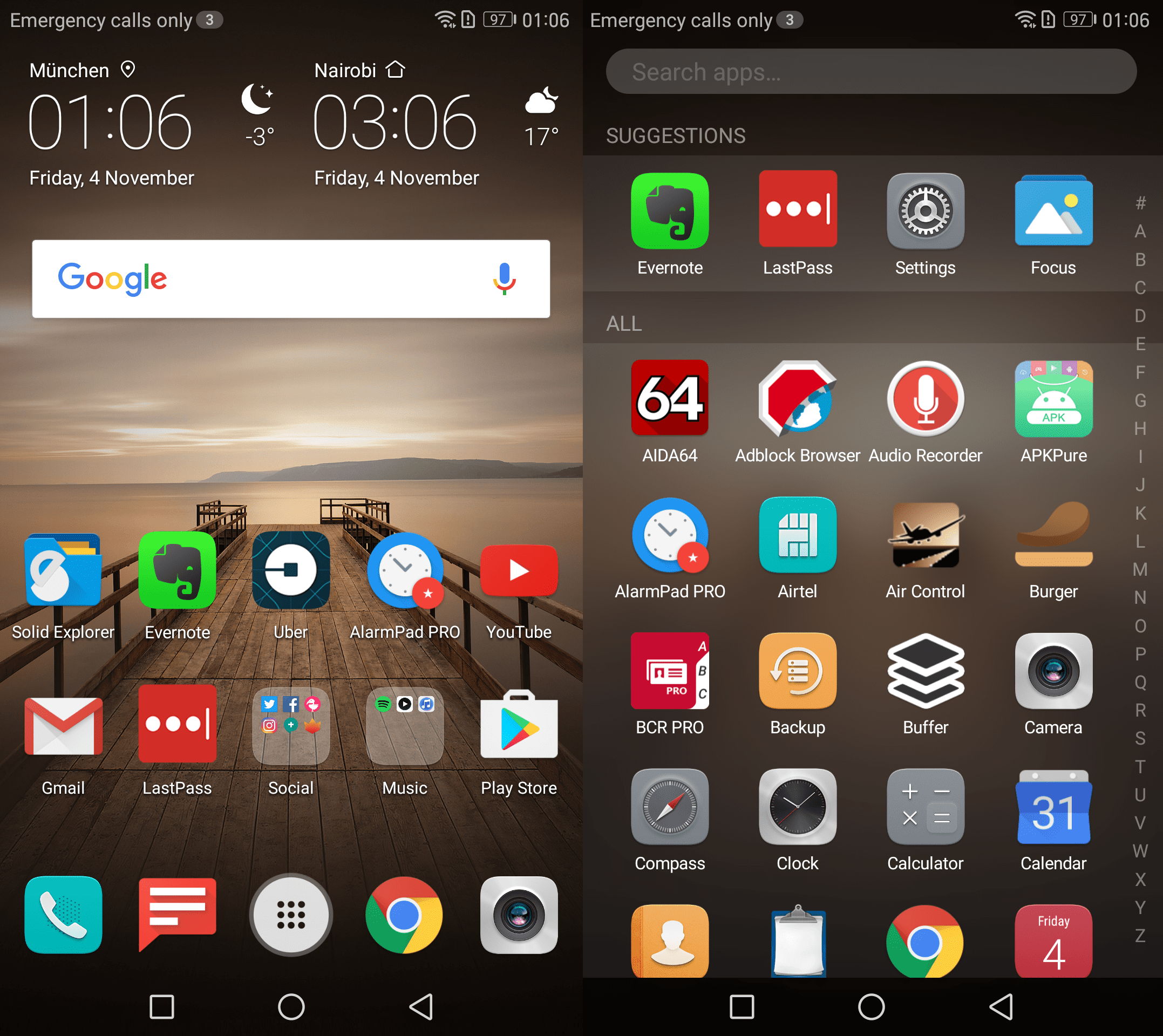When Huawei CEO Richard Yu took the stage in Munich, Germany, last Thursday to introduce the company’s latest devices to the world, he also had other news to share: the advances the company had made towards improving the software that runs on its hardware.
On smartphones like the new Huawei Mate 9, Huawei usually customizes the version of Android they run on in order to add its own unique features and look and feel. This user interface is what has come to be known as Emotion UI or EMUI in short.
The Mate 9 arrives running EMUI version 5.0, an upgrade over version 4.1 which runs on the company’s other premium smartphone to go to market this year, the P9.
I have been using the Mate 9 since it was launched and I have observed a couple of changes on top of what was demoed on stage at the launch event.
1. Android 7.0 Nougat
EMUI 5.0 is based on one of the most recent versions of Android, 7.0 Nougat. Unlike other smartphone brands like rival Xiaomi that build their user interfaces to work on top of any other version of Android they desire, every new version of Huawei’s EMUI software is usually tuned to work with a particular new version of Android and as such, older devices can only get it when they also get an update to that specific Android version.
How soon will the Mate 9 be getting an update to Android 7.1? The Huawei CEO did not disclose this at the launch event and we really can’t know for sure when this will happen. When it does, we’ll be right here to let you know.
2. App drawer
EMUI 5.0 marks the return of the Android app drawer that has been conspicuously missing from Huawei devices ever since the company debuted EMUI back in 2012.
When Huawei launched EMUI, it was tuned to look and act like Apple’s iOS. Right from the theming to the icons with very elaborate rounded corners to their placement directly on the home screen. However, since then, Huawei’s profile in the smartphone industry has since grown and today it is the third-largest smartphone maker in the world coming right after Samsung and Apple. Its influence today goes far and wide and anything the company attempts is watched with a keen eye which makes the decision to include in the settings app a way to bring back the app drawer quite interesting.
Who would’ve thought?
3. Blue light filter
The period between Q3 2015 and Q4 2016 may as well be christened the “blue light filter year” because after the great reception that F.lux, the popular blue light filter app, got, everyone saw it wise to include the feature as a standard. Apple included that in iOS 9 last year as a feature called Night Shift. Samsung baked the feature right into the ill-fated Galaxy Note 7 and now, naturally, Huawei has followed suit.
The new Mate 9 has a feature called “Eye comfort” which is just a fancy name for the built-in blue light filter.
Why all this emphasis on blue light filters? Because blue light has been determined to interfere with normal human behaviour like the sleep cycle (Circadian rhythm) and the like. I tried explaining that earlier here and there’s an even better and more in-depth explanation here.
4. Built-in document and business card scanners
The Huawei Mate 9, while meant for use by just about anyone, is not shy about its business leanings. As such, EMUI has been updated to support the ability to scan documents using the device’s back camera without requiring a third party application. One simply swipes left and they are presented with an option to either scan a document or pick one of the many other shooting modes available.
Instead of having to go with a premium app like BCR Pro or another like CamCard, those of us who usually get lots of business cards will be glad to know that with the new EMUI, the contacts app on the Mate 9 includes an option to add a contact by directly uploading their business card. Open the contacts app and tap the “scan” tab right next to the place you would normally click to add a new contact and you are done. I found this to be just as quick and efficient as using BCR Pro which has so far been my preferred means of adding contact details from the many business cards I get.
5. QR codes for all contacts
Now that EMUI simplifies the process of adding contacts, does it just stop there? No, it doesn’t. It goes a step ahead and makes it even easier to share contact details using quick response (QR) codes. Every contact saved on your device has a unique QR code which can be accessed by viewing the contact’s particular details and then tapping the upper right corner.
6. Huawei Share
How do you usually share files, images, videos and the like across several of your devices or with other users like say friends, colleagues and family without having to use any data connection? Personally, I have been relying on an app I mentioned last year, Xender. Xender creates an ad-hoc wireless network that can then be used to transfer data between two devices at very high speed.
Huawei Share is pretty much the same thing. It uses both Wi-Fi and Bluetooth to send files between two connected Huawei devices and it is showing up for the first time with EMUI as seen on the Huawei Mate 9.
As the name indicates, it doesn’t look like the feature will work with non-Huawei devices as I have tried severally and failed. However, with compatible Huawei devices like two Mate 9s, it works like a charm.
7. App Twin
Messaging apps like WhatsApp are usually tied to one phone number and as such it is not possible to add another WhatsApp account on a device you have already logged in to another WhatsApp account. Not with the Mate 9. EMUI has been updated to let users add at least two instances of the same application on a device. This works for Facebook, WhatsApp and WeChat.
There’s a rider, though. You need to stick with the default EMUI launcher or else this won’t work if you switch to Nova, Action or any other third party launcher you may be fond of.
8. Machine Learning
This is by far the biggest update that EMUI has seen to date.
According to Huawei, those days when they’d announce a shiny new device like the Mate 9 with all the impressive hardware specs on paper and then it goes on to disappoint us as a result of a huge disconnect between the hardware and the software are over. At leas that is the message the company CEO was sending when he took the stage to show off EMUI 5.0 in Munich.
Even though Huawei is not directly responsible for Android, the software that its devices run, it is trying to take charge and ensure a smooth end-to-end user experience by marrying the hardware with the software. Apparently, the software will be smart enough to determine how a particular user interacts with their device over time and tune the hardware to deliver the best possible user experience along those lines. That sounds so good but is it real?
One of the first places you will see this in action is in the EMUI launcher where apps will be suggested at the top based on usage. Apps that you open often will also be kept in memory for long even when you have specified that they be done away as soon as you exit them. This is the system’s way of anticipating a user accessing the same app not long after they have left it. The same system will move to shut down any app that one only accesses occasionally.
***
There are lots of other additions to EMUI. For instance, users will be quick to notice the wider presence of white backgrounds as Huawei aligned the interface to be more in line with the latest core visual changes to Android. Other little things like the animations as well which have been smoothened out are also very noticeable.
EMUI 5 will be coming to the Huawei P9 when it receives the Nougat update.