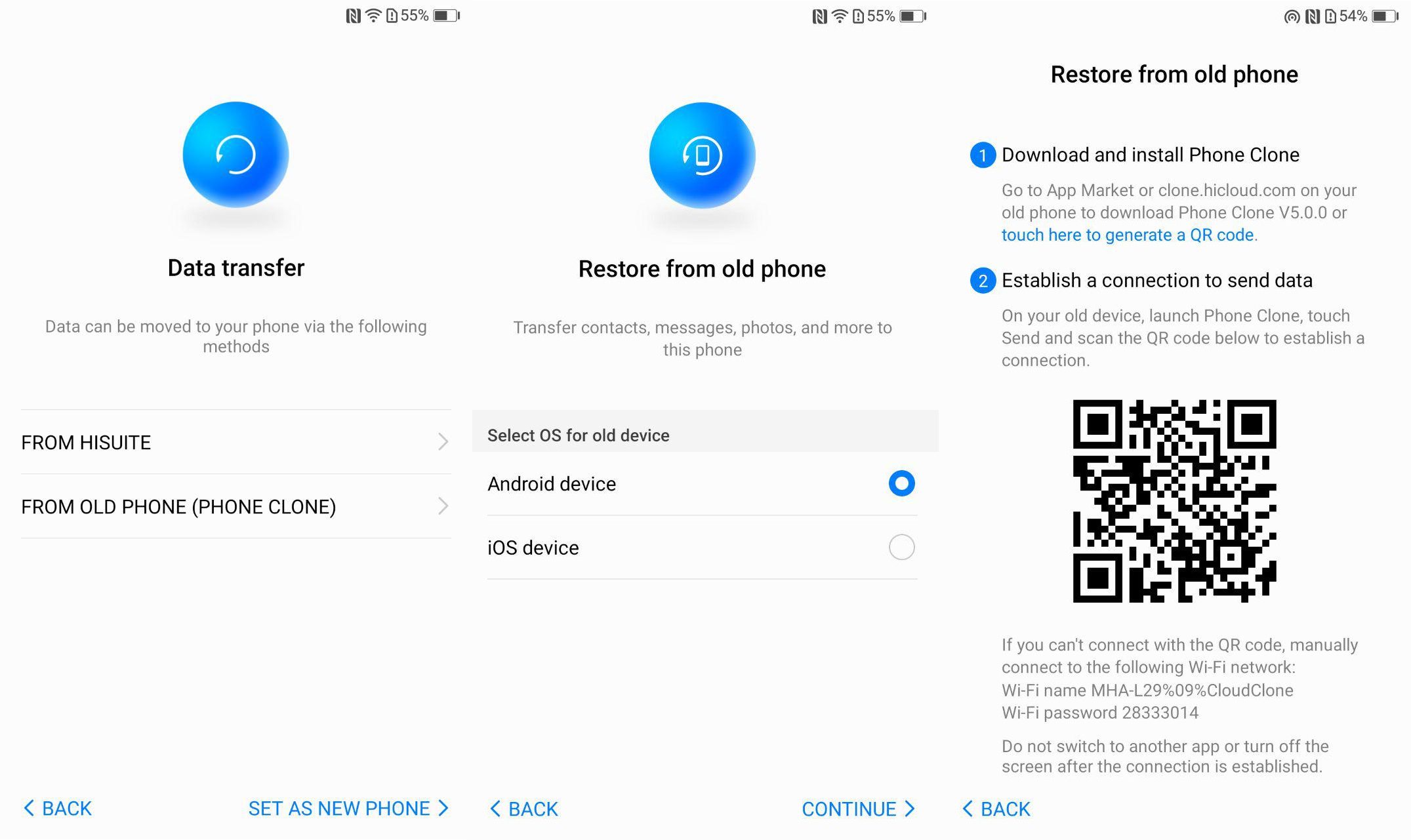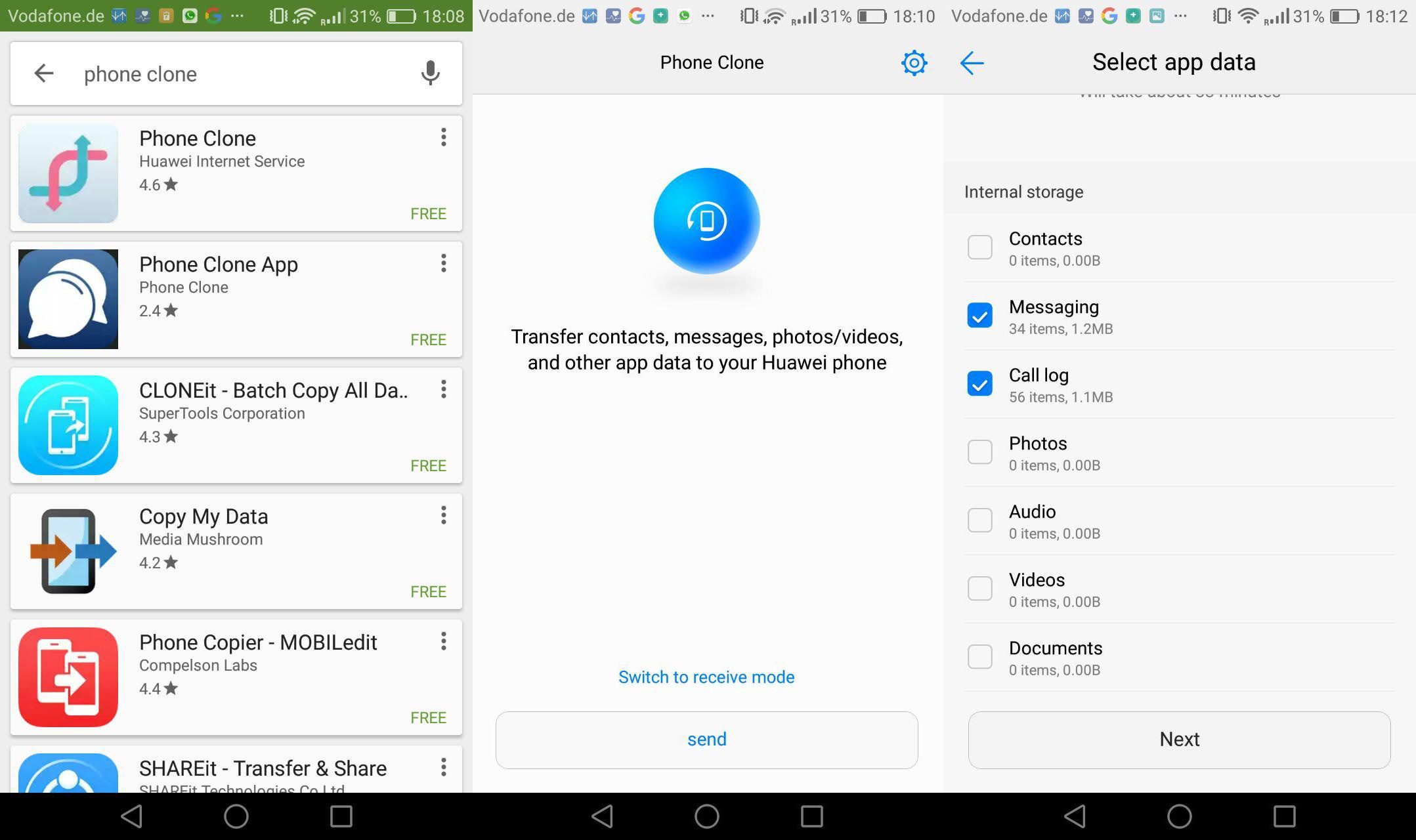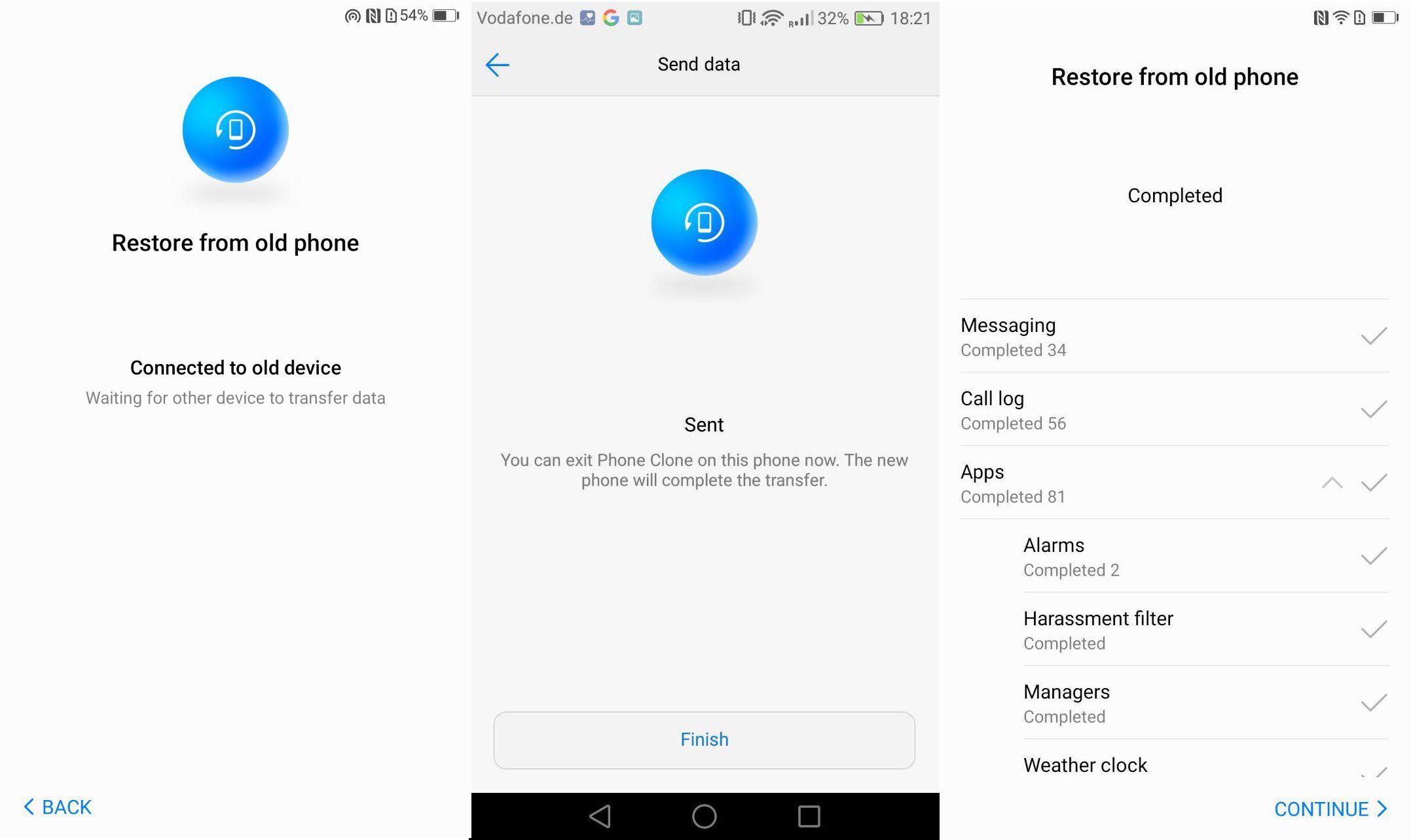11 days ago in Munich, I received from Huawei a brand new Mate 9 smartphone for testing and review purposes. At that time, I had with me yet another Huawei smartphone, the P9 Lite.
The P9 Lite was, for the purposes of that trip to the Bavarian city and it being the device I was reviewing at that time, my main phone. I had all my data on it. Call logs, text messages, WhatsApp messages, photos, apps and all.
When I got the Mate 9, time was not on my side. There was that Mate 9 launch event to cover, several interviews to attend and a brand new exciting smartphone to set up and quickly begin sharing my first impressions with the world while also doing my work of identifying the “what’s new” and probably writing about it. I also had a flight to catch in a few hours time and a sumptuous Bavarian dinner with industry colleagures in an hour or so, 30 kilometres away.
If you were me, what would you do?
Probably pack your bags for the upcoming flight and head out to enjoy dinner in the chilly Munich weather, right? For geeks like myself and others, the devices come first and as such I had to figure out a way to get everything I needed on the new phone so that it would be ready by the time I headed out. That is exactly what I did and in a record 19 minutes. Yup, 19 minutes to transfer all my apps and their data from the P9 Lite to the Mate 9 thanks to an application I had not heard of prior to giving the Mate 9 its first boot.
When setting up the Mate 9, one is prompted to transfer data from their old phone so that they can be back up and running in no time. This can be either via HiSuite, Huawei’s desktop phone sync software for Android devices or the Phone Clone application which has received a facelift and now, more than ever before, just does its work without a fuss.
I downloaded the Phone Clone app from the Play Store as directed in the on-screen prompts on the Mate 9 and in just a few easy steps that you need not memorize as the device guides you, I was on my way [see screenshots below].
Phone Clone works by creating an ad-hoc network between two devices to ensure speedy transfer of data.
While I was only able to use the feature to transfer data from one Android device to another, it should work just fine when the device a user is transferring data from to a Huawei smartphone is an iPhone.
I don’t know about you but personally, I usually use microSD cards to transfer voluminous data like my videos from one phone to another while the rest of the stuff (photos, call logs and messages) is handled via the various cloud setups I have taken a lot of time to put in place. While that will almost always work regardless of device, I am likely to run into problems with my microSD card data migration process if I were to do the same on iPhones or Google’s smartphones which usually don’t have microSD card slots.
Remember when Apple launched such an app to make it easier to switch to the iPhone last year and Android fans were up in arms and gave the app negative reviews on the Play Store? I don’t know how the reaction to Phone Clone on the Apple App Store, where it is also available, is like. However, since this is quickly becoming the norm rather than the exception (competitors like Samsung have also released similar tools), I bet the reaction will never go overboard.